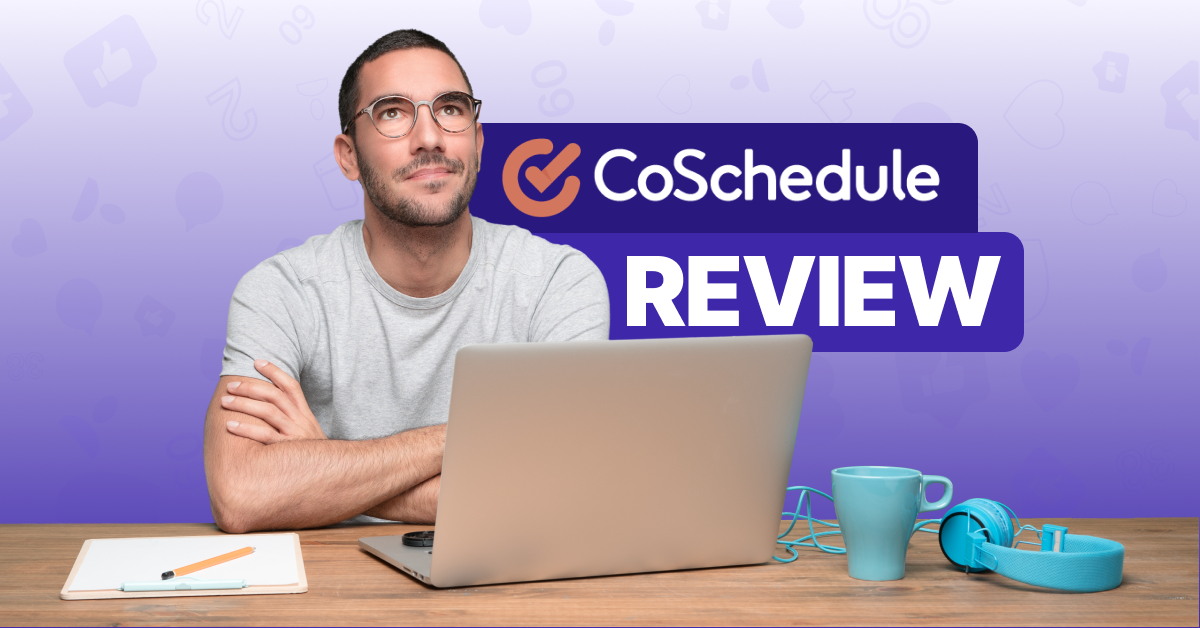In this review, we’re covering CoSchedule, a work management software designed with marketers in mind. As we go over its pricing plans and options, customer support, case studies, and more with a fine-tooth comb, we’ll leave no stone unturned to help us yield a fair verdict of whether or not it’s worth your while.
Overview of CoSchedule
Background: CoSchedule was co-founded by Garrett Moon and Justin Walsh and launched in 2013. Their headquarters was in Bismarck, ND. Back then, the only tool the software company offered was a digital calendar that helped marketers stay organized. Over the next ten years, CoSchedule’s funding increased, their staff grew, and its locations multiplied. Most importantly, they added three more marketing software tools to their catalog.
Products: As of 2023, CoSchedule now offers four products:
Free Tools: In addition to their paid products, CoSchedule gives marketers access to three free tools: a Headline Analyzer, an Email Subject Line Tester, and a Social Message Optimizer. All three are designed to help create stronger openings for blogs, emails, and messages to convert more clicks.
Supported Social Media Platforms: The paid version of the calendar supports Facebook, Instagram, Pinterest, and LinkedIn.
How CoSchedule Works
Below is a Brief overview of the CoSchedule user interface and user experience.
Pricing Plans and Features
CoSchedule offers four plans: Free Calendar, Social Calendar, Content Calendar, and a comprehensive fourth tier that includes the Marketing Suite.
1. Free Calendar Plan
Price: $0
Key Features:
- Marketing and project management integrations
- Social media publishing for up to two profiles
- Limit 1 user
- Limited Asset Storage
- Basic customer support
2. Social Calendar Plan
Price: $19 per user per month (when paid annually) for month to month, the price is $29.
Key Features:
- Team task management and collaboration
- Reusable Task Templates
- Unlimited social media publishing
- Bulk social media scheduling
- Social media automation
- Limit 3 Users
- Basic Support
3. Content Calendar Plan
Price: Unavailable (must contact Sales department)
Key Features:
- Marketing Campaigns
- Limit 5 users
- Project and campaign templates
- Bulk Social Media Scheduling
- Discussions and Team Collaboration
- Kanban Project View
- Guest User Access
- Priority Support
4. Marketing Suite Plan
Price: Unavailable (must contact Sales department)
Key Features:
- Marketing campaigns
- Request forms
- Custom permissions and user access
- Approval workflows
- Manager visibility and reporting
- Kanban board for project visualization
- Project and campaign templates
- Advanced audience targeting
- Single sign-on (SSO)
- Custom onboarding
- Digital Asset Management
- One-on-one support from an account manager
Customer Support
CoSchedule’s customer support is typical for a SaaS company, which is to say not bad at all.
First of all, they have a free resource center on their website where marketers can look up common support topics. They also have a chatbot on the website that is available to answer basic questions, as well as an email contact form. For visitors to their site who want to contact their Sales team directly, they offer a form for scheduling that call, as well.
Based on the features listed in their plans, it’s clear that if you pay for their Pro or Marketing Suite tiers, you’ll get help from support faster than you would if you were only using their Free plan. That makes sense, since with access to the better features in the paid plans come more gaps in knowledge to fill and potential problems to arise.
Pros and Cons
Below are the pros and cons of using CoSchedule based solely on their plans, prices, features, and quality of customer support.
Pros
The Free plan allows you to use basic Calendar features without limits on projects or content.
The Resources section of the website offers plenty of tips and insights to help marketers maximize their use of CoSchedule’s products.
CoSchedule’s single dashboard organizes all your marketing campaign assets in one place.
CoSchedule allows social media scheduling and posting directly from the dashboard.
Marketing Suite’s array of features is impressive, particularly the advanced audience targeting and one-on-one support from an account manager.
Cons
Case Studies
CoSchedule features several customer case studies on their website. Below are five that stood out.
- Evernest increased its output by 75% thanks to the Marketing Suite.
- The UofSC Alumni Association’s 5-person marketing team used CoSchedule to help them manage 12 times more work while working remotely.
- UMass Memorial created a workflow in the Marketing Suite that allowed them to increase visibility and the number of productive hours for their marketing teams.
- ON4 used CoSchedule to help make their blog content more organized, produce more content, and drive more traffic to their website.
- Simpleview has been able to complete 80 more marketing projects per year thanks to CoSchedule’s Marketing Suite.
What Customers Are Saying About It
Overall, reviews of CoSchedule are positive. It has a 4.4 out of 5-star rating on Capterra, 4.4 rating on Gartner, and GetApp with customers heaping praises on its ease of use and how well it performs its main function of organizing and scheduling marketing materials.
Most negative feedback seems to concern small problems, like not being able to perform certain actions that would streamline scheduling or social media posting. Occasional glitches were also mentioned, but customer support seems to be quick in helping resolve such technical issues.
Unsurprisingly, some reviewers complained that the price of CoSchedule was too high, even with all its features.
Our Verdict
CoSchedule provides easy-to-use software-based solutions that fulfill the company’s mission of helping marketers stay more organized, manage their campaigns, and improve their productivity levels. It seems to help marketing teams as well as individuals stay on task to complete more campaigns at a faster rate.
When compared with alternative project management software, CoSchedule does come with a unique feature: it allows you to connect with and post to your social media accounts from the dashboard.
While we were impressed by the visual user interface and the robust range of tools offered in the Marketing Suite, we were a little underwhelmed (as many reviewers were) by the pricing. The Pro plan costs $19 per user per month (when paid annually) – a steep price for what amounts to a workflows calendar and a social media publisher that only supports four platforms.
The Marketing Suite is very clearly designed for marketing teams rather than individual marketers. The fact that the pricing isn’t available suggests that the cost is high, but it does come with a lot of extra features to bridge the gap and hopefully increase its cost-effectiveness.
In the end, CoSchedule is a great tool that truly helps marketers. We give it a 4 out of 5 stars, with one star taken off for the high prices, glitches, and the lack of support for more than four social media platforms.
5 Alternatives To CoSchedule
In case you want to compare CoSchedule with other digital calendars and project management solutions, here are five alternatives.
1. Trello
Trello is a project management software that provides marketing teams with boards, lists, and digital cards to keep their campaigns organized and on track. Other features include an editorial calendar, automated tasks, and 150+ integrations. Their largest plan, the Enterprise, costs $17.50 per user per month when paid annually.
2. Asana
Asana allows you to manage, assign, and schedule tasks for you and your entire marketing team using timelines and Kanban boards. Other features include a calendar, automated tasks, progress reporting, a workflow builder, and integrations with your favorite productivity apps. Their highest-priced tier is $24.99 per user per month with an annual plan.
3. Monday.com
Monday.com offers a work management software with customizable dashboards and workflows, as well as options for how you want to visualize your projects. It also allows for time tracking, task automations, and platform integrations. The Pro tier costs $16 per person, billed annually.
4. Wrike
Wrike is a comprehensive project management tool that helps marketers create and schedule campaigns, delegate tasks, coordinate with their team members, and improve overall productivity. Their Business plan is $24.80 per user per month with an annual renewal schedule.
5. ClickUp
ClickUp claims to be “One app to replace them all.” By “all,” they mean tasks, dashboards, idea boards, a chat platform, a document editor, and goals timelines. With ClickUp, marketers can get more done through a single software that is simple to use. Their top tier closest to Enterprise is Business Plus, which costs $19 per member per month – again, with an annual plan.
Frequently Asked Questions
Does CoSchedule have Bad Reviews?
Like any SaaS, CoSchedule has some negative reviews. Overall, though, customers appear to be satisfied with how well it performs its function and helps them meet their productivity goals.
Is it Safe to Use CoSchedule?
Yes. CoSchedule is a safe, legitimate website that has fairly positive reviews. They are not a scam.
Are there Better Services than CoSchedule?
There are better priced services that offer the same features as CoSchedule for less money. However, unlike other, comparable software options, CoSchedule also doubles as a social media management tool.
Is CoSchedule Free to Use?
CoSchedule offers a free plan for the Marketing Calendar. It comes with access to limited features and basic support.
Does CoSchedule Offer a Free Trial or Demo?
Yes. CoSchedule offers a free demo if you want to try their services before you subscribe.