Every Instagram user has that one account that keeps popping up on their feed with posts that they don’t want to see. It might be an account that you followed because you liked one of their posts one time, or (even worse) it might belong to someone you know.
If you like some, but not all of the posts that the account publishes, then you may not want to block it because that would cut you off from seeing their content at all.
And if it belongs to someone you follow – and who follows you back – you may not want to offend them by unfollowing their profile.
But still, you’re so tired of seeing their posts in your feed! Is there anything you can do to get rid of them?
Actually, you can! It involves a feature called muting, and it’s about to become your new favorite indispensable Instagram tool for curating your feed.
What Happens When You Mute Someone on Instagram?
When you mute someone on Instagram, you no longer see any of their posts or Stories in your feed. This doesn’t mean that you’ve unfollowed them, and it also doesn’t mean that you have to keep them muted for all time. You can turn Mute on and off whenever you want.
How To Mute Someone on Instagram (A Step-by-Step Guide)
Here’s how to mute someone on Instagram that you follow, step by step (for iOS and Android users).
Method #1 (Through the Person’s Profile)
Step #1: Tap the Profile button located in the bottom-right corner of the screen.
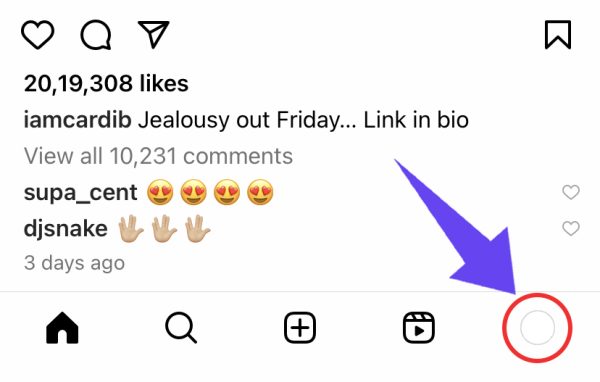
Step #2: Then, tap on the following option at the top of the screen.

Step #3: From the list of users you are following, find the person you want to mute.
Step #4: Next, tap the three-dot button located next to the person’s profile.

Step #5: In the menu that appears, select the Mute option.

Step #6: Finally, tap the toggle buttons next to Posts and Stories to mute their posts and stories respectively.

Method #2 (Through the Person’s Post)
Step #2: Tap the three vertical dots on their post.
Step #3: Tap Hide.
Step #4: Tap Mute [username] and then Mute Posts and Story.
If You Mute Someone on Instagram, Will They Know?
The best part about muting someone on Instagram is the other person will never know that you’ve done it! That’s why it’s often a preferable alternative to unfollowing or blocking them. Muting attracts less attention and helps you avoid offending the person or getting involved in social media drama.
If I Mute Someone on Instagram, Can They Still Message Me?
Muting someone on Instagram won’t prevent them from sending you a message. Remember, you haven’t followed or blocked them, so as far as the other person knows, the line of communication is still open between you.
You can, however, mute your conversation. This way, you’ll no longer receive any notifications when they try to reach out to you via that method.
Here are the steps for Muting Someone’s Messages to You on Instagram.
Step #1: Tap the DMs or the chat button in the top right corner of your Instagram home screen.

Step #2: Tap the chat conversation you want to mute.

Step #3: Tap the other person’s name (located at the top of the chat).

Step #4: Activate the toggle buttons to Mute messages and Mute calls.
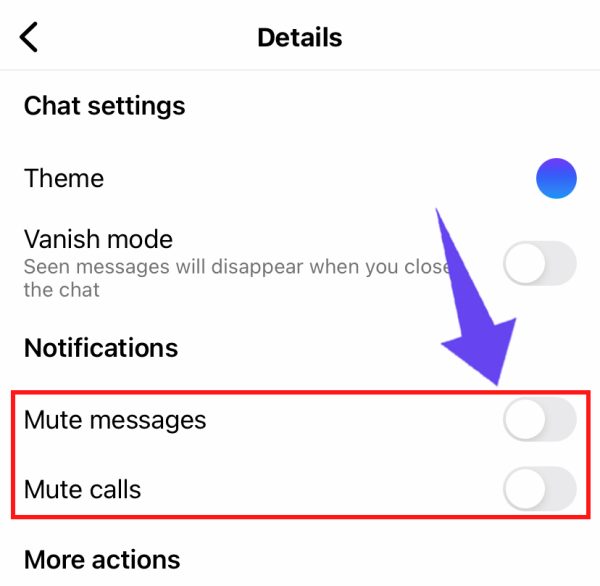
Frequently Asked Questions
How Do I Stop Seeing Someone Else’s Instagram Posts Without Unfollowing Them?
The most effective way to stop seeing someone else’s Instagram posts without unfollowing is to mute them. Follow the steps above to mute an Instagram account.
When You Mute Someone on Instagram, Can They Still See You?
Yes, the user you muted on Instagram will still be able to see your posts and Stories in their feed.
Conclusion
When you use the Mute feature on Instagram, you never have to worry about seeing someone else’s posts or Stories in your feed ever again, if you don’t want to – even if you follow them! Avoid social media drama, clean up your feed, and enjoy using Instagram again.

