When you’re crafting an Instagram post to drive engagement for your account, you’re not limited to using the traditional tools like filters, a caption, and hashtags. In fact, you can go beyond the act of publishing the post and use the comment section to further your goals.
How do you do that? By pinning a comment to the top of your Instagram post!
What is a Pinned Comment on Instagram?
When you pin a comment to the top of your Instagram post, it becomes the first comment that people see underneath your caption. Here, the possibilities for sparking interactions between your followers and your posts are endless!
For example, you can:
- Ask a leading question that didn’t naturally fit in the caption
- Leave a positive message and set the tone for the comment section
- Point out a humorous blooper in your post
- Use emojis to spell out a secret message that your followers have to decipher
- Many more
Can I Pin Someone Else’s Comment on My Instagram Post?
You’re not limited to pinning your own comment on your Instagram post. You can also pin one from a fan that you found to be uplifting, profound, or pleasing.
Can I Pin a Comment on Someone Else’s Instagram Post?
Before you get too excited about pinning, keep in mind that you can only pin comments on your own posts. You can’t go onto someone else’s profile, select one of their posts, and choose a comment to pin on it.
Which is a good thing because you certainly wouldn’t want someone else doing that to you!
How To Pin a Comment on Your Instagram Post (Step-by-Step Tutorial)
Ready to start pinning comments on your Instagram posts? Don’t sweat it because it’s super easy to do. Let’s get started with our step-by-step tutorial.
Step #1: Open the Instagram app on your mobile device.
Step #2: Find the post that you want to pin a comment on.
Step #3: Tap the comment you want to pin.

Step #4: Hold down with your finger on the comment you want to pin. It can be ours or someone else’s.
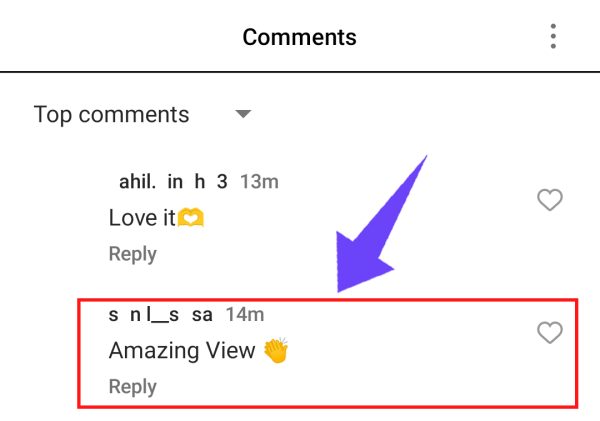
Step #5: Tap the thumbtack symbol on the blue bar that appears above the comment. This is the Pin button.

Frequently Asked Questions
Can Everyone Pin Comments on Instagram?
Anyone can pin comments to their own Instagram posts. But you can’t go to another person’s post and pin a comment on it.
Conclusion
With the ability to pin a comment to your Instagram post, you have the power to start conversations, spread positivity, and spark further engagement from your followers. Use the steps we outlined adobe to help you begin pinning comments with just a couple swipes of your finger.

