What is Sensitive Content, and Why Does Twitter Restrict It?
If you’ve noticed your Twitter feed is only showing a limited amount of content, it may be due to the app restricting possible sensitive material. According to Twitter guidelines, “You may not post media that is graphic or share violent or adult nudity and sexual behavior within live video or in profile header, List banner images, or Community cover photos. Media depicting excessively gory content, sexual violence and/or assault, bestiality or necrophilia is also not permitted.”
Accounts that contain these types of posts must mark their account as sensitive, which places a warning label in front of their content, warning users of what they may view.
The platform installed this feature to protect users from witnessing possible distressing content as they scroll through their feed, as well as protect children under the age of 18 from adult nudity and sexual behaviors that are inappropriate for viewing by minors. You can also make your Twitter account private to ensure your content is hidden from public view.
How To Enable Sensitive Content on Twitter Using Desktop🖥️
Enabling sensitive content on Twitter is easy and only takes a few steps.
To Enable Sensitive Twitter Content:
Step #1: Log into your Twitter account on your computer.
Step #2: On a desktop, click “More,” then go to “Settings and Support” and select “Settings and Privacy.”

Step #3: Choose “Privacy and Safety,” and then navigate to “Content You See.”

Step #4: Click on “Display Media” to enable sensitive content.

How To Enable Sensitive Twitter Content on iPhone and Mac📱
iPhone doesn’t allow you to enable sensitive content on the app alone; you must also do so on your device.
Enable Sensitive Content on iPhone and Mac:
Step #1: Open Safari and log in to Twitter

Step #2: Select your Profile Picture on iPhone or More above any Tweet on a Mac
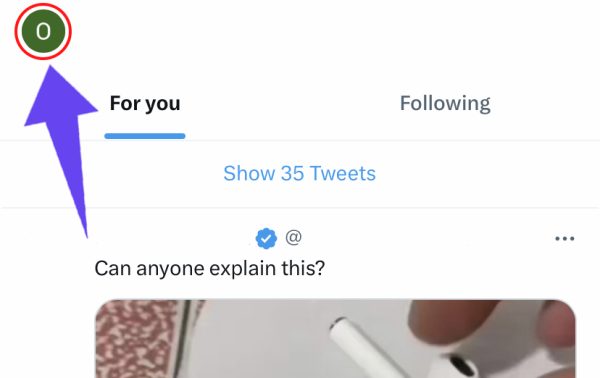
Step #3: Click Settings and Support
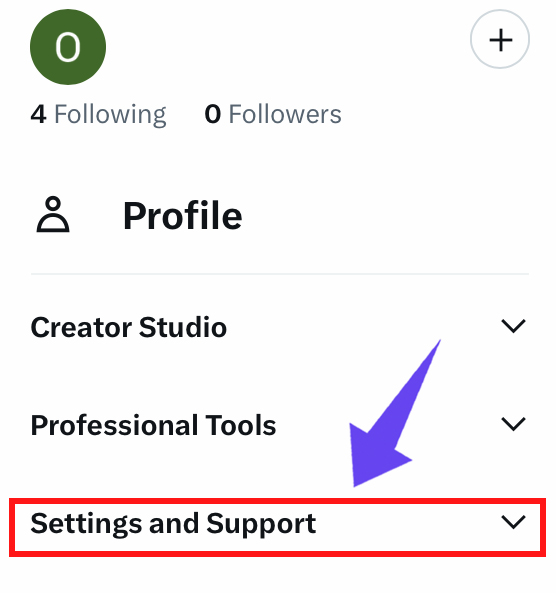
Step #4: Tap Settings and Privacy

Step #5: Select Privacy and Safety

Step #6: Click Content You See

Step #7: Tap Display media that may contain sensitive content

Enable Sensitive Content Searches🔍
Step #1: Open Safari and log in to Twitter
Step #2: Select your Profile Picture on iPhone or More above any Tweet on a Mac
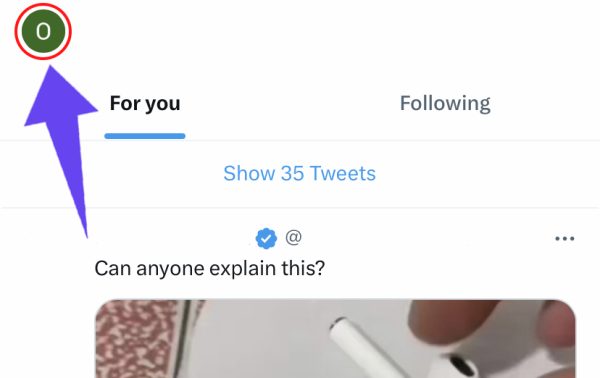
Step #3: Click Settings and Support
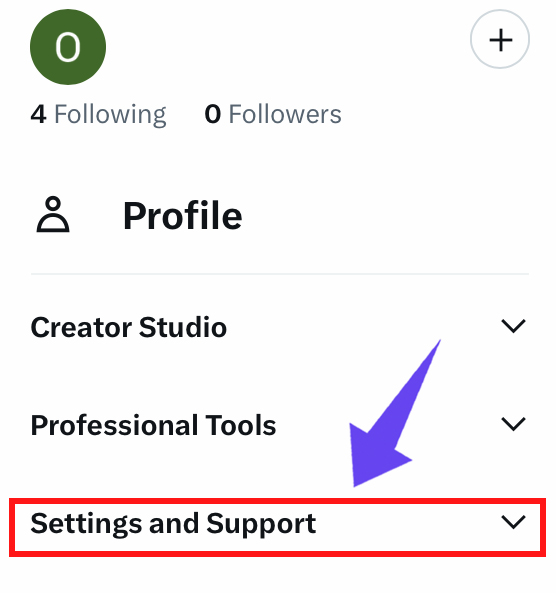
Step #4: Tap Settings and Privacy

Step #5: Select Privacy and Safety

Step #6: Click Content You See

Step #7: Select Search settings

Step #8: Disable Hide sensitive content
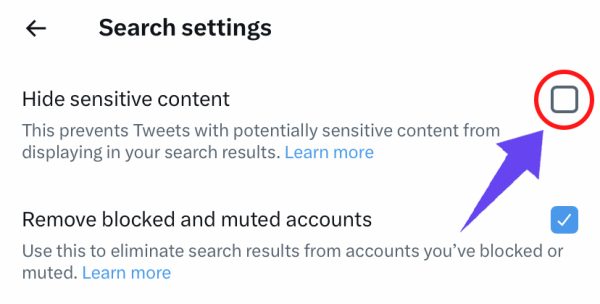
What Content Can Be Considered “Sensitive?”
According to Twitter, there are five categories of possible sensitive content, graphic content, adult nudity and sexual behavior, violent sexual conduct, bestiality and necrophilia, and gratuitous gore. Below is a description of the content included in each category.
1. Graphic Content
Media depicted severe physical injury, death, medical procedures, or violence in graphic detail, including but not limited to:
- Physical fights
- Mutilated or seriously injured animals
- Violent accidents or crimes
- Severe visible wounds or physical harm
- Physical child abuse
2. Adult Nudity and Sexual Behavior
Content that is produced and distributed consensually and is designed to invoke sexual arousal or is pornographic. Examples include:
- Partial or full nudity, including showing the buttocks, genitals, or breasts (excluding breastfeeding content.)
- Simulated sexual acts
- Sexual acts and sexual intercourse (includes human or human-like animes, hentai, or cartoons.)
3. Violent Sexual Content
Any content depicting real or simulated violence associated with sexual acts. Examples include:
- Non-consensual sexual acts, including rape or other violent sexual assault, including simulated lack of consent.
- Sexual violence where harm is inflicted on an individual where immediate consent is not obvious.
4. Bestiality and Necrophilia
Any sexual act between an animal and a human and sexual act between a human corpse and a living human.
5. Gratuitous Gore
Excessively gruesome or graphic content related to serious physical harm, violence, or death, or content shared for sadistic purposes. Examples include:
- Mutilated or dismembered humans.
- Burned or charred human remains.
- Exposed bones or internal organs
- Animal killing or torture
What Happens If I Post Possible Disturbing Content Without Marking My Account as Sensitive?
If you post potentially disturbing content and it is reported, Twitter will do so manually and may limit the exposure of any Tweets containing sexual behavior, adult nudity, or other graphic content.
Are Age Restriction and Sensitive Content Block the Same?
While similar, Twitter’s age restriction and sensitive content blocks are not the same. Age-restricted content blocks users under 18 from seeing sensitive material based on the birthdate entered when the account was created. Users who are minors cannot turn off these restrictions until the platform registers they are adults based on this birthdate. Alternatively, adult users can disable sensitive content restrictions at any time, allowing them to see the full range of content on the platform.
Frequently Asked Questions
Does Twitter Report to Police?
According to Twitter's Privacy Policy, the platform "may disclose account information to law enforcement in response to a valid emergency disclosure request." Law enforcement agents may also request that Twitter remove illegal content for ongoing criminal cases.
Why Does Twitter Allow Sensitive Content?
Twitter allows sensitive content to "show what's happening in the world, often sharing images and videos as part of the conversation." However, all sensitive material must be marked beforehand to protect all users.
Conclusion
Enabling sensitive content on Twitter only takes a few steps and allows you to see previously hidden posts. If creating possibly sensitive content, be sure to mark your account accordingly to avoid breaking Twitter’s posting guidelines.

