As with all social media platforms, Instagram performs updates to its systems often, usually every few months. While this can be annoying, these new versions offer a variety of features to improve the user experience and increase safety. For those who use the platform a lot, you may not notice dramatic differences between updates, but if you only use it periodically, the newer versions may be challenging to navigate.
One of the most exciting parts of any Instagram update is the new features they release. For example, in 2023, the app announced its new Collab feature, which allows users to send collaboration invites to other content creators and create mutual reels or posts. If you’re trying to grow your audience, staying up-to-date on the latest Instagram updates is crucial, ensuring you don’t miss out on any new and exciting trends.
How To Update Instagram? (Both iOS & Android)
Updating Instagram is easy, and it only takes a few steps. Whether you’re on an iOS device or Android, the process is similar and takes a few moments.
To Update Instagram on iOS:
Step #1: Open the App Store

Step #2: Click the Profile icon
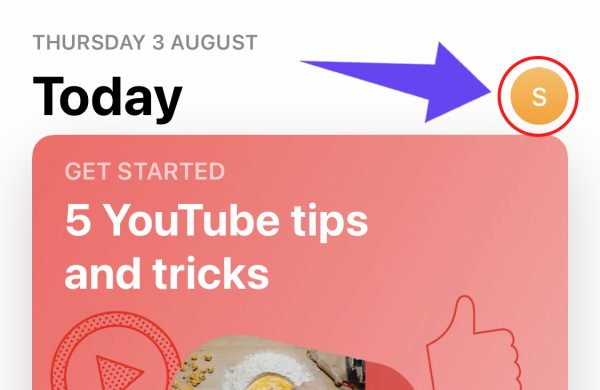
Step #3: Locate Instagram and see if an update is available
Step #4: If needed, tap Update

To Update Instagram on Android:
Step #1: Open the Google Play Store
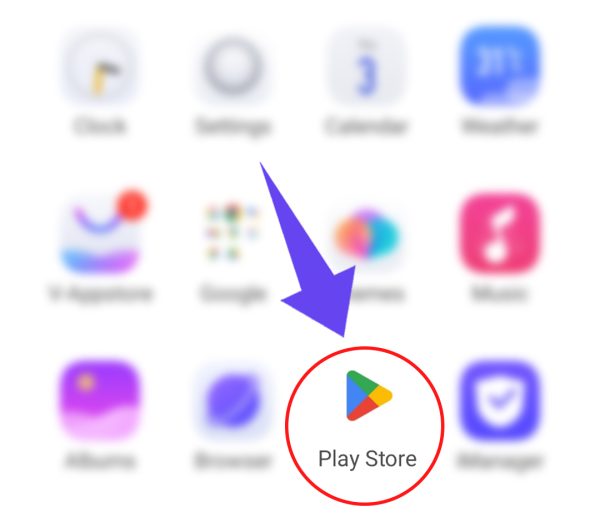
Step #2: Click the Profile icon
![]()
Step #3: Select manage apps & device
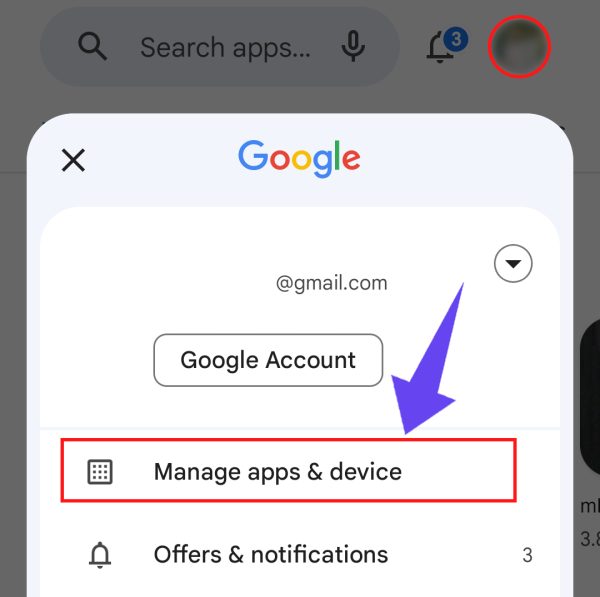
Step #5: If needed, select Update
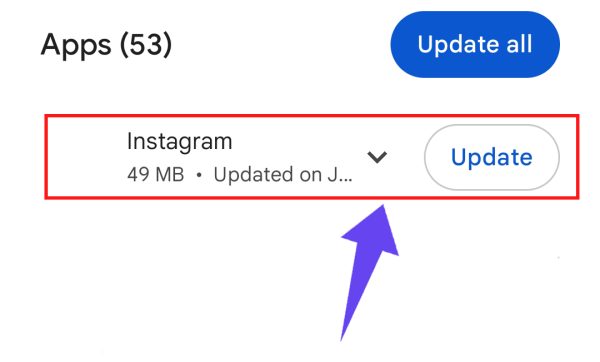
Does Instagram Update Automatically?
Instagram gives users the option to turn on or off automatic updates.
To Turn Automatic Updates On or Off:
Step #2: Tap on your profile picture Step #3: Click the three lines in the top right corner and select Settings and Privacy Step #4: Select About, then tap App updates Step #5: Toggle Auto-update Instagram to turn on or off Step #2: Select App or the Application Manager Step #3: Click Meta App Installer Step #4: Tap Enable to turn on updates or Disable to turn them off If you prefer to control Instagram’s automatic updates on your phone, you can do so without going on to the app. The process is similar for both Android and iOS users and can be done at any time. Step #1: Open the Google Play Store Step #2: Select the Profile icon Step #3: Click Settings Step #4: Tap Network Preferences Step #5: Select Auto-update apps Step #6: Tap Don’t auto-update apps Step #7: Press OK Step #1: Open the Settings app Step #2: Select App Store Step #3: In Automatic Downloads, Toggle App Updates If you’re having difficulty updating your Instagram app, it could be due to a few possible reasons. Let’s take a closer look at the most commonly encountered by users. Every once in a while, Instagram encounters issues with its servers, and the app doesn’t work properly. When this happens, it can stop you from installing the latest updates. Fortunately, the platform is great about getting itself up and running again quickly, so you won’t have to wait too long to install the newest update. If your device is older, you may not be able to install updates for many of your favorite apps, including Instagram. However, if you have a newer device and are still encountering a problem, you may have malware or a virus affecting its operating system. When you run out of storage on your phone or tablet, you won’t be able to update Instagram as there isn’t enough room for the latest version, which is almost always larger than the last. There are multiple ways to clear up space on your device, including clearing your cache and deleting unused apps and photos. While you may have an internet connection, if it is running slowly or unstable, you may not be able to update your Instagram app. You may not consider this issue since some apps may work fine while others don’t. Switching to WiFi or mobile data can help solidify your connection and ensure all of your apps run properly. If you are using an outdated version of Instagram, you may not have access to all the available features. Once you update the app, you should be able to access them. The latest version of Instagram is focused on delivering a more immersive experience for users, using many of the same formulas that make TikTok so popular. If you don't have the latest version of Instagram, you won't have access to the same layout, design, or features as those who have updated the app. Once you update it, you will see the newest version. Updating Instagram is easy and is the best way to get the most out of the app. It only takes a few steps, and you can access the latest features and security fixes, ensuring your time on the platform is safe and enjoyable.If the App Updates Option Doesn’t Show Up, You Can Use the Following Steps:
How To Turn Automatic Updates Off or On on Your Mobile?
To Turn Automatic Updates Off On an Android:
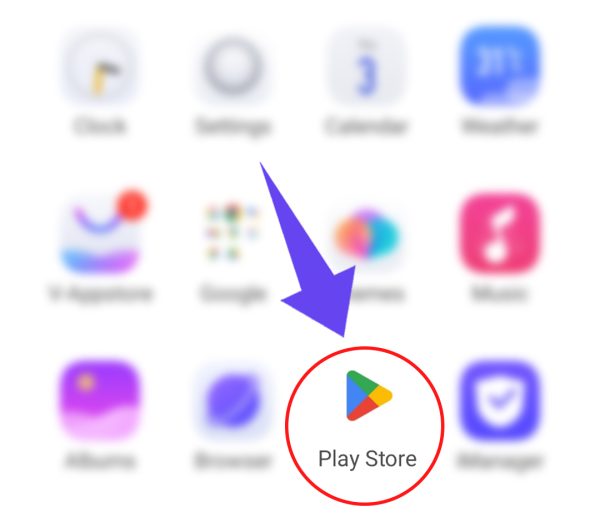
![]()
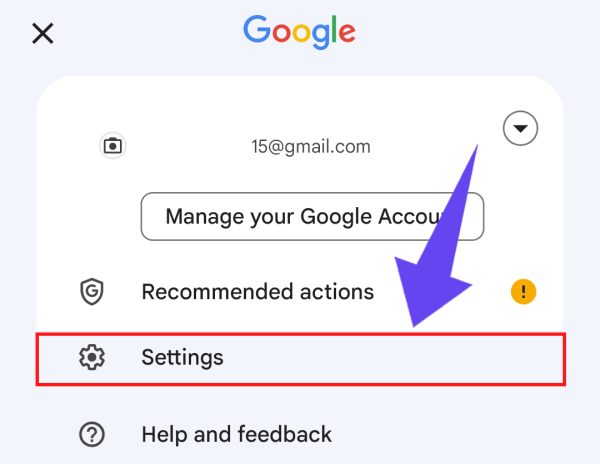
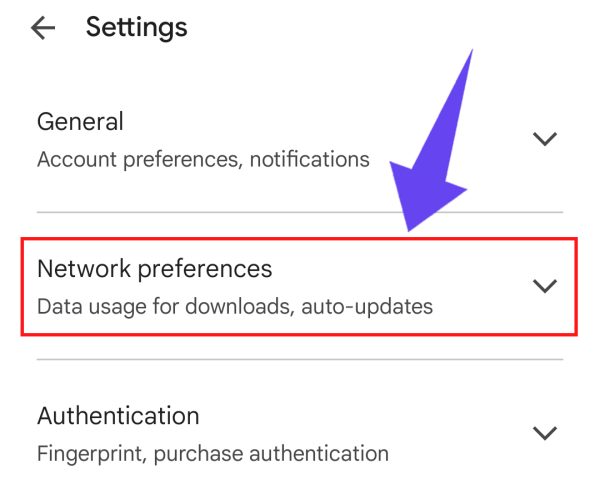
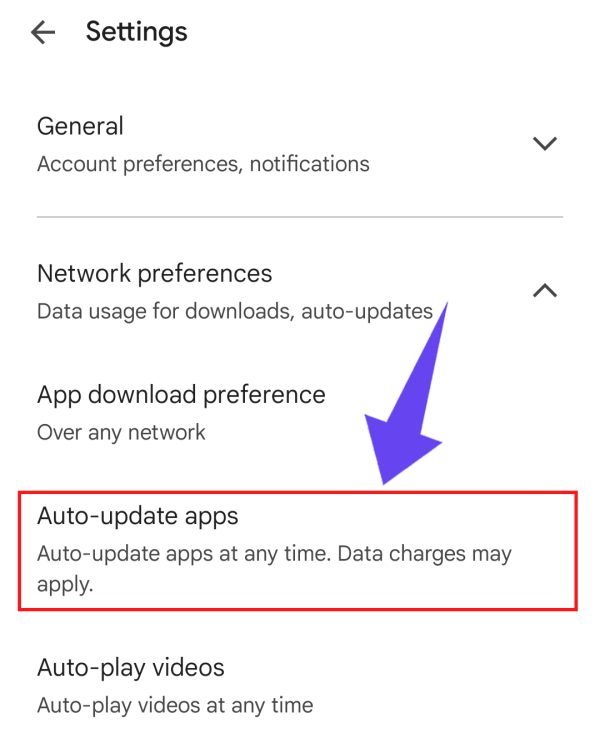


To Turn Automatic Updates Off on iOS:


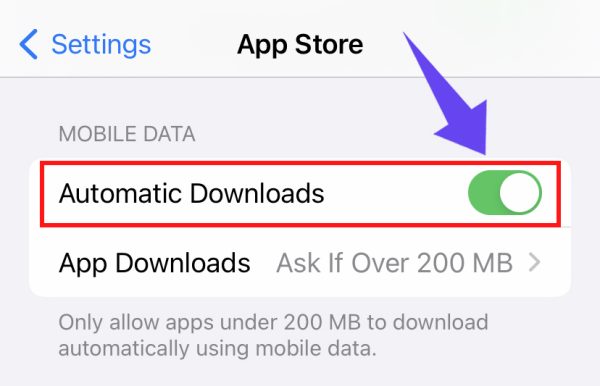
Why Can’t I Update Instagram?
1. Instagram’s Servers are Down
2. There is an Issue on Your Device
3. You’re Out of Storage
4. You Have an Issue with Your Internet Connection
Frequently Asked Questions
Why is My Instagram Missing Features?
Why has My Instagram Changed?
Why is My Version of Instagram Different?
Conclusion

