Hashtags are one of Twitter influencers’ best strategies for building followers and influence, yet they don’t always use them.
Why? Most of the time, it’s because they don’t know which hashtags will be the most effective.
There are millions of different hashtags out there, covering an endless series of trends, topics, and industries. Your job is to cut through all the noise and find the ones that people are Tweeting about, that are relevant to your content niche, and are relevant to your post – all at the same time.
How do you accomplish this feat? There’s one easy way, and that’s by using a Twitter hashtag generator tool!
The way this tool works is simple: you input seed keywords or key phrases that describe your content niche (or whatever you’re Tweeting about). Then, the generator will spit out hashtag ideas, which you can then copy and paste into your post as you desire. Some generators will even show the number of times that the hashtag has been mentioned recently, so you can gauge how popular it is.
This tool can save you a lot of time figuring out the best hashtags to post on Twitter. And speaking of saving time, let’s not waste anymore! We’ve got a list of 10 amazing Twitter hashtag generators with your name on it!
But first, let’s teach you some tricks for using a hashtag generator properly.
Tips for Selecting the Best Hashtags from Twitter Generator
To get the most use out of your trending hashtag generator for Twitter, follow these tips that are straight from our social media experts.
- Don’t Use Every Hashtag in the Results at the Same Time: It may be tempting to copy and paste every single hashtag suggestion that the tool puts out, but don’t give in! Twitter recommends you only post two hashtags per Tweet, and it’s always best to follow the social media platform’s guidelines. Plus, you want to deliver valuable content in your Tweets, not just a bunch of hashtags.
- Keep Your Hashtags Relevant To Your Tweet: You may think it’s a good idea to include hashtags in your Tweet that aren’t necessarily related to the post itself, simply because they’re trending. Try to avoid this, as it could generate a lot of traffic from people who aren’t interested in your content.
- Use a Mix of General and Specific Hashtags within Your Niche: This strategy will help you maximize your reach and attract both large audiences as well as more targeted users.
- Use Trending Hashtags in Your Niche, If Possible: Trending hashtags are the topics that large volumes of people are talking about. Placing one or two relevant ones in your Tweet will help you increase your visibility.
With these strategies at the ready, you’re ready to start generating some hashtags.
Let’s check out those tools!
Top 10 Twitter Hashtag Tools
Below are the top 10 Twitter hashtag generator tools you can use to revamp your Twitter growth strategy.
1. Hashtagify
Hashtagify is a paid subscription service that helps you perform in-depth research into specific hashtags, find hashtags that are related to your seed keyword, and so much more!
Key Features
- Provides unlimited hashtag searches that include related hashtags, popularity measurements, and correlations
- Offers real-time insight on any Twitter hashtag
- Tracks hashtag activity up to a certain number of datapoints per plan
- List top influencers associated with your hashtag
- Ranks most popular hashtags on Twitter
- Suggests custom hashtags based on your content niche
- Comes with Chrome extension, so you can get live hashtag suggestion while you’re browsing Twitter
- Offers free trial
2. Ritetag
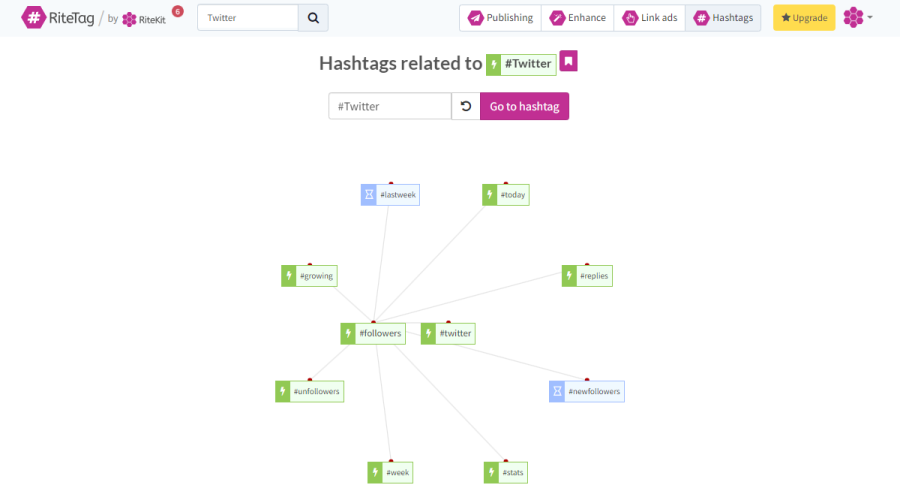
Ritetag will suggest the right hashtags (get it?) for your Tweet based on the image or text that you’re including in your post. Like Hashtagify, this hashtag finder Twitter tool requires you to sign up for a paid subscription to get the most use out of it.
Key Features
- Uses browser extension to suggest hashtags for your posts on any social media platform, not just Twitter
- Includes Android and iOS apps, so you can get hashtag suggestions for your Tweets on the go
- Allows you to save the hashtags you want to use in Hashtag Sets
- Integrates with all Instagram desktop solutions
- Offers free trial
3. Circleboom

Circleboom is your ultimate Twitter ally for hashtag optimization. Discover trending and relevant hashtags effortlessly. Just input a keyword and Circleboom instantly provides popular and fitting hashtags. Enhance tweet engagement with a single click. Even for media content, Circleboom’s Hashtag Generator ensures viral potential.
Key Features
- Advanced Tag Suggestions with AI
- Twitter Safety-Certified Partner
- Multi-Twitter Account Connectivity
4. Hashatit
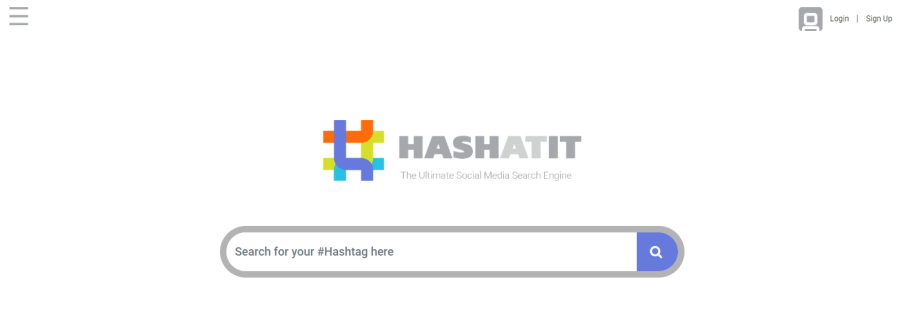
Hashatit can be a great resource if you want to research what people are posting on Twitter about different hashtags. For example, you can type #SuperBowl into the Hashatit search bar, filter the results by “Twitter,” and read Tweets that include that hashtag sorted by date. It couldn’t be simpler!
Key Features
- Great for researching what people are Tweeting about a specific hashtag, so that you know whether to include it in your own Tweet or not
- Allows you to follow hashtags in a custom hashtag board (members only)
- Allows you to embed your custom hashtag boards on your website (members only)
- Free to use
5. Keyword Tool

If you’ve already got specific hashtags in mind – or, at the very least, some short or long-tail keywords that describe your Tweet – Keyword Tool can grant you some incredible insight into their reach potential. Type in your seed keyword, key phrase, or hashtag, and watch as this tool brings up a host of suggestions, their popularity, and much more!
Key Features
- Shows search volume, trending status, average cost per click (CPC), and Google Ads competition of your hashtag and keyword search results
- Allows you to filter results by language
- Derives results from the Autocomplete feature on various popular search engines, including Google
- Gives you the option to reach out for a custom quote if you don’t like the subscription plans offered
6. Mention
Mention is a free trending hashtag generator for Twitter that you may find looks an awful lot like a messaging app on a mobile device. This interface is as fun and simple to use as the tool itself. Just type in the keywords that your Tweet is about, enter your email address, and receive seven hashtag suggestions that represent what people are talking about the most on the app.
Key Features
- Free to use
- Uses AI technology to research your keyword and find relevant hashtag suggestions
- Suggests the most current and popular hashtags in your niche
7. All-Hashtag

All-hashtag will suggest all the hashtags you will ever need for your Tweet. Using it is as easy as typing in your topic or keyword, filtering by Top, Live, or Random Hashtags, and clicking Generate. From there, you’ll get a list of up to 30 hashtags that match your filter and can copy and paste some or all of the results as you desire.
Key Features
- Free to use
- Allows you to research Similar Hashtags in your results by clicking on them
8. Vistasocial

Vistasocial is a simple tool that relies on AI to find relevant and trending hashtags for your Tweets. All you have to do is which language you want to use and input the topic and keywords you’re looking for. In just moments, you’ll have a new group of hashtags that you can copy and paste into your post.
Key Features
- Free to use
- Generates a lot of hashtag suggestions
- Taps into the knowledge base and AI technology used by ChatGPT
9. TagsFinder

TagsFinder is a catchy hashtag generator that searches for the top 30 hashtags based on 1-5 keywords of your choice. To refine your search even further, you can filter out certain types of hashtags, as well as specific words. Plus, it comes with a handy button that will copy all the results to your clipboard, so that you can paste them in your Tweets or in a document to save for later.
Key Features
- Free to use
- Shows related and similar hashtags to your search input
- Filters results by country
10. Hashtags Datagemba

Hashtags DataGemba is your dedicated platform for hashtag research. Explore a wide range of categories to discover trending and popular hashtags tailored to your interests. Simply input relevant keywords, and instantly access a curated list of trending tags.
Key Features
- Free to use
- Updates regularly
- No Signup Required
How To Boost Twitter Engagement with a Hashtag Strategy
A Twitter hashtag generator is just one tool and one step in the process of crafting an engaging Tweet. There are other steps involved, as well, which will help you make the best use of the hashtags you select from your search results.
Let’s go over those steps.
Step #1: Decide on your content niche(s): This is the type of content you intend on centering most, if not all of your Tweets around (i.e., tech, makeup tutorials, lifestyle influencing, etc.).
Step #2: Use a Twitter hashtag generator tool and Twitter Explore to find trending hashtag suggestions for your niche that are a mix of broad and specific.
Step #3: Include no more than two hashtags in each Tweet. This is the optimal number suggested by Twitter.
Step #4: Monitor the performance of your Tweets with different hashtags and save the ones that generate the most traffic.
Step #5: Rinse and repeat!
Frequently Asked Question
What is the Number of Hashtags I Can Use on Twitter?
Twitter recommends you include no more than two hashtags per Tweet. But practically speaking, you can use as many hashtags as will fit within the character limit, which is 280 for non-Blue subscribers and 10,000 for Blue subscribers.
Am I Allowed to Create My Own Twitter Hashtags?
Yes, you can absolutely create your own Twitter hashtag! This strategy can help you raise brand awareness, as well as organize your own posts for future reference.
Is It Possible To Find Which Hashtags Are Trending on Twitter Without a Hashtag Tool?
Yes! You can discover which hashtags are currently trending by utilizing the Explore page on the Twitter website or the Twitter app.
Is It a Good Idea to Copy My Competitors’ Most Popular Twitter Hashtags?
It can be a good idea to copy your competitors’ most popular Twitter hashtags, providing they’re
a. not branded to their specific account, and
b. relevant to your Twitter content.
Conclusion
Finding the perfect hashtags for your Tweets to help you reach more people, garner more buzz, and raise your engagement rates is a lot easier when you have an automated hashtag generator tool to help. Keep one or more of the top 10 Twitter hashtag finders on this list in your browser bookmarks, so that popular topics and trends are always just a couple of clicks away!



