Unlike Facebook or Instagram, where it’s recommended you publish a regular post only once or twice a day, Twitter gives you the flexibility to post just about as many Tweets as you need.
Some accounts, depending on what niche they’re in or what’s new or trending on a given day, will Tweet dozens of times in the span of 24 hours!
While Tweeting so much can benefit you by increasing your visibility and engagement rate, it’s highly inefficient to have to take time out of your already busy day every few minutes or hours to compose a new Tweet.
To help you manage this workload and make life easier, you need a Twitter post scheduler.
What Are the Benefits of Using a Twitter Scheduler?
For those who don’t know, a Twitter scheduler is a third-party software or platform – sometimes free, sometimes paid – that allows you to schedule Tweets weeks or months ahead of time.
It’s true that Twitter is most conducive to posting your thoughts on the spot, moment to moment. But there are also compelling benefits to using a Twitter scheduler to plan posts in advance.
Let’s go over those benefits together!
- Allows You to Schedule Sponsored Tweets to Ensure They Get Published on Time: This is a technique that professional influencers use to keep on top of their content calendars and build strong, trusting relationships with brand sponsors.
- Helps You Integrate Twitter Into a Larger, Overarching Marketing Campaign: For example, if you own a travel brand and you’re planning on launching a new bag collection in a couple of months, you can schedule specific Tweets to promote those products on launch day.
- Ensures You Always have Fresh Tweets Ready to Post Automatically for When You Can’t Post Them Yourself: This is a great benefit for situations where you may have to spend some time away from your computer or mobile device, as when you’re on vacation, taking sick leave, or have an emergency.
- Gives You Peace of Mind: Knowing that you have a backlog of Tweets scheduled will give you peace of mind and help you handle whatever life throws at you without sacrificing your hard-earned social media presence. No matter what happens – a power outage, a family emergency, etc. – your Twitter account will stay active with new daily posts.
- Saves Time in the Long Run: By scheduling your most important Tweets, you won’t have to constantly jump on Twitter.com or your mobile device to compose new posts. They’ll already be in the pipeline, ready to go, which will save you time in the long run and enable you to focus on other important parts of your business.
With all these advantages, setting up a Twitter scheduler is a no-brainer! Now, the only question is, which scheduling tool will you choose?
Never fear! Our list of the 13 best Twitter schedulers is headed your way!
13 Best Twitter Scheduling Tools
Here are the 13 best Twitter schedulers we found on the internet in 2023. Check them out!
1. Sprout Social

Coming in at the top of our list is Sprout Social. This is more than just a scheduler for Tweets; it’s an entire Twitter management system. Not only can you queue up posts to go live on your desired dates and times, but you can also use Sprout Social to help you identify the best publishing times; analyze your Tweets’ performance, so you can find out what’s working and what’s not; and so much more that we can barely fit it all into the key features below!
Key Features
- Allows you to manage multiple Twitter accounts
- Comes with workflows and a shared publishing calendar, making Sprout Social an excellent option for teams and agencies
- Provides social inbox where you can engage with Mentions, replies, and DMs
- Tracks keywords and hashtags that are relevant to your content
- Generates reports that show you your Tweet performance, engagement rates, follower growth, and more
- Offers free 30-day trial
2. Hootsuite

Hootsuite will make you want to give a hoot about not just setting up a Twitter schedule, but also optimizing it to reach its fullest potential! Start by tapping into this professional tool’s wide variety of content creation and optimization tools to craft the most engaging Tweets possible. Then schedule those Tweets for the date and the best time of day to get the most traffic. It’s a surefire recipe for social media success!
Key Features
- Generates Twitter post ideas in seconds with OwlyWriter AI
- Monitors mentions of and conversations about your brand across the Twitter platform
- Shows optimal posting times with Best Time to Publish feature
- Provides social inbox which you can connect to all your social media accounts, not just Twitter
- Gathers analytics about your Tweets and audience engagement, so that you can find gaps in your strategy and make improvements
3. ContentStudio

ContentStudio is perfect for marketers and businesses that want to improve their Twitter posting with a scheduler/management software. With approval workflows, the ability to oversee several accounts at once, and tools to help you create, organize, and schedule Tweets, your team or agency’s Twitter performance will be more productive and efficient than ever before.
Key Features
- Comes with social post composer to make building Tweets simple and easy
- Previews how your posts will look when published
- Schedules Twitter threads as well as individual Tweets
- Recommends best times to post
- Analyzes your blog articles and automates publishing them to your Twitter account
- Generates Twitter analytics and white-labeled reports
- Centralizes communicating with Twitter audience with social inbox
- Offers free trial
4. Publer

If your Twitter schedule needs rescuing, Publer is the superhero that will answer the call! Use this platform to manage all your social media profiles (including Twitter, of course) from a single dashboard, where you can also build, customize, and schedule individual posts. Meanwhile, take advantage of integrations like Canva and VistaCreate to craft stunning visuals that will enhance your Tweets and raise brand awareness.
Key Features
- Provides hashtag suggestions to help your Tweets reach your target audience
- Previews how your posts will look when they’re published
- Allows you to build multiple workspaces, so that team members or clients can access their own social media management dashboard
- Tracks your Twitter performance and provides insights to help you grow and strategize
- Allows you to get started scheduling Tweets free
5. SocialPilot
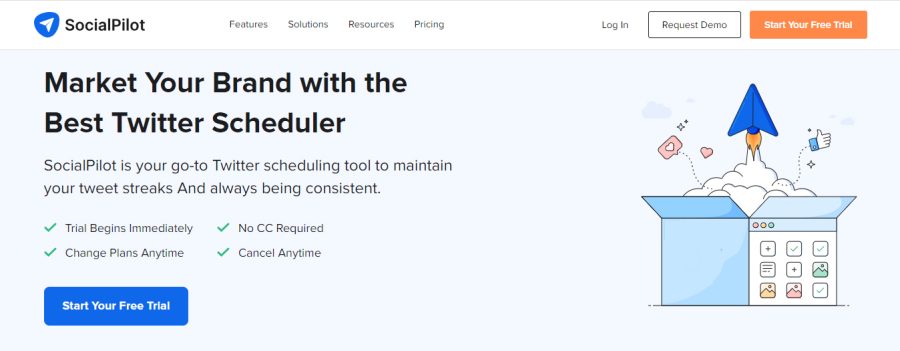
Marketing your Twitter brand is never smoother sailing than when you have SocialPilot as your wingman. This platform enables you to automate Tweet creation and scheduling, assisted by AI. Collaborate with your team members and clients with ease, and turn building a Twitter presence into a team effort – with as little actual effort as possible!
Key Features
- Manages multiple Twitter accounts
- Utilizes an AI assistant to suggest engaging Tweet ideas and targeted hashtags
- Enables you to schedule and reschedule Tweets quickly with drag-and-drop calendar
- Allows you to build the optimal collaborative workspace using permissions, shareable links, and approvals
- Enables you to edit images with built-in image editor and Canva integration
- Offers free trial
6. Sendible

Sendible will keep you on task and ensure that all your Tweets are optimized, scheduled, and ready to go for maximum engagement! Plus, if you plan on using this platform for your marketing team or agency, you’ll have access to white label plans that will impress your clients.
Key Features
- Allows you to bulk schedule and group Tweets into specific campaigns
- Gives you a visual overview of your publishing schedule
- Enables you to resize images you want to Tweet to meet Twitter’s requirements
- Allows you to create graphic designs to post with Canva plugin
- Helps you understand your content’s performance with Twitter analytics
- Helps you discover useful hashtags
- Offers content suggestions
- Offers free trial
7. Buffer
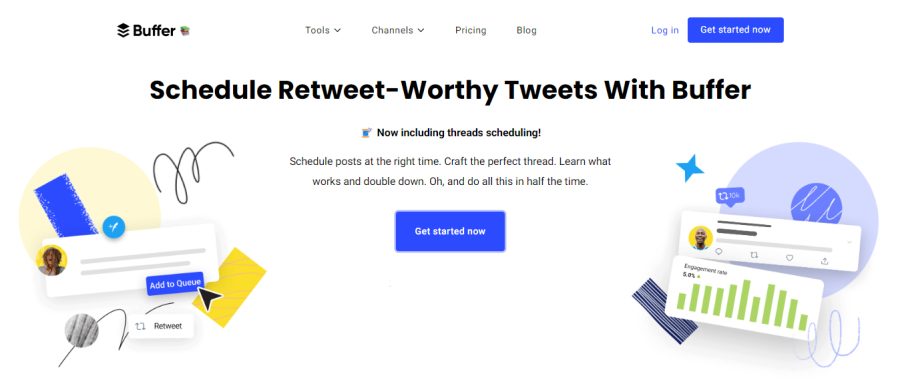
Buffer is a free Tweet scheduler that helps you schedule your Twitter posts with the goal of reaching as many people as possible. For that reason, you’ll find basic but useful tools like an analytics dashboard, Canva and Giphy integrations, and an AI assistant.
This platform is perfect for Twitter creators across the board, whether you’re an individual working alone or the leader of a small team of marketers.
Key Features
- Schedules all your posts, including long threads of Tweets, in advance
- Measures your performance via key engagement metrics
- Tracks hashtags’ performance
- Finds the best times to post
- Comes with mobile app version
- Offers free plan to start
8. Post Planner
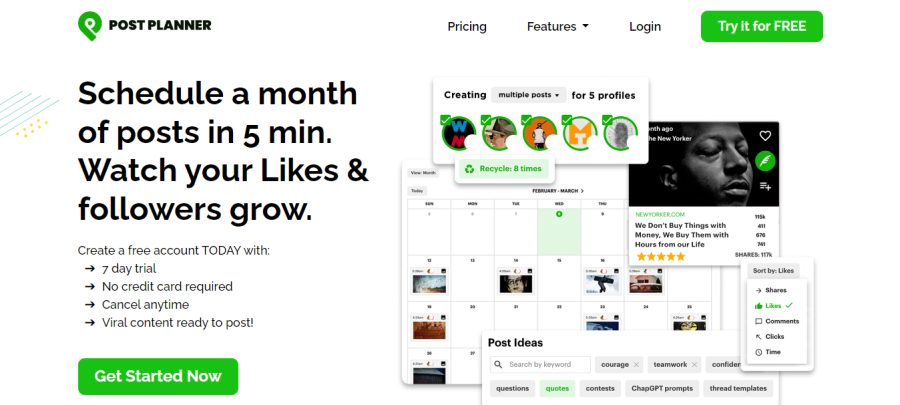
Post Planner will have you planning your Tweets for months to come – and loving every second of it! This particular scheduler comes with some interesting and fun features, like “buckets” which you can use to organize your posts, a calendar view, and a “recycle” option that will automatically repost popular Tweets for you.
There’s plenty more to love here, too, so don’t skip out on Post Planner’s key features below!
- Enables you to schedule posts on Twitter and other social media accounts in minutes
- Generates viral content ideas
- Allows you to edit and optimize images with built-in image editor
- Gives you the option to bulk upload multiple posts at once
- Shows you how your Tweets are performing and enables you to repost the top performers with one click
- Offers 7-day free trial
9. Promo Republic

Promo Republic is a basic but more than decent Twitter scheduler that can help you plan posts from anywhere with a mobile app. Aside from the scheduler itself, it also comes with some amazing content-creation tools that’s bound to make your life as a Twitter creator easier.
Key Features
- Provides 6000+ post templates, complete with images and GIFs, for 17 different industries, so you will never be short of Tweet ideas again
- Reports on how much engagement your Tweets are getting and how your account is performing
- Create separate workspaces to help you collaborate with team members or clients
- Offers demo
10. Later
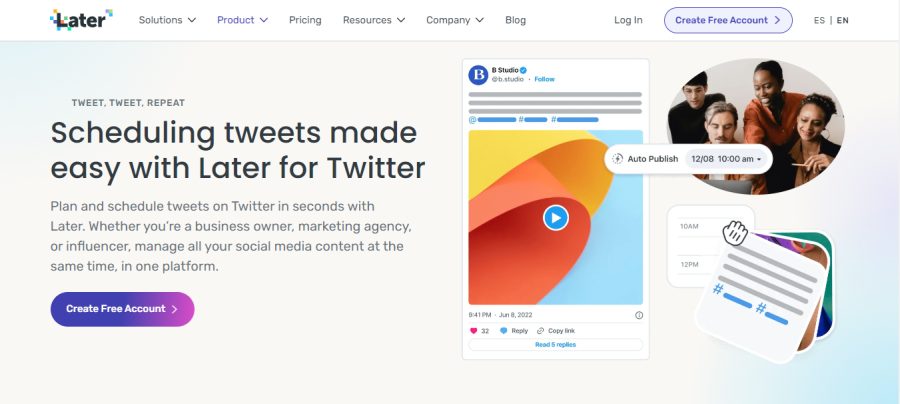
Later is an ideal tool for influencers, marketing agencies, and business owners who want to streamline their workload with Tweet scheduling. With this tool, you can accomplish the important but tedious task of posting Tweets with an Auto Publish feature. Plus, you can perfect your Tweets by analyzing performance insights, creating drafts, and tagging other accounts – all with a few clicks on the Later dashboard.
Key Features
- Shortens long URLs to help you maximize the 280-character limit for non-Blue subscribers
- Shows you how your account is growing and which Tweets are bringing in the most traffic
- Enables you to schedule Tweets wherever you are with a mobile app
- Offers free plan to get you started
11. Crowdfire
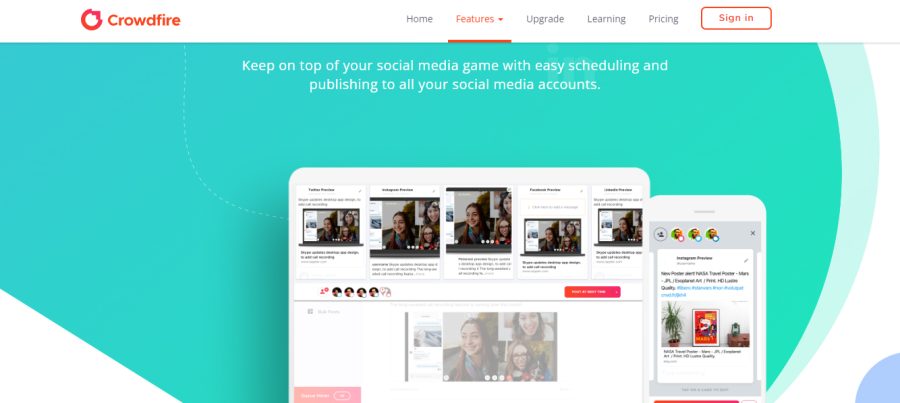
The Crowdfire app can help you breathe new life into your Twitter campaign by promoting easy, consistent scheduling. This is a straightforward tool that doesn’t come with a lot of complicated features; rather, it comes with just enough to help you stay organized and optimize your Tweeting strategy.
Key Features
- Recommends best times to post, but also allows you to customize which times you find the most optimal
- Helps you stay on top of your content creation schedule with a progress Queue Meter
- Previews how your Tweets will look when published
- Comes with mobile app and desktop versions
- Offers free plan to start
12. Pallyy

Pallyy is a fantastic user-friendly scheduler that we would recommend to any influencer or business owner with a Twitter account. It comes with everything you need to publish great Tweets, and it even offers a free plan which allows you to schedule up to 15 posts a month.
Key Features
- Allows you to create lists of your favorite Twitter hashtags for easy reference
- Gives you the option to build templates of posts you commonly publish
- Resizes images to Twitter’s specifications
13. Agorapulse

Agorapulse takes Twitter automated Tweets to a whole new level! With this platform, you can automate just about every aspect of Tweet scheduling – from writing the caption to rescheduling popular posts to tracking their performance with UTM codes. Planning a Twitter growth strategy will feel effortless with this tool.
Key Features
- Allows you to set up publishing workflows for easy collaboration with your team members
- Provides Shared Calendar which helps multiple users visualize your posting schedule
- Organizes your on-brand content
- Enhances your captions with an AI writing assistant
- Offers free trial
Frequently Asked Questions
Is There a Native Twitter Scheduler?
You can schedule Tweets directly from the platform, but only if you have a Twitter Ads account.
How Many Tweets Can I Schedule at a Time?
The number of Tweets you can schedule depends on the tool and the subscription level you decide to sign up for. For example, free plans will limit your scheduled Tweets to a very low number, such as 15. Paid plans will often offer unlimited scheduling.
Can I Use these Tools to Edit or Delete Tweets I Already Scheduled?
Yes, you can edit or delete Tweets that you already scheduled. You can also change the date you want them to go live.
Am I Allowed To Schedule Tweets Containing Images and Videos?
Yes, you can schedule Tweets that contain images and videos, as well as GIFs.
Can You Schedule Tweets For Specific Time Zones?
Yes, you can select your desired time zone and schedule your Tweets for the times you want.
Will I Get Customer Support with These Schedulers?
Most of the time, you will only get full or priority customer support if you sign up for a paid Twitter scheduler subscription plan.
Conclusion
With their short character limit, Tweets are designed to be composed quickly and sent out just as fast. They’re also meant to be posted throughout the day, not just once or twice as with Instagram or Facebook. A Twitter scheduler will help you pump out fresh content daily with barely any effort for months at a time, so you can increase efficiency, keep up with your competitors, and grow your account like never before.

