Making a YouTube thumbnail – the still cover image that appears on a YouTube video before you click or tap on it – can be tricky to do right on your own.
First off, it must be a certain size. YouTube recommends that each thumbnail should have a resolution of 1280×720 pixels, be uploaded in JPG, GIF, or PNG format, and have an aspect ratio of 16:9.
Second, it must grab your viewers’ attention. To do that, you have to find the right combination of visual elements, including a unique title or call to action (CTA) and dynamic background. That can be a challenging task, especially if you have little to no graphic design skills.
Fortunately for you, many YouTube creators before you have already perfected their thumbnail designs. Rather than reinvent the wheel, you may want to find a pre-existing thumbnail design that perfectly matches your channel’s vibe and aesthetic.
But since there’s no link to the thumbnail in the YouTube video player or any way to screenshot it, we have to resort to other measures to download a copy of it.
Are YouTube Thumbnails Copyright Free?
Before you download anything on the internet for your own use, it’s important to find out if it’s copyrighted first. That goes for YouTube thumbnails, as well.
The good news is there’s little chance of getting hit with a copyright claim over reproducing a thumbnail design. Thumbnail designs are so common that it would be almost impossible for a creator to claim that they were the first originator of it.
However, you should avoid using the original thumbnail creator’s images of themselves, screenshots of their video, or any logos that they may have included in the thumbnail you want to copy. If, by any chance, they copyrighted any of those images, you could get hit with a copyright claim for using them. That would be terrible for your account!
To avoid that scenario, we recommend you simply replace those visual elements with your own.
2 Ways To Download YouTube Thumbnails
As we mentioned at the drop, there isn’t a native way to download a thumbnail from a video on the YouTube platform. The thumbnail URL is part of the hidden metadata that describes a video to the algorithm, meaning the public can’t see it.
However, that doesn’t mean you can’t get YouTube thumbnails to copy and recreate for your own channel! You just have to use alternative download methods.
Here Are Two Ways To Download YouTube Thumbnails.
- Use a YouTube video thumbnail downloader (also called a YouTube thumbnail grabber or a YouTube thumbnail saver)
- Use this custom URL: http://img.youtube.com/vi/[place YouTube video ID here]/maxresdefault.jpg
Some YouTube thumbnail downloaders require a YouTube video ID instead of the URL. If that’s the case, or if you’re using the custom URL method, you can find the ID in the URL following v=. Thumbnail downloaders are able to provide you with the thumbnail from the YouTube URL you paste into the tool in different sizes. For that reason, you may want to use this method instead of the custom URL. Here are the 12 best free online YouTube thumbnail downloader websites, browser extensions, and apps (all of which can also provide you with a YouTube Shorts thumbnail download, as well). To use YouTube Thumbnail Downloader, just paste in the URL to the YouTube video whose thumbnail you want to grab. The tool will then provide you a free image of the thumbnail in three different formats: full, medium, and small. All you have to do is click Download on the one you prefer to have the most. Softr requires you to paste in the YouTube video URL you want to copy the thumbnail from. After that, it generates an image of the thumbnail in a window on the left side of the screen and gives you the option to download it as a JPG. It doesn’t give you any options in terms of size or HD quality, so this tool might be best to use for inspiration images only rather than images to edit outright. YouTube Thumbnail Grabber is unique because it grabs multiple thumbnail sizes for you to download for free, including: 1280×720 (HD), 640×480 (SD), 480×360, 320×180, and 120×90. Just copy and paste in the correct YouTube video URL and click Get thumbnail images to get started. ThumbnailPhoto can pull thumbnail images in qualities that range all the way from low and medium quality up to 1080 HD and 4K. It just depends on which resolutions are available from the original YouTube video. Once again, all you need to do to use this tool is copy and paste the video URL into the website. In addition to using Thumbnail Save to grab a high-quality thumbnail from your desired YouTube video, you can also use it to download the video itself. To use the thumbnail downloader, paste the URL to the video you want to save the thumbnail from into Thumbnail Save and click View Thumbnails. Then right-click on the images you want to save and select Save as to secure them in your computer files. To download the video, copy and paste the URL into the Download Videos box and click Download Video. The Thumbnail Grabber Chrome extension is the easiest thing in the world to use. Just navigate to the video you want to grab a thumbnail from and click the extension icon at the top of your browser. Instantly, you’ll see a new window pop up containing the thumbnail of the video, ready for you to download or copy at your leisure. The YT Thumbnail Downloader will produce a thumbnail image for the YouTube video you’re watching in the quality that the video player is set to. That includes 4K, 1080p, 720p, and high quality. You can download a thumbnail from a YouTube video with a single click of this YouTube™ Thumbnail Downloader Chrome extension. Once the extension is downloaded to your browser, go to your desired video, and just click the extension button in your browser. That’s it! With the YouTube™ Thumbnail Preview Chrome extension, you can preview the thumbnail that it grabs from a YouTube video before clicking on it to view the full image. From there, you can download it and save it to your computer. The Video Thumbnail Downloader app for Android devices will pull a thumbnail from any YouTube video URL you paste into it. As an added bonus, it will also reveal which tags the original creator attached to the video, so you can copy those, as well. This Android app by developer Sagar Mahobia downloads the thumbnail from your desired YouTube video and saves it directly to your phone gallery. It’s quick, simple, and best of all, convenient. This $0.99 app for iOS devices saves the thumbnail from a YouTube video to your Photo Gallery. Just keep in mind that you’ll need the YouTube video ID, not the URL, for this app to work properly. YouTube recommends that the size of the thumbnail should be 1080x720 pixels. You shouldn’t use another creator’s thumbnail. If you do, you could get hit with a copyright claim. You can, however, recreate a thumbnail design or format using your own visual elements. All of the websites, browser extensions, and apps we listed in this article are effective at helping you download YouTube thumbnails from videos. You can create your own thumbnail for free using a YouTube thumbnail maker, or by recreating a thumbnail design from another creator. Then you can upload it, free of charge, to your video using YouTube Studio. Making your own YouTube thumbnail from scratch can be agonizing and time-consuming. But why waste your time when other creators have already developed perfect thumbnail designs? Though you want to avoid plagiarizing their work, downloading copies of other YouTubers’ video thumbnails can help you come up with a similar, but still unique thumbnail design of your own in record time. Use any of the best YouTube thumbnail downloaders in this article to initiate the download fast, so you can start making an amazing video thumbnail that gets you more views ASAP!
Best Online YouTube Thumbnail Downloaders and Apps
Websites
1. YouTube Thumbnail Downloader
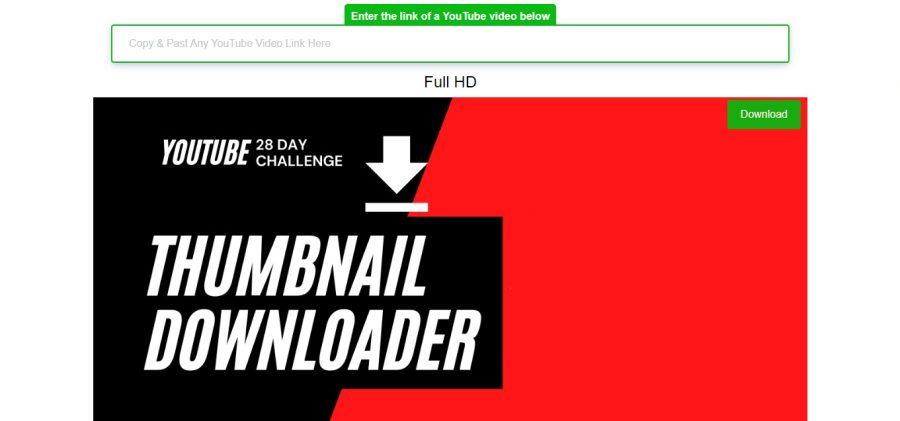
2. Softr

3. YouTube Thumbnail Grabber
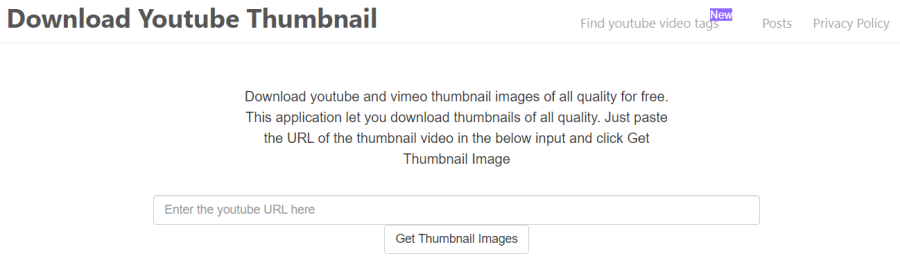
4. ThumbnailPhoto

5. Thumbnail Save

Chrome Browser Extensions
6. Thumbnail Grabber
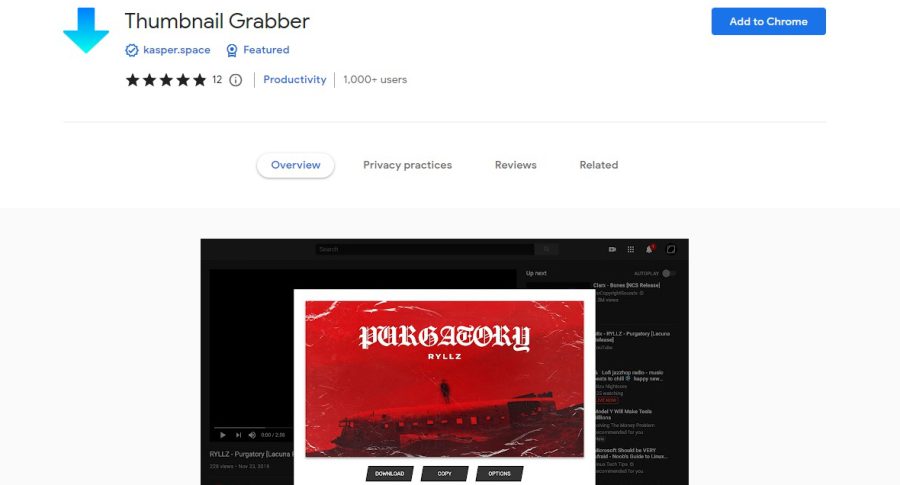
7. YT Thumbnail Downloader

8. YouTube™ Thumbnail Downloader

9. YouTube™ Thumbnail Preview

Apps
10. Video Thumbnail Downloader

11. Video Thumbnail Downloader

12. Thumbnail Saver

Frequently Asked Questions
What Is the Best Size For a YouTube Thumbnail?
Can I Use Another Creator’s Thumbnail?
Which Software is Best For Downloading YouTube Thumbnails?
How Can I Upload a Thumbnail to YouTube Without Spending Any Money?
Conclusion

