If you’ve ever posted content to TikTok and then tried using it on a different social media platform, you’ve noticed the TikTok logo and username bouncing around across it. This wording is called a watermark, and it’s essentially a virtual brand on the content showing where it came from.
TikTok uses watermarks to protect creators from other users stealing their original work, posting it on other platforms, and calling it their own. While the security measure is appreciated when it comes to other people using your content, it can be a hassle when you want to use your own videos across multiple spaces like YouTube.
Fortunately, there are ways to remove the watermark so you can proudly display your hard work on all your social media platforms, allowing you to get the most out of your content and grow your brand.
5 Tactics to Remove a TikTok Watermark
When removing the TikTok watermark, you want to retain the quality and integrity of your video. To do that, you can follow any of the below steps.
1. Place a Border Around the Video
Ok, adding a border around a video isn’t the ideal option for removing a watermark, but it is quick and easy to do in a pinch. Using a basic editing tool on your computer or phone, you can place a frame or border around your video that covers the watermark, so you can use it without worrying about undergoing a more complicated editing process.
2. Crop and Zoom the Video
Similar to adding a border around your video, cropping and zooming will cut the watermark out of the screen, making your video copyright-free.
There are many editor tools available, or you can use the built-in editing apps on both Android and iOS. Generally, the process of cropping videos to remove the TikTok watermark is as follows:👇
Step #1: Download your TikTok video to your phone or computer

Step #2: Open the Photo app, click the downloaded video, and select Edit

Step #3: Click on the Crop icon to adjust the box shape and remove the watermark. Choose either a 3:2 aspect ratio or 16:9 (the best for TikTok videos)

Step #4: Once complete, tap Done and save the video
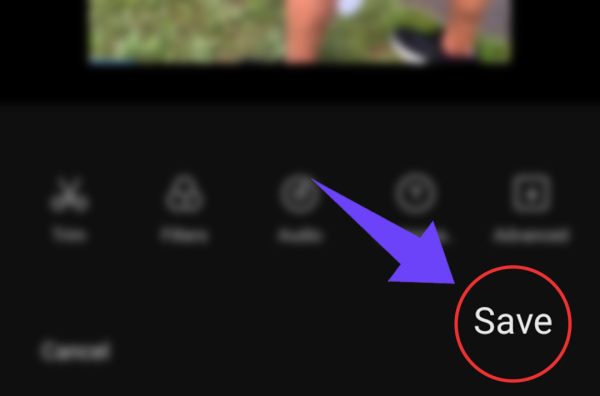
3. Cover the Watermark in the Video
One way to remove a TikTok watermark is by covering it with another logo or video. This method is easily done with any video editing software by choosing a new logo, dragging it to your overlay track, and adjusting it to match the duration of the video.
For watermarks that cover an important part of a video, you may need to use a blurring tool to edit it out. You will need to use an editor software that is equipped with a blurring option for this method to work.
Depending on which software you use, the process can range from easy to intermediate difficulty since it involves using multiple blurring effects to cover the different locations where the watermark bounces throughout the video.
4. Download a TikTok Watermark Remover App
This option is definitely the easiest and most effective, as it will remove any TikTok watermark without the need to mess around with editing tools, zooming, or creating a border.
All you have to do is save your TikTok videos and upload them into the watermark removal app, and it will walk you through how to create stunning, high-quality watermark-free videos you can share on all your socials.
Additionally, many of these apps let you remove watermarks from your pictures without sacrificing quality. They are the one-stop for all your TikTok video and photo needs!
5. Use A Watermark Removal Website
While the options above will remove the TikTok Watermark from your videos, some websites allow you to download your videos from TikTok without the watermark in the first place! Sites like MusicalDown.com, SaveTik, TikMate, TikSaver, and Tikfast make it easier than ever to save watermark-free videos.
To Use A Watermark Removal Site:
Step #1: Choose the video you want to use on the TikTok app
Step #2: Click Share

Step #3: Tap Copy Link

Step #4: Choose which online tool you want to use
Step #5: Past link to the toolbox

Step #6: Select Download

Once complete, your video will be available on your device without a watermark.
Is It Legal to Remove the TikTok Watermark?
According to the US Copyright, Section Act 1202, it is illegal to remove a watermark without the official consent of the owner. This ruling protects creators by “encouraging copyright owners to give greater access to their works in digital formats by providing them with legal protections against unauthorized access to their works.
That said, removing a watermark from your original content is completely legal and your right as the copyright owner. So don’t be afraid to get rid of the TikTok Watermark and use your original videos across any and all of your social media platforms.
Frequently Asked Questions
What is a TikTok Watermark?
A TikTok watermark is a small superimposed logo of TikTok along with the username of the original account that uploaded the content. It’s usually placed on the post so that others can’t reshare it without giving credit to the original poster.
Can I Save TikTok without a Watermark for Free?
Yes, there are some free tools that let you download TikTok videos without the watermarks like MusicallyDown and SnapTik.
There’s also news that TikTok will soon launch an option to save your own uploaded videos without watermark.
How Do You Post TikTok to Reels without a Watermark?
Download the specific TikTok, follow any of the above-mentioned tactics to remove watermark, and upload it on your reels as usual.
Conclusion
TikTok watermarks don’t have to ruin your videos; there are multiple options you can use to remove them. Whether you edit them on your phone or choose a third-party software or website, downloading high-quality watermark-free TikTok videos is easier than ever!

