If you’re an experienced social media video creator, then you already know that editing the footage for your videos takes up more time than shooting it.
And if you’re about to start an account on YouTube, TikTok, or Instagram Reels, prepare yourself! Creators typically have to dedicate anywhere from double the time it took for them to film their video to one hour per minute of footage for editing.
That means if you put together a video that’s 10 minutes long, but it took you two hours to gather that much footage, you can expect to spend 4-10 hours in the editing chair. That equates to 1-2 days of just straight editing, and nothing else that would help you grow your presence on social media and build your brand.
Thanks to modern innovations in artificial intelligence (AI), though, you no longer have to spend that much time finalizing your content. In fact, you can cut your editing time down by hours, even down to just a few minutes, using paid or free AI video editing software.
Below, we’ve compiled a list of 23 AI video editing tools which edit your videos automatically. We included software with high levels of automation, meaning you can fully edit your video with just a few clicks, as well as AI tools with limited automation features and for specific applications. That way, you can choose an AI tool based on your level of skill and/or the amount of time you can dedicate to editing.
Let’s get to it!
AI Tools with Highest Automation Features
1. Wisecut

Wisecut is a paid AI video editing tool that can practically edit your social media content for you. It includes auto cut, smart background music, AI storyboard, auto subtitles, AI audio ducking, facial recognition auto punch-in, background noise-canceling, facial recognition aspect ratio conversion, and auto subtitles translation.
To get all these features, you’ll need to subscribe to Wisecut’s Professional plan for $29 a month. This plan comes with 30 hours of video processing a month and 150GB of storage.
2. Runway

What if you could express your vision for what you want your finished video to look like in words, and then instantly make it come to life?
That’s what Runway can do for you. Their “magic AI tools,” Gen1 and Gen2, work similarly to ChatGPT, but for video editing and creation. With Gen1, you can upload an existing video file and tell the AI tool how you want it to look. With Gen2, you can express your idea for a video in detail, and AI will produce a unique video based on your prompt.
For full individual access to Runway, sign up for their Standard subscription and pay $12 per month (billed annually).
3. DaVinci Resolve

DaVinci Resolve is a professional editing tool that makes liberal use of AI tools to speed up production on your video content. Some of the advanced features that are powered by AI include an automatic subtitle generator, AI audio classification, AI-based voice isolation, Smart Reframe, an object remover, a dead pixel fixer, and SuperScale.
You can download DaVinci Resolve for free, but to receive the full benefit of all its AI tools, you’ll want to purchase the whole software for $295.
4. VideoEditorAI

VideoEditorAI is a basic video editing tool that can automatically edit as well as generate an entire video from your prompts. It’s entirely web-based, but you can also customize it from the backend by accessing the VideoEditorAI API.
Using VideoEditorAI for free comes with limitations on the number of videos you can edit/create and the features you can use. Subscribing to their Pro plan for $29 a month will ensure you don’t get held back by those constraints.
5. VIDIO (Beta Version)

VIDIO is an AI video editing software that is currently in its Beta stage, meaning the developers haven’t finished working on it yet. Currently, it can perform these basic AI functions on your text command:
You can use VIDIO for free with restricted downloading, short usage limits, and watermarks, or you can pay a monthly subscription fee of $11.90 and get all premium features, extended usage limits, and no watermarks.
6. VEED.IO

VEED.IO makes editing your video as simple as clicking a few buttons on your computer. It’s a web-based editor that comes with AI-powered and automated tools such as auto subtitles, subtitle translation, clean audio, text-to-speech, AI avatars, and stock templates. Just plug in your video and your brand materials and let VEED do its work.
VEED.IO’s Pro plan gives you access to the most useful editing features, plus a watermark remover, 1080p video quality, and 20GB of storage.
7. Kapwing

Create and your videos 10x faster than normal with Kapwing! This impressive online video editor comes with a wide range of AI tools, including Smart Cut, clean audio, AI video generator, AI image generator, document-to-video, auto subtitle generator, and text-to-speech.
Plus, when you subscribe to their Pro plan for $16 per month, the Kapwing watermark will be removed from your projects, and you’ll get unlimited auto-subtitling minutes, 4K video quality, and unlimited cloud storage.
8. LIFE2FILM

Take your raw footage and turn it into a full-fledged video with LIFE2FILM, a free online AI video maker. It’s so easy to use! First, choose from a variety of video templates. Then, let the AI analyze your footage to find the best moments. Finally, put it all together into a film formatted for your preferred social media platform.
AI Tools with Limited Automation Features
9. Adobe Premiere Pro

If you’re a pro at video editing and just need a little bit of extra help to speed up your process, Adobe Premiere Pro might be the best software for you. Its AI features include Color Match, Auto Ducking, Morph Cut, and others. These tools will take care of the more boring aspects of editing, so that you can focus your energy on rendering a masterpiece.
Get full access to Adobe Premiere Pro by taking out a monthly subscription for $20.99.
10. Movavi

Movavi gives you just enough AI tools to increase the pace of your editing without throttling your creative control. Enjoy using AI background removal and AI noise removal, along with preset special effects, animations, intros, and templates to make a complete video in about 20 minutes.
Download Movavi for free, and then access its full litany of AI-powered features for a one-time purchase price of $79.95.
11. Filmora
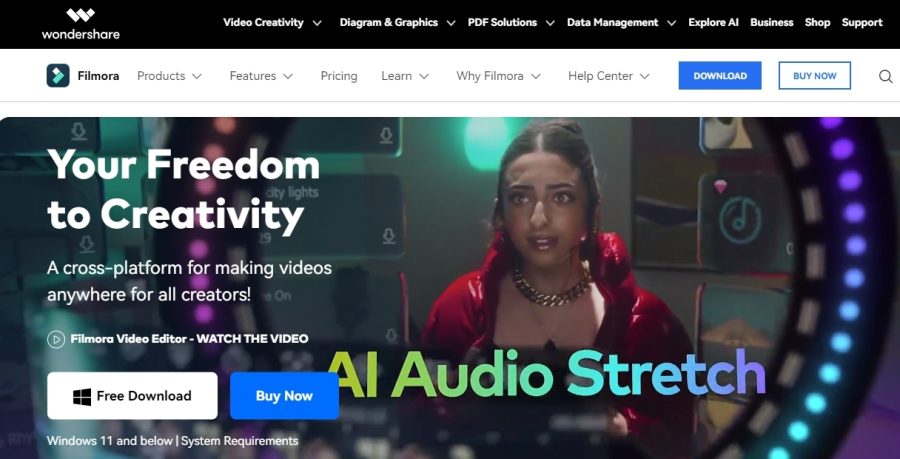
Filmora can help you create a cohesive video with AI editing features such as AI Copywriting, AI Image, AI Smart Cutout, Auto Reframe, AI Auto Stretch, AI Audio Denoise, and a background remover. Use it on multiple platforms, including Windows PC, Mac, iOS, and Android, by subscribing to their Cross-Platform Plan for $59.99 a year.
12. Videoleap

Wow your followers on social media with fun, engaging videos that you made using the Videoleap app. The templates and AI-powered visual effects tool available in this editor make finalizing your video a breeze. Prepare your short-form content even further by removing the background, blurring parts of the video, and deleting objects from sight.
You can access this app with a 7-day free trial, followed by an $8 per month subscription.
13. Vrew

For a quick, easy, and intuitive time editing your video (and a monthly subscription fee of $10.33), Vrew can help make you the master over your social media video posts.
Simply tell Vrew what kind of video you want it to make, and this web-based AI video editor will do so using its vast library of stock assets! It can also use the power of AI to help you edit your existing video (in a clip-by-clip style reminiscent of document editing), add subtitles, and eliminate silent segments.
14. FlexClip

No matter what kind of video you want to edit, FlexClip is here to augment your skills with professional templates and AI features. The latter includes AI Text to Video, AI Video Script, AI Image Generator, AI Text to Speech, AI Auto Subtitle, and AI Background Remover.
There’s no subscription barrier with this online tool, so just create an account using your email address and start editing right away!
15. GhostCut

If you have a video that is already edited, but you want to amend the subtitles, language, or style, GhostCut is the perfect solution. This AI video editing tool can re-duplicate your short-form videos, so that you can repost them without getting flagged by the algorithm; translate or dub your video into another language; remove on-screen text, such as subtitles; and render a whole new style for your content.
Try GhostCut for free, and then choose a credits package to gain access to more features for more time.
16. EditAir

EditAir is another AI video editor that is currently in beta testing, but that shouldn’t stop you from signing up to participate. It comes at editing from a unique angle, which is repurposing your long-form content into short clips that you can post on TikTok, YouTube Shorts, and Instagram Reels.
Sign up for beta testing and get access to AI Clip Generation, AI Smart Crop, AI Subtitle Generation, and AI Transcription.
17. Booltool
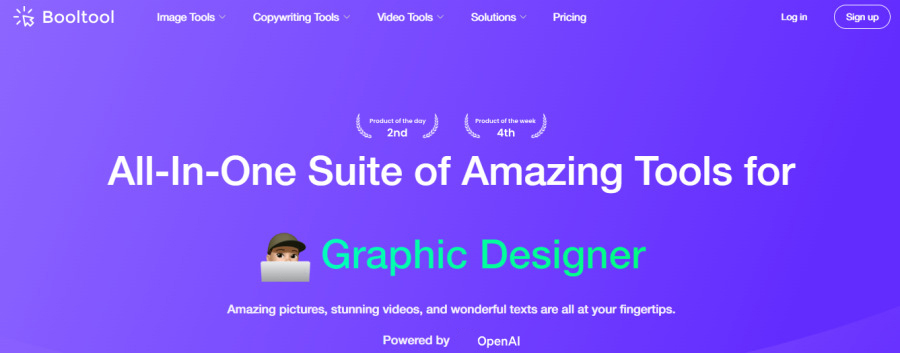
Booltool, an AI image and video editor powered by OpenAI (the same AI company behind ChatGPT), can enhance up to 60 minutes of your videos on your text request. Other AI tools for video editing, like the background remover and inpainting, are coming soon.
Sign up for Booltool’s Ultra plan for $15.99 a month to start using the Video Enhancer now, as well as the other tools when they become available.
AI Tools for Specific Applications
18. Descript

Descript is a totally innovative video editor that helps you edit your video like you would a document, by matching video clips to the corresponding parts of your script. This allows you to work your way through your script, removing awkward “um’s” and “uh’s,” changing bad audio to studio quality, and cloning your voice to overdub parts that are missing a narrator.
Plus, you can also remove backgrounds, adjust your gaze whenever you’re not looking directly into the camera, add transitions and animations, and so much more.
Get nearly unlimited access to all these incredible features through Descript’s $24 a month Pro plan.
19. RawShorts

RawShorts can help you create a full-length, royalty-free animated video using only your script as a prompt. It even generates a narrator! Once it’s done rendering, all you need to do is drag-and-drop parts of the video to edit it, and then you can export it.
While you can use RawShorts for free, we recommend you go ahead and pay $20 a month to stay subscribed to their Essential plan. This will allow you up to 25 exports a month in 1080p resolution, grant you third-party transfer rights, and remove the RawShorts watermark from your videos.
20. GoPro Quik

If you need to edit footage from your GoPro, we have just the app for you. It’s called GoPro Quik, and it allows you to edit the footage from your adventures with this unique camera from the convenience of your smartphone.
To get started, just import your GoPro footage, and the app will create automatic highlight videos which you can then auto-sync with music, trim, crop, change the speed, and add filters to. All this can be completed in a few short minutes.
GoPro Quik isn’t free, but at $1.99 a month (or $9.99 a year), it won’t break the bank, either.
21. Rephrase.ai

Rephrase.ai lets you pick a digital avatar, add a custom message, and render a video, all within seconds. It’s not detailed or customizable when it comes to video editing, but if your mindset is “less is more,” then this is definitely the online editor for you.
If you plan on using your Rephrase videos for commercial purposes, then we recommend you reach out to the company and get a quote for their Enterprise plan. Otherwise, you can enroll in their Personal plan for $25 a month and get up to 10 video credits per month.
22. Unscreen
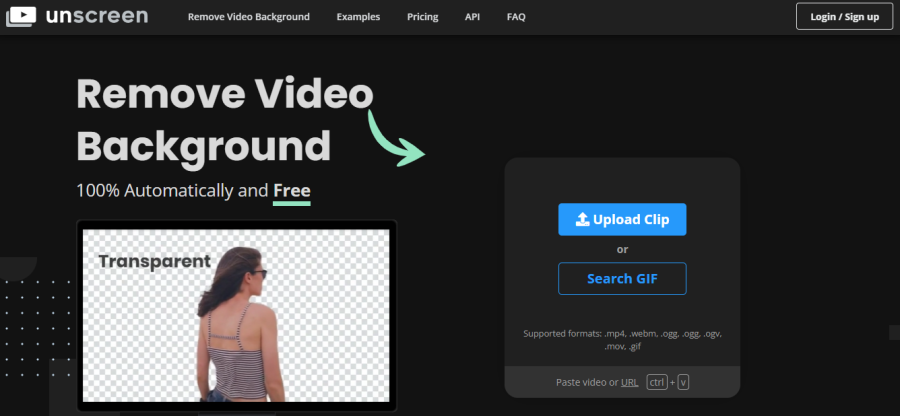
Is the only thing you need AI’s help with is removing the background from your video? If so, Unscreen can help with that. Say goodbye to greenscreens forever with this tool which can remove the background from your footage with one click.
You can pay for each minute that you need to edit as you go or sign up for a monthly plan that meets your budget and editing needs.
23. D-ID

D-ID is a generative AI tool that you can use to create your own digital presenter from an image source. It’s perfect for putting a face onto text materials such as training manuals, presentations, and marketing materials.
Check out D-ID’s pricing and plans to find which one would be the best for you. Note that the Pro plan comes with a commercial license and an AI watermark, whereas the Advanced plan allows you to customize your watermark.
Frequently Asked Questions
Which AI Video Generator Is the Best?
Runway is one of the best AI video generators because it can both automatically edit your existing video and render a totally new one based on your prompts.
Is It Possible For AI to Replace Video Editors?
No. AI requires a human video editor to guide its use, approve its edits, and refine its errors.
Conclusion
AI shouldn’t be overlooked by influencers, creators, brands, and other individuals that create and edit videos for a living. With the new automated features that are now available – many of them for free – there is no longer a barrier of entry in terms of skill to posting great, engagement-building video content online. Use AI video editing tools and set your creativity free!

