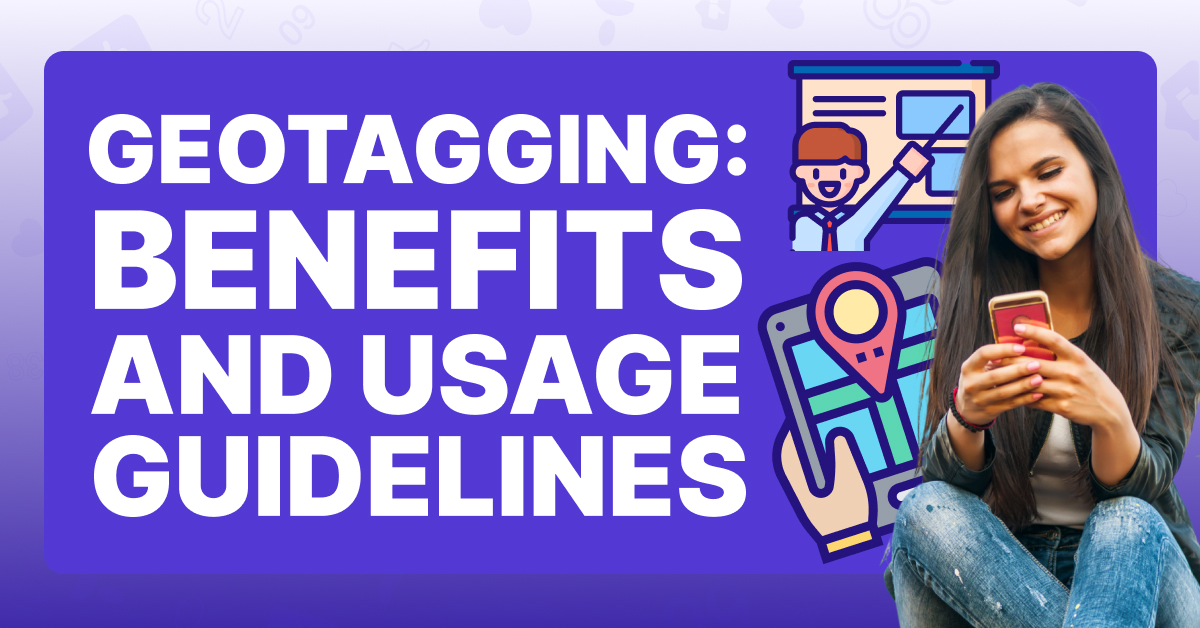If you want to grow your social media presence by reaching a local audience, then there’s one tool in particular that you should know about: geotagging.
Come along with us as we explain the definition of geotagging, how to do it on your preferred social media platform, and explore the best and worst times to use this tool.
What Is Geotagging?
Geotagging is the process of inserting the coordinates of your geographic location in the metadata of digital media. In the context of social media, this means adding a location tag to your post, so that anyone who views it will know where you are and where you were in the past.
How Do I Geotag a Location?
The process of geotagging your post varies depending on which social media platform you use. Let’s dig into the three most popular platforms now: Twitter, Instagram, and Facebook.
1. Twitter
To geotag your Tweet, you must first enable Add location information to your Posts. You can find this feature under Settings and Privacy by clicking Privacy and Safety, then Data sharing and off-X activity, then finally Location Information.
From now on, when you draft a new post, you’ll have the option to add a geotag by clicking or tapping the Location symbol.
2. Instagram
To geotag a regular Instagram post or a Reel, wait until you reach the Details section on a new draft and then select Add location.
To geotag an Instagram Story, tap the Stickers symbol during the editing process and select a Location sticker.
3. Facebook
When you’re creating a new post on Facebook, you can geotag it easily by clicking Add location.
Is Geotagging Ethical?
Geotagging is ethical in the sense that it’s up to each individual user whether or not they want their location tagged. Social media platforms don’t force their users to reveal where they are. Furthermore, users have the option to turn off the Location feature altogether.
Why Is Geotagging a Concern?
However, there are some valid concerns surrounding geotagging.
First, when you post your location on social media and your account is not private – meaning anyone in the world can view it – you’re basically telling strangers where you are. This could lead to safety risks for the creator of the post, especially if they’re minors.
Second, many users like to geotag their posts when they’re out of town. But that’s not a smart idea, regardless of the reason you’re traveling or how long you’ll be gone. The geotag lets would-be thieves and people who may wish you harm know that you’re not at home, and they may use that opportunity to steal from you or damage your property.
Finally, social media users – especially those from younger demographics – are growing more anxious about the amount and specificity of data that they’re handing over to companies like Meta (Facebook and Instagram’s parent company), X, and Google. Requesting your current location may be seen by many users as a further invasion of their data privacy.
Once again, though, it’s important to note that users aren’t required to geotag any of their posts on social media.
For those who would rather their location not be accessed by or shared with anyone on a social media platform – not even the platform itself – we explain how to shut off this feature below.
How Do I Shut Off Geotagging?
Here’s where you should go to shut off the location tracking feature on your preferred social media platform.
1. Twitter
For Desktop
Step #1: Tap or click Settings and Support.

Step #2: Tap or click Settings and Privacy.
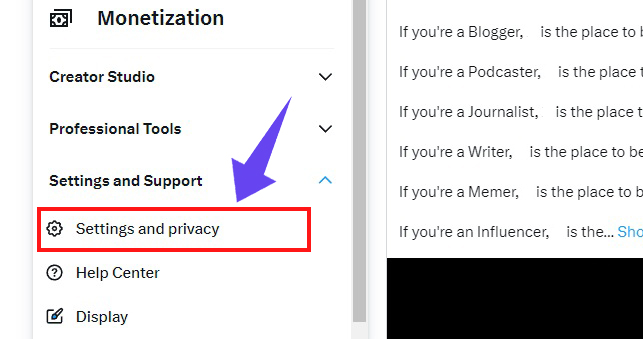
Step #3: Select Privacy and Safety.
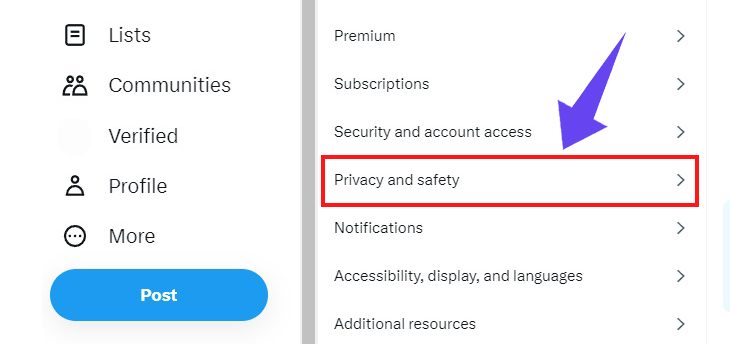
Step #4: Select Data sharing and off-X activity, then Location information.

Step #5: Click Add location information to your posts.

Step #6: Unselect the checkbox.

Once you unselect the checkbox, you’ll no longer be able to tag your location in your Tweets.
2. Instagram
To disable location tracking on Instagram, you’ll need to go into your mobile device’s Settings app. We explain how to do that below based on whether you have an iPhone or an Android.
For iPhones
Step #1: Open the Settings app on your iPhone.

Step #2: Tap the Privacy & Security Option.

Step #3: Select Location Services.

Step #4: Scroll until you find Instagram and then tap it.

Step #5: Set location access to Never.

For Androids
Step #1: Open the Settings app on your Android.
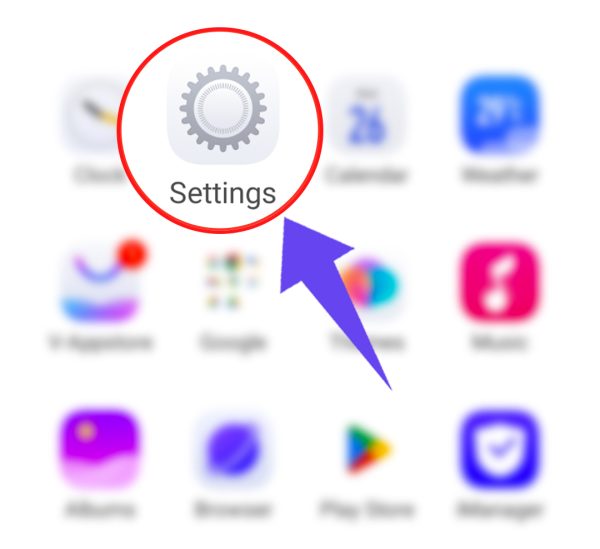
Step #2: Tap Location.

Step #3: Tap App permissions.
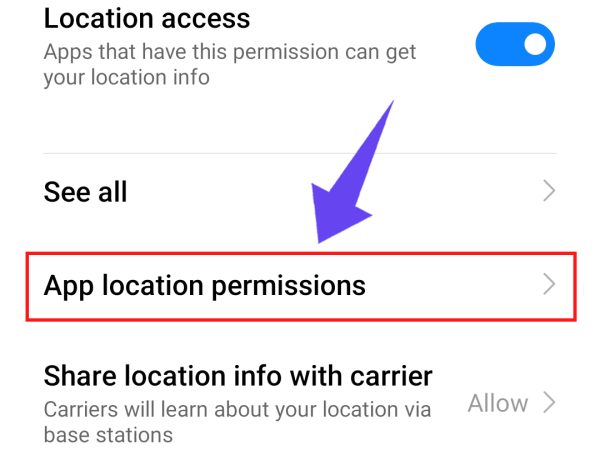
Step #4: Scroll down until you find Instagram and then tap it.

Step #5: Set location access to Don’t allow.

3. Facebook
Follow the same steps for disabling location services for Facebook as you did for Instagram. Then, whenever you create a Facebook post, don’t select Add location.
Is Geotagging Worth It?
If you’re being smart about when and where you’re geotagging your posts, it can definitely be worth it. Geotags help push your posts to users who may be interested in your content based on their proximity to your location. Storefront owners as well as travel vloggers, food reviewers, and other types of creators whose niche requires them to go travel find this feature especially beneficial.
How Can I Use Geotagging To Grow My Social Media Presence?
Our team of social media experts has brainstormed some geotagging tips to help you grow your social media presence. Check them out!
- Geotag all Your Travel Posts. This tip is essential for influencers who are traveling to promote their own business or another brand.
- Geotag Posts About Promotional Events. This tells your viewers where they can find you to meet and greet. For example, if you’re a musician and you’re holding a concert, tag the geographic location of the concert in your post.
- Geotag Your Business/Storefront in Your profile. Lastly, if you have a physical business or storefront, geotag it in your profile, so that users can easily access it and see where you are.
Examples of Geotagging in Social Media Posts
Below are examples of what a geotag looks like in a post on Twitter, Instagram, and Facebook.
1. Twitter
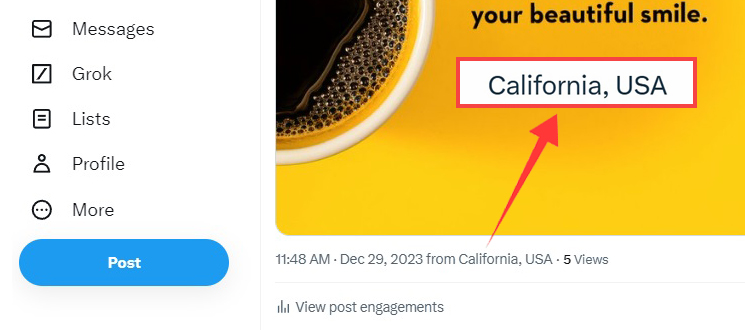
2. Instagram

3. Facebook

Increase Engagement For Geotagged Posts With Viralyft
Do you have geotagged posts on social media that you want to boost? With Viralyft’s growth services, you don’t have to hesitate. Check out our wide range of plans for real social media engagement, so that your content will rise to the top of the algorithm, no matter what platform you use!
Frequently Asked Questions
What is the Difference between Geotagging and Geolocation?
Geotagging is the process of tagging, or adding, your geographic location to digital media, such as a social media post. Geolocation refers to the process of finding out where a person is geographically located based on information they provide online.
When Should I Avoid Geotagging?
You should avoid geotagging your social media posts when you’re out of town; when you have minors in your photo or video; or when you or someone you’re with wish to remain private and/or anonymous online.