There’s a reason why many influencers want to make it big on TikTok, and it has to do with views and dollar signs.
According to Influencer Marketing Hub, TikTok users watch around 1 million videos on the app per day. With those numbers, creators have a massive opportunity to make money just by putting out engaging content and racking up views – for which the TikTok Creator Fund pays roughly between $0.02-$0.04 per 1000 views.
With such a modest takeaway, it’s critical that you generate hundreds of thousands of views. With 100,000 views, your takeaway would be $20; with 1 million views, $200; and so on from there.
To generate as many views as possible, you need to know the answer to the question, “How does TikTok count views?” That’s exactly what this article is here to help you with!
How Does TikTok Counts Video Views?

Unlike YouTube, which requires users to view at least 30 seconds of a long-form video before it counts it as a view, TikTok counts a view within the first second of playback.
That’s great news for creators because it means that you don’t have to put as much effort into hooking your audience. Whereas YouTubers have to keep their viewers watching for at least 30 seconds, you only have to get them to stop scrolling.
That may not sound like a challenge, but it’s also not easy. Scrolling through TikTok for hours has now become a meme, and TikTok users are exceptionally good at identifying whether or not they want to watch a TikTok with just a momentary glance.
So, in case you thought you could upload a TikTok without putting any effort into it and still get lots of views, you might want to think again! Clever, content-focused TikTokers still win the day when it comes to garnering the most meaningful engagement.
How To See the View Counts on Your TikToks?
To join the TikTok Creator Fund, you must have accumulated a minimum of 100,000 views over the past 30 days. You can check your progress in the TikTok app, providing you’ve switched your personal account over to a business account.
If you have a personal account, you can see how many views you’ve generated on your TikToks by going to your profile and looking at the number in the bottom left-hand corner of each video thumbnail. Keep in mind that once you exceed 1K views, you’ll no longer be able to see the total number, but rather a rounded figure.
If you have a business TikTok account, follow these steps to see your TikTok views.

Step #2: Tap the three horizontal lines in the top right-hand corner of the screen to access Settings.

Step #3: Tap Analytics. This tab will show you detailed analytical data about all your published TikTok content, including exact view counts.
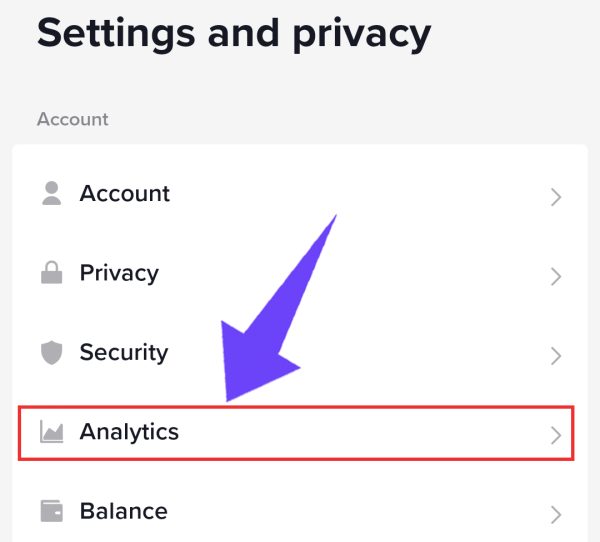
Frequently Asked Questions
Does Rewatching Your TikTok Count As a View?
Other users may rewatch your TikTok and be counted as new, individual views. But creators are not able to watch their own TikToks to increase their view counts.
How Much Does TikTok Pay For 1000 Views?
On average, TikTok pays $0.02-$0.04 per 1000 views.
What Counts As a View on TikTok in 2023?
TikTok counts a view from the first second of a user watching a video on the app.
Conclusion
Now that you know how TikTok counts views, you can develop a plan to get you to high view counts that you can actually profit from. Consider buying TikTok views and raise your profile through increased engagement!

