Have you ever posted a hilarious meme and instantly thought, “My BFF needs to see this!”? Or maybe you captured a group photo at a party and want to ensure everyone gets tagged? It could be even more important than that; you could tag brands and other influencers to comply with contracts or boost your reach.
Whatever your reason, mastering the art of tagging on Instagram is key to sharing the fun and growing your online presence. But how many people can you actually tag in a single post, story, or Reel? We’re about to dive into the tagging trenches and uncover all the juicy details!
Tagging Instagram Feed Posts
Kicking things off with the classic Instagram post, the good news is you can tag up to 20 people in a single image or video. To tag someone, simply tap the photo once after uploading it, then tap where you want the tag to appear. A search bar will pop up, allowing you to type the username of the person you want to tag. Once you select their username, their name will appear on your photo. Easy peasy!
Tagging Accounts In Your Instagram Story
When it comes to your fleeting Instagram Stories, the tagging limit drops down to 10 people. Tagging in stories works similarly to posts, except you tap and hold where you want the tag to appear, then choose “Mention” and type the username.
Reel It In: How To Tag Your Videos
Now, let’s talk about the ever-popular Instagram Reels. Here, the tagging limit remains the same as stories – 10 users per reel. The process is similar to stories as well: tap and hold, choose “Mention,” and type the username.
But Wait, There’s More! (How to Tag More Than 20 People)
While Instagram limits you to 20 tags in a single post, there’s a workaround you can use to tag more than 20 people. It’s not ideal, but it can be helpful in certain situations. Here’s what you do:
Caption Tagging: In the caption of your post, you can mention additional users by adding the “@” symbol followed by their username. While these mentions won’t appear as clickable tags on the photo itself, the users will still receive a notification that they’ve been mentioned.
Why You Should Be Tagging On Instagram
- Give Credit: If someone contributed to your post in any way, like taking the photo or inspiring the content, tag them to acknowledge their role.
- Spread the Love: Tagting friends and family in your posts lets them know you’re thinking of them and can strengthen your online connections.
- Grow Your Account: When you tag relevant accounts, their followers might see your post and potentially check out your profile, leading to increased engagement and potential new followers.
How to Tag Someone in a Post
Step #1: Launch the Instagram application on your phone.
Step #2: Tap the `+` icon at the bottom center of your screen to start a new post.
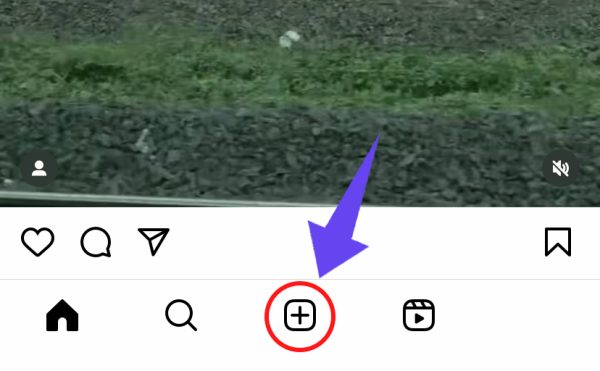
Step #3: Select the photo or video from your gallery that you want to post and tap `Next`.

Step #4: Apply any filters or edits if you wish, then tap `Next`.

Step #5: Tap `Tag People`.

Step #6: Tap anywhere on your photo or video where you want to add a tag.

Step #7: Start typing the username of the person you want to tag and select the desired person.

Step #8: Repeat the above step if you want to tag multiple people.
Step #9: Once you’re done tagging, tap `Done` (or `Next` on some devices).

There is another option to tag Someone in your Existing Post:
Step #1: Navigate your Profile.
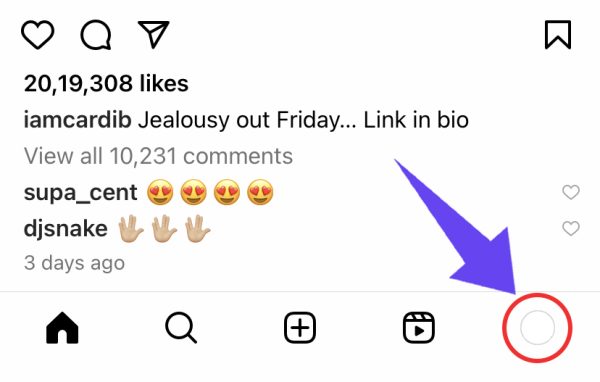
Step #2: Open the post that you want to tag.

Step #3: Then select the three dots (•••).

Step #4: Select `Edit`.

Step #5: Tap the `Tag People`.
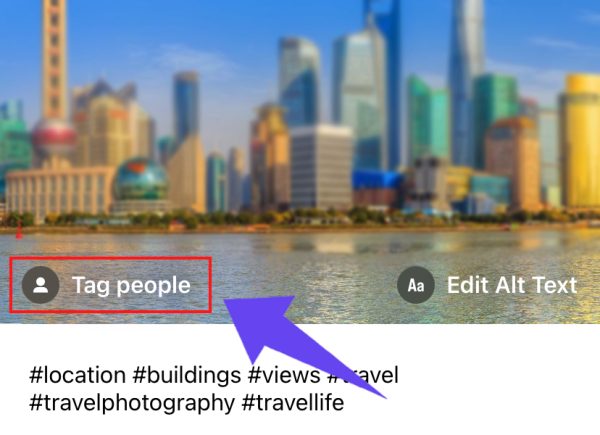
Step #6: Follow steps 6-8 from the `New Post` section.

Step #7: Tap `Done` or the tick icon to save changes.

Tag responsibly, friends! While tagging can be a great way to connect and share, it’s important to be mindful and not spam people with irrelevant tags. Remember, quality over quantity is critical to fostering positive interactions on Instagram.
So, there you have it! Now, you’re equipped with the knowledge to tag strategically and unlock the full potential of Instagram’s tagging features. Go forth and tag responsibly, fellow creators, and make your online presence shine!

