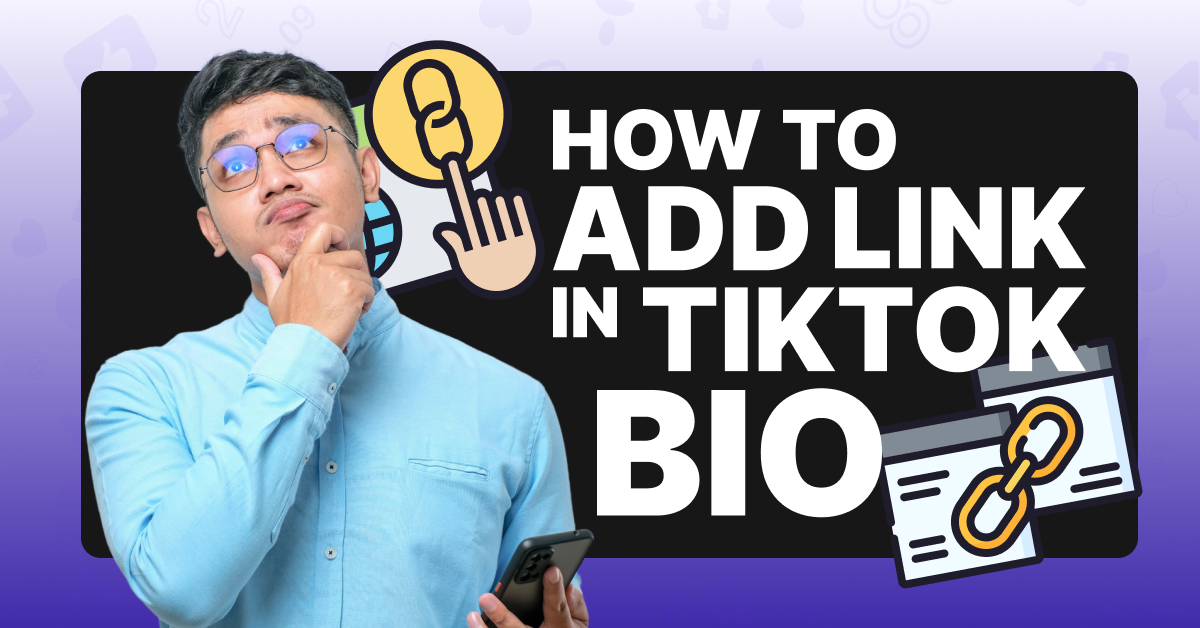As a TikTok creator, you don’t just need people to view your videos. You also need them to convert into new followers on your other social media accounts, as well as new customers for your business. And the best (and also simplest) way to do that is by putting a link or a Linktree in your TikTok bio.
In case you’ve never added a link or a Linktree to your TikTok bio before, we’re here to guide you through each process, step by step.
What is Linktree?
For those who don’t know, Linktree is a website that serves as the host of the links to your social media accounts, website, and product links. By sharing a link to your Linktree with your TikTok followers, you give them the keys to viewing all your content in one convenient location.
Since TikTok started granting business accounts the ability to include a link in their bio, many users have chosen to link to their Linktree instead of just one website. And according to Linktree, this strategy has been helping them increase traffic!
You’d be surprised by how much linking to a webpage that displays the links to your website and your other socials can help you build your brand. After all, it’s only natural that anyone who views your TikToks will want to follow you on other platforms or explore the product(s) that you’ve been promoting.
Who Can Put a Link in Their TikTok Bio?
Not just anyone can put a link in their TikTok bio. Currently, only business accounts have access to that feature.
If your account is still a personal one, consider switching over to business, so that you can start promoting yourself more effectively on the platform.
How To Add a Link to Your TikTok Bio
Let’s start with the basics: how to add a link to your profile bio on TikTok.
Step #1: Open the TikTok app.
Step #2: Tap your profile picture.

Step #3: Tap Edit profile.

Step #4: Tap Add a Website and paste in the URL to the site you want to promote.

Step #5: Tap Save. The link should now be displayed on your public profile.
How To Add Linktree to Your TikTok Bio
Follow these steps to add your Linktree to your TikTok bio.
Step #1: Copy the URL to your Linktree. (If you haven’t made a Linktree yet, you can do so by visiting their site here.)

Step #2: Open the TikTok app.
Step #3: Tap your profile picture.

Step #4: Tap Edit profile.

Step #5: Tap Add a website and paste in the URL to your Linktree.

Step #6: Tap Save. The link to your Linktree should now be visible on your public profile.
Frequently Asked Questions
Does TikTok Allow Links To Linktree?
Yes. Since Linktree is a website, all you have to do is copy the URL to it and then paste it into the Website field of your TikTok profile.
Do I Have To Have A Business Account To Include a Link in My TikTok Bio?
Yes, you must have a business account to include a clickable external link in your TikTok bio.
What Websites Can I Link To in My TikTok Bio?
You can link to any website, including Linktree, providing it is safe for users to click on. Don’t link to anything inappropriate or that isn’t associated with you in some way.
Conclusion
Converting followers and customers from your TikTok account doesn’t have to be complicated. Follow our steps to adding a link or a Linktree to your TikTok bio and make it easy for your fans to find you elsewhere on the internet!