Watching a YouTube video is like watching a story unfold. No matter what kind of video it is – a how-to, a review, a vlog – it has distinct chapters like a beginning, middle, and end.
Sometimes a viewer may come to your video looking for a specific “chapter” that they want to watch. Maybe they’re rewatching a segment they particularly enjoyed. Or maybe they’re searching for specific information and don’t need to view the rest of your content.
You can make it easier for them to find what they’re looking for – and simultaneously make your YouTube video look more cohesive and organized – by adding chapters to your video. To add chapters, you must set timestamps.
In this article, we’ll explain what timestamps are, their benefits, and how to set timestamps in YouTube videos.
What Is a Timestamp in a YouTube Video?
A timestamp is a link in your video description box to a specific time in your YouTube video. By clicking on it, viewers are instantly transported to the exact minute and second of your video that they want to start watching.
Timestamps indicate chapters. Like chapters in a book, chapters in a YouTube video indicate the start of a new segment. They are also labeled, so that viewers know which timestamp to click on to get to the chapter they want to watch.
For example, some YouTubers set a timestamp for the first few seconds or minutes of their video and label this segment as the Intro of their video. In how-to’s, they often set a separate timestamp for each step in the tutorial. Even vlogs can have different chapters; you may, for example, want to add a chapter to mark the start of a new day.
The possibilities for creating chapters with timestamps are endless.
What Are the Benefits of Timestamps in Your YouTube Video?
Setting timestamps is just another step in uploading and optimizing your YouTube videos. So, you may be wondering why it’s worth doing it.
To help you get you on board with timestamps, read these three benefits of adding them to all your YouTube content.
1. They Make It Easier for Viewers to View Specific Sections of Your Video
First and foremost, timestamps are best at making it easier for viewers to find specific sections of your video that they’re most interested in.
Ideally, of course, you want them to watch the whole video. But sometimes, people go to YouTube to find out specific information. They don’t need to watch an entire video; they just need to find the part that addresses what they’re looking for.
Rather than fast-forwarding through your video and getting frustrated, they can simply click on the appropriate timestamp and get to that part immediately.
In this way, adding timestamps to your videos makes them much more user-friendly.
2. They Help Your Video Appear More Organized
Let’s not beat around the bush: YouTube videos with timestamps just look better. They appear more organized, which in turn makes them appear more polished and professional. These characteristics reflect positively on you as a creator and can improve your channel’s reputation.
3. They Help You Create a Cohesive Story
Setting timestamps can help you create a cohesive story that your audience can easily follow along with. It may even help you spot errors in the structure of your video and take note of areas that you can improve in future content.
How To Add Timestamps in YouTube Videos Using YouTube Studio
There are two ways you can set timestamps in your YouTube videos: manually and automatically.
Here’s how to set timestamps in your YouTube video manually using YouTube Studio on your desktop.
Setting Timestamps Manually
Step #1: Open your preferred web browser and log into your YouTube Studio account at studio.youtube.com.

Step #2: Select Content from the left-hand menu on the YouTube Studio homepage.

Step #3: Select the video you want to add timestamps to.

Step #4: Type the timestamps and chapter titles in the Description box.
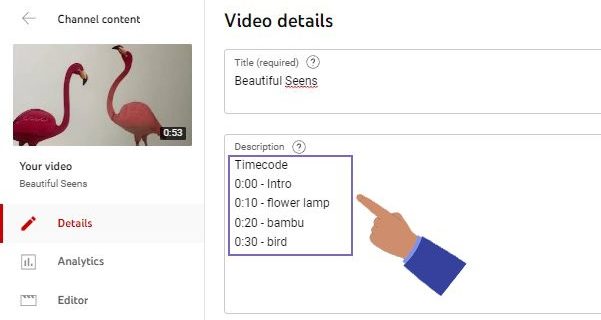
When setting timestamps, follow these rules from YouTube.
- Start your first timestamp at 0:00.
- Set at least three timestamps, listed in ascending order.
- Each chapter must be a minimum of 10 seconds in length.
Step# 5: After typing up all your timestamps and chapter titles, click Save.

Now, learn how to use YouTube’s automatic video chapters feature to add timestamps to your video in seconds, without typing anything.
Using Automatic Video Chapters
Step #1: Open your preferred web browser and log into your YouTube Studio account at studio.youtube.com.

Step #2: Select Content from the left-hand menu on the YouTube Studio homepage.

Step #3: Select the video you want to add timestamps to.

Step #4: Click Show More.

Step #5: Under Automatic Chapters, click Allow automatic chapters (when available and eligible). This feature will now be enabled for all your future channel uploads.

Step #6: Click Save.

Note: According to YouTube, not all videos on their platform are eligible for the automatic chapters feature. Furthermore, not all videos that are eligible will have automatic chapters. It depends on the content.
Finally, to be able to add video chapters to your video, period, your channel must not have any active strikes against it, and your content should not be inappropriate. To find out what type of content YouTube deems inappropriate, read their Community Guidelines here.
Why Aren’t My YouTube Video Chapters Working?
If your YouTube video chapters aren’t working, it could be because you didn’t follow YouTube’s rules for timestamps. You can view those rules above or click here.
Frequently Asked Questions
Do I Have to Have 1000 Subscribers to Use Video Chapters?
No. You can start adding video chapters to your YouTube videos as soon as you create a channel and start uploading content.
Conclusion
Timestamps create chapters for your video that improve your audience’s viewing experience and makes your content appear more organized and professional. Follow our simple steps for adding them manually or automatically to all your future videos!

