Why You Would Block A Snapchat User
There’s no doubt that Snapchat is one of the most user-friendly platforms offering a wide range of features and filters. With almost 400 million daily users from across the globe, the platform is an excellent place to meet people and develop lasting friendships.
However, if you encounter someone who engages in inappropriate behaviors like bullying, harassment, or more, you have the option to block them. Blocking a user, whether you know them solely through the app or in real life, cuts off all contact within the app so they can no longer communicate with you.
How Do I Block Someone On Snapchat
Blocking someone on Snapchat is easy and only takes a few steps. Once complete, they will no longer be able to contact you, view your story, or send you Snaps until you remove the block.
Blocking a Friend on Snapchat
If the user you want to block is already on your friend’s list, you can use the following steps to block them.
To Block an Existing Friend on Snapchat:
Step #1: Open the Snapchat app
Step #2: Swipe to the right to access the Chat screen

Step #3: Click the Profile icon
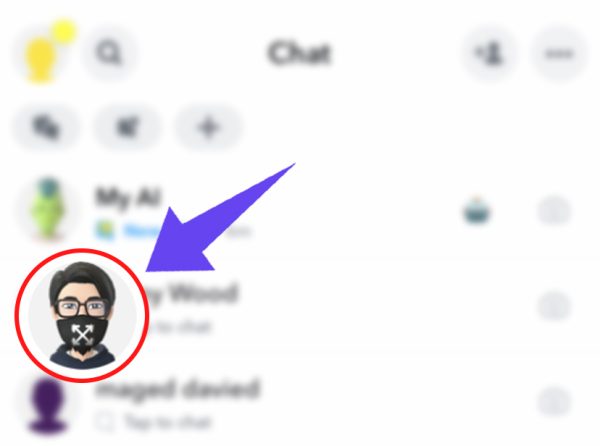
Step #4: Tap the three dots at the top of the screen and select Manage Friendship

Step #5: Click Block

How To Block Someone Who Isn’t On Your Friends List
If the person you’re trying to block isn’t on your friend’s list, the blocking process is slightly different but equally simple.
To Block Someone Not on Your Friend’s List:
Step #1: Open the Snapchat app
Step #2: Select the magnifying glass at the top of the screen

Step #3: Enter their username
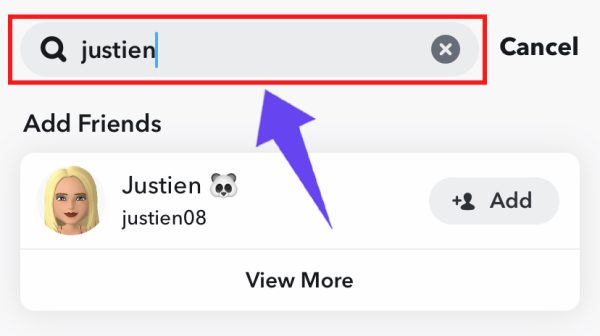
Step #4: Once found, hold down their name and click More
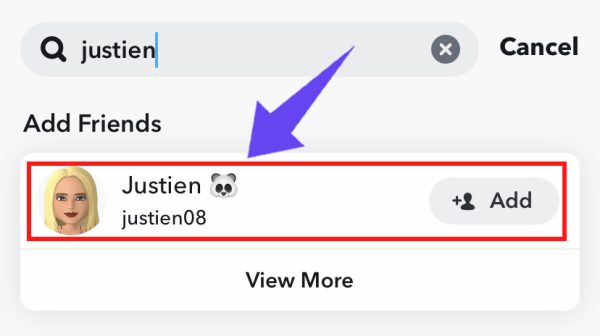
Step #5: Tap Block

Are There Other Options To Blocking Someone?
If you don’t want to block a user or want to ensure they can no longer view your account, Snapchat offers a few options.
1. Report a User
When you report a user, it sends their account to the Snapchat safety team, where they review the complaint and decide if a violation of their community guidelines or terms of service. If they determine an offense has occurred, the user will either receive a warning or a permanent ban.
To Report a User:
Step #1: Open the Snapchat app
Step #2: Swipe to the right to access the Chat screen

Step #3: Click the Profile icon
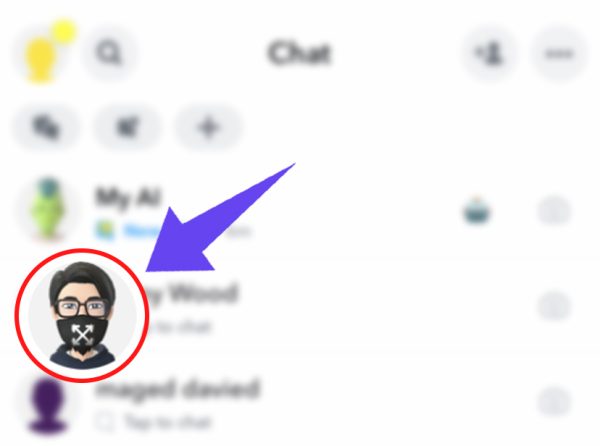
Step #4: Tap the three dots at the top of the screen and select Manage Friendship

Step #5: Tap Report

2. Remove a Friend
You can remove a user from your friends list if you no longer want them to communicate with you.
To Remove a Friend:
Step #1: Open the Snapchat app
Step #2: Swipe to the right to view the Chat screen

Step #3: Click the user’s Profile icon to access their profile
![]()
Step #4: Click the three buttons on the right and tap Manage Friendship

Step #5: Select Remove Friend
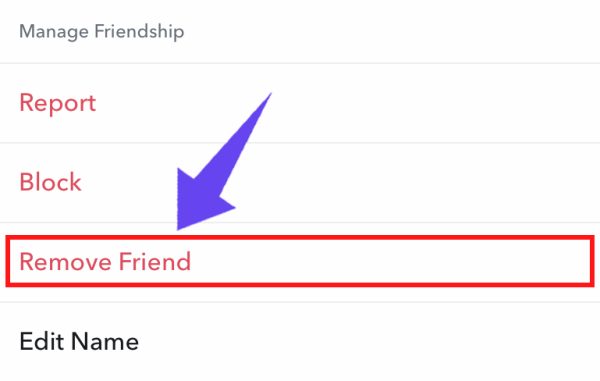
3. Mute a Story or Chat
If you want to keep a user on your friend’s list but no longer wish to see their story or any existing chats, you can use the following steps to mute them.
To Mute a Story or Chat:
Step #1: Open the Snapchat app
Step #2: Swipe to the right to view the Chat screen

Step #3: Click and hold the user’s name

Step #4: Select Story Settings or Chat Settings

Step #5: Toggle Mute Story to on

How To Unblock Someone On Snapchat
If you no longer want a user to have a block on them, you can easily unblock their account, allowing them to view your Story, chat, and resume all communications.
To Unblock a User on Snapchat:
Step #1: Open the Snapchat app
Step #2: Select the Profile icon
![]()
Step #3: Open Settings
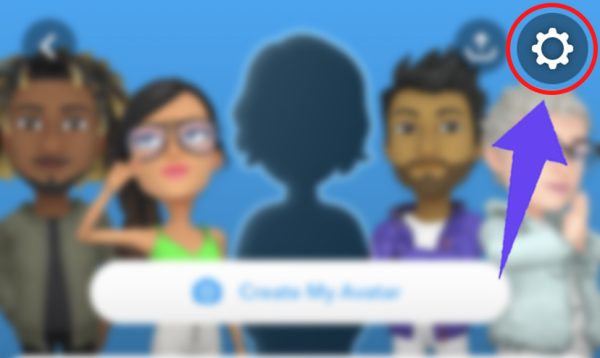
Step #4: Click Blocked
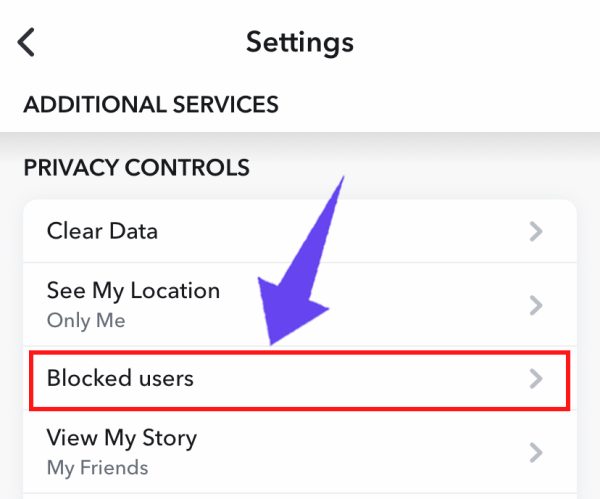
Step #5: Select the “X” next to the user’s name to unblock
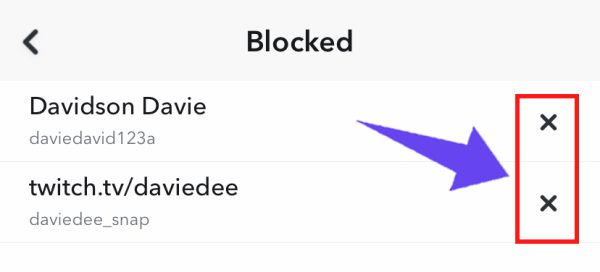
Can You Tell If Someone Blocks or Unblocks You on Snapchat?
While the user doesn’t receive a notification when you block them, there is a way they can see that the action was taken against them. If a blocked user searches for you on Snapchat, your name won’t appear in the results, which can let them know their account is blocked.
Likewise, if you search for a user and cannot see their profile, they may have blocked your account. Do you think you’ve been blocked? Find out more information on How to Know if Someone Blocked You on Snapchat!
Frequently Asked Questions
What Happens When I Block Someone on Snapchat?
Once a user is blocked, they can no longer view your Charms or Story or send you Chats or Snaps.
Does Blocking and Unblocking on Snapchat Delete Messages?
No, blocking a user doesn't delete your previous messages.
What is the Difference Between Block and Remove on Snapchat?
When you block a user, it cuts off all contact with them, stopping you from contacting them on the app until you unblock their account. Removing them from your friend's list still allows them to contact you and view your stories if they're sent to Everyone.
Conclusion
Blocking someone on Snapchat is easy and only takes a few steps. While they won’t receive a notification when you do it, they may know if they try to search for your account and you no longer appear. For more information on growing your social media accounts, be sure to check out Viralfyt and discover how to take your influence to the next level!

