Artificial intelligence (AI) is everywhere. You can’t escape the topic if you’re online – both good and bad. If you’re a content producer, you can revamp the way that you create videos with tools that can help you with:
- Video creation
- Voiceovers
- Captions
- Editing
Video creation takes a long time, but it’s the most engaging. In fact, video gets 3x more engagement than static images. What if we showed you how to produce a lot of Instagram videos fast with AI? You’ll still have 100% creative freedom so that you can edit the video and add in your own, personal touches.
The difference?
You can create 10, 20, 30 – or more – videos in an hour. Before we look at a few of the tools that we’re sure you’re going to love, it’s important that you take the time to brainstorm.
Brainstorm🧠Ideas for Your Instagram Videos
What type of video content will you make? You can brainstorm ideas by:
- Hopping on trends (we explain more here), but if you see a major trend going on, don’t be afraid to leverage it to gain followers.
- Browsing through your Instagram Insights to see what posts resonate with your followers that you can use for ideas.
- Spying on your competitors to get ideas from their videos, but it’s important to never copy their videos or ideas.
- Figuring out a story that you want to tell and break this idea out into a series of videos.
- Searching Reddit, Quora and other sites to see what people in your niche are talking about and want to learn more about in your niche. For example, if someone wants to know about protein powder, chances are, others will be looking for similar content.
Create a Content Calendar📆
You have an idea of the type of videos that you want to create, but you need to make sense of it all. A content calendar can help. While we can write a small book on this topic, we’re going to provide a basic outline of how to get started with your calendar:
- Create a Google Spreadsheet (or any spreadsheet program you like, such as Excel).
- Add the following columns: Date to Post, Ideas, Type of Post, Created, Edited, Posted.
- Ideas and type of post that you plan to post.
- Create checkboxes for “created, edited and posted.”
- Add in the dates when you plan to have the post submitted.
- Check each checkbox as you create and post the content.
Easy, right?
Content calendars are an opportunity to stay organized and keep content on your account. If you don’t use a calendar, that’s 100% fine. But we find that they help immensely when trying to remain consistent with posting.
Use Content That You’ve Already Created for Ideas
If you’re an avid content creator who has a blog or YouTube videos, you have so many great ideas for Instagram videos that you can create using AI. You can:
- Repurpose your best blog posts into videos.
- Break your long-form videos into short video clips for Instagram.
But there’s an even easier way to begin using this technique. You can use some of the AI tools for Instagram that we’re going to cover to create videos from your blogs.
You’ve already spent time on ideation and creating the blog post. Why not turn it into videos that you can promote? You can even funnel traffic from your Instagram back to your blog post or sales funnel.
Start Creating Instagram Videos Fast with AI Tools: Try These 6 Options
Once you have a plan, you can start creating videos fast with AI tools. Here are some of the top AI video tools for Instagram:
1. Pictory

Pictory is an AI video generator that can create videos for Instagram in so many different ways. This robust platform can:
- Create videos from a script. Just enter your text, and Pictory will create a video for you – complete with audio and captions.
- Create highlight reels from longer videos. AI will find and gather the key points of your video.
- Turn blog posts into videos.
- Automatically caption your videos.
With all of these tools available, you can easily create tons of new videos for Instagram in half the time.
Pictory has a free trial and an affordable Starter package if you find that this tool works well for you.
Pricing:
- Free Plan: Create 3 video projects, each of up to 10 mins long.
- Starter Plan: $19 per user per month (when paid annually) for month to month, the price is $23.
- Professional Plan: $39 per user per month (when paid annually) for month to month, the price is $47
- Teams Plan: $99 per user per month (when paid annually) for month to month, the price is $119
2. Synthesia

Synthesia uses digital AI avatars to create videos from text. One big advantage of Synthesia is you don’t have to record anything manually, and you’re not using stock footage either. The platform creates talking heads with their AI avatars that look and sound just like real people.
You can create your own custom avatar, or choose from more than 150 in their library. They support more than 120 languages and can even produce professional voiceovers.
Synthesia is a cutting-edge tool, but it’s not for every Instagram user. You can absolutely create videos fast with this platform, but it’s really only useful for professional, corporate-style content.
There’s not a whole lot of room for creativity here, but if professional content fits your niche, then it’s hard to beat the ease and convenience of Synthesia for creating videos at lightning speeds.
Synthesia does not have a free plan, but their Starter package is affordable for most Instagram users.
Pricing:
- Starter Plan: $22 per user per month (when paid annually) for month to month, the price is $29.
- Creator Plan: $67 per user per month (when paid annually) for month to month, the price is $89.
- Enterprise Plan: Unavailable (Pricing on Demand)
3. VEED

VEED is a user-friendly video editing tool that’s designed for creators and brands on social media. The platform offers a whole suite of AI tools:
- Image generator
- Avatars
- Video
- Voice generator
- Eye contact AI
- Background remover
- Voice dubber
Their AI video tool is similar to Synthesia in that you can create an AI talking head to narrate and speak to your audience.
But with VEED, you can also AI to:
- Generate images and use those images to make videos
- Generate scripts to make planning quicker and easier
- Add voiceovers and narrations
VEED also has a library of royalty-free stock media that you can use in your videos.
The platform’s user-friendly, drag-and-drop interface makes it so easy to harness AI to make videos super-fast.
VEED has a free plan and several paid subscription options to fit every budget.
Pricing:
- Free Plan: Storage 2GB, Subtitles 30 min/mo, 1GB upload limit.
- Basic Plan: $18 per user per month (when paid annually) for month to month, the price is $25.
- Pro Plan: $30 per user per month (when paid annually) for month to month, the price is $38.
- Business Plan: $59 per user per month (when paid annually) for month to month, the price is $70.
4. Vizard

You don’t have to use AI to generate your videos. You can use it to repurpose your content or edit videos quicker than ever before. With a tool like Vizard, you can clip a long video down into 3, 4 or more different short-form videos for Instagram.
Lots of podcasters use Vizard to break their episodes down into multiple clips they can post on Instagram over several days or even weeks.
Vizard uses AI technology to identify the most engaging parts of your video and break those moments into clips. If you have an hour-long video, Vizard can easily create 10+ clips for you.
Their AI technology can even detect and remove speakers and screens from your clips. You can move speakers around and use their design layouts to transform horizontal videos into vertical ones.
Of course, Vizard can also generate captions for your clips automatically, making them Instagram-ready in seconds.
Vizard has a free option along with paid subscriptions, so you can give this tool a try risk-free.
Pricing:
- Free Plan: 300 mins of video upload per month, Videos expire in 7 days.
- Creator Plan: $16 per user per month (when paid annually) for month to month, the price is $30.
- Pro Plan: $32 per user per month (when paid annually) for month to month, the price is $60.
- Custom Plan: Unavailable (contact sales department)
5. Designs.ai

With Designs.ai, you can use AI technology to create videos in 2 minutes. The platform converts text to video to generate clips for whatever social platform you want.
They also have a massive library of assets you can use.
If you’re new to video editing and creation, you’ll appreciate Designs.ai’s user-friendly interface. To create a video, all you have to do is copy and paste your script into the prompt, and AI technology will generate a video based on your text.
Pricing:
- Free Plan: Free Trial available along with the basic plan.
- Basic Plan: $19 per user per month (when paid annually) for month to month, the price is $29.
- Pro Plan: $49 per user per month (when paid annually) for month to month, the price is $69.
- Enterprise Plan: $169 per user per month (when paid annually) for month to month, the price is $199.
6. Lumen5
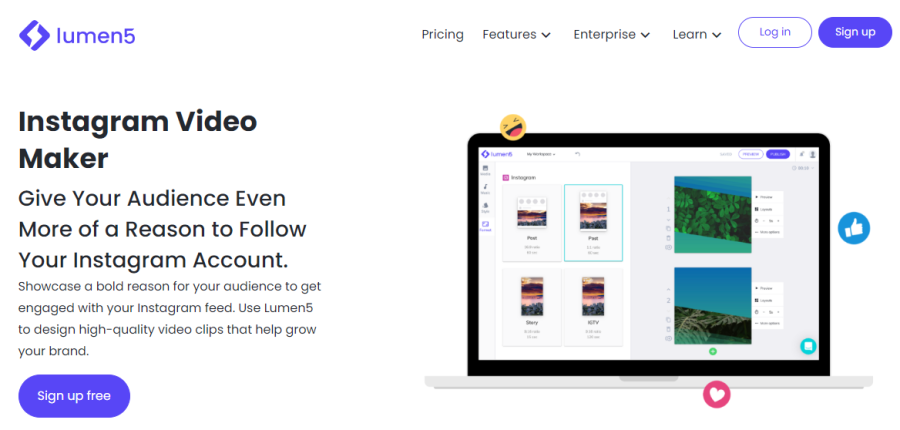
Lumen5 does a lot of video creation, with over 10 million videos created on the platform. AI powers Lumen5’s feature that:
- Transforms blog posts into videos
- Cuts Zoom recordings into clips
And you can also use the built-in templates, licensed photos and videos when making your videos. With a drag-and-drop interface, you’ll create videos in record time.
You can produce a lot of Instagram videos fast with AI, but you want to be sure that every video is edited and looks its best. Don’t just create content that doesn’t resonate with your audience for the sake of having something to post.
Pricing:
- Free Plan: Contains Lumen5 watermark, 720p video resolution, Up to five videos a month.
- Basic Plan: $19 per user per month (when paid annually) for month to month, the price is $29.
- Starter Plan: $59 per user per month (when paid annually) for month to month, the price is $79.
- Professional Plan: $149 per user per month (when paid annually) for month to month, the price is $199.
- Enterprise Plan: Unavailable (contact sales department)
If you create great content with the help of AI and take your time to make sure that each video is worth watching, you’ll find that you can produce content faster and more efficiently.

