An Instagram follower audit is something we recommend that every serious creator performs to keep their engagement high. You’ll have inactive followers on Instagram – it happens to everyone – but it can negatively affect you, too.
Why?
We’re going to explain in great detail why these fake followers are bad for your account long-term and how to find them.
You’ll also learn how to unfollow these inactive followers so that you can reclaim some of your engagement. Of course, you’ll reach a point (we hope) where you have such a high following that none of this really matters. Celebrities are a great example because they can never perform a real audit on tens of millions of followers.
What are Inactive / Ghost Followers?
Inactive accounts, or ghost followers, are two different things, although they’re very similar:
- Inactive accounts can be accounts that are abandoned by their creators. For example, a person may have started a photography account that they don’t use anymore. While this is a real person, they simply haven’t been on their account for a long time.
- Ghost accounts may be active or inactive. What makes them a ghost account? They are accounts that never interact with your posts or content. They may not see it in their feeds, or they may simply not appreciate it.
We’re going to focus primarily on inactive accounts because if the person isn’t logging into them, they likely won’t be engaging with you any time soon. You can’t know with 100% certainty if an account is dormant or not.
But a good indication of an inactive account is one that’s:
- No longer updated
- Very outdated
Why Do Inactive Followers on Instagram Matter?
Big deal, right? Just because a follower hasn’t been on their account for quite some time it isn’t the end of the world. If you’re not trying to build a brand of some kind (personal or business), inactive followers don’t matter.
However, you need to know how to find inactive followers on Instagram if you treat your account seriously because these types of followers will:
- Lower Your Engagement. Imagine that you have 1 million followers and 25% of them are inactive. You normally receive 10,000 likes on a post, but if these 25% of followers were active, you might have 12,500 likes. Lower engagement is a major problem because it’s how sponsors will determine how much to pay for your posts.
- Lower “Love” from the Algorithm. If your content isn’t being liked or commented on, guess what? Instagram’s algorithm will notice. The platform wants you to keep your audience engaged and promotes content that is “viral.” If you’re not receiving any engagement from followers, you will not have your content recommended or shown on the Explore page.
- Lower Credibility. If you sell sponsored posts or are asked by a brand to promote its product, they will certainly monitor the post to see how it performs. Engagement is the main metric that they consider alongside sales. If you have a lot of bots, fake followers or inactive followers, it can damage your credibility and make it harder to monetize your following in the future.
Inactive followers can cause your account growth to come to a screeching halt and negatively impact your earnings. You can make a lot of money on Instagram, but inactive followers will lower these earnings somewhat.
If your content has low engagement, it won’t be suggested to others, and you will start seeing your follower growth slowing down. You want to keep your followers as active as possible, especially when growing a smaller account.
Now, you understand the negative damage that inactive followers will cause, so let’s learn how to find them and remove them.
How to Find Inactive Followers on Instagram?
You know why inactive followers are bad, but how do you actually find them? Unfortunately, Instagram doesn’t make it easy for you to see who is and isn’t engaging with your account. You will need to find inactive followers on your own by following the steps below:👇
- Go to your profile
- Tap “followers”
You can now begin opening up your followers one-by-one and looking for profiles that haven’t posted in a long time, don’t have pictures or have any posts. If you know this follower has another account, you can remove the account that you’re on.
Unfortunately, you will end up removing some accounts that are not inactive if you do this en masse.
A lot of people will browse their feeds, never interact with posts and never really post. You may end up deleting them, but if they do like your content, they may follow you again in the future.
Some apps do state that they can find inactive followers, but you might be banned in the process. Let’s see how we recommend that you unfollow inactive accounts on Instagram.
How to Remove Inactive Followers?
Inactive followers can hurt your engagement rate, even if they aren’t fake accounts. It’s common for people to create Instagram accounts and then stop using them. But when you have a high percentage of inactive accounts following you, it can lower your engagement rate significantly.
The good news is that you can remove followers using these strategies:
1. Find and Remove Them Manually
The best way to remove inactive followers is also the most time-consuming: manually. To manually remove inactive followers:
Step #1: Head to your Instagram profile page.
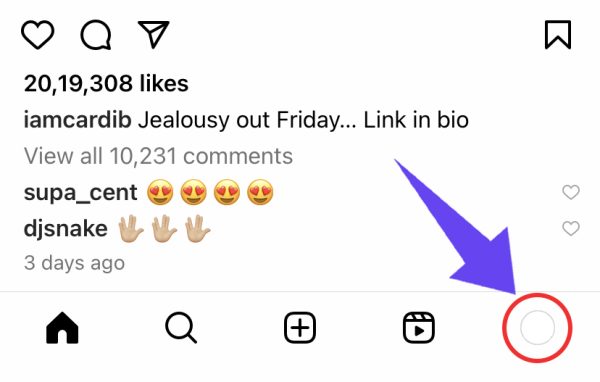
Step #2: Tap or click “Followers.”

Step #3: Check each profile to see if it’s inactive.
Step #4: Tap the “Remove” button next to the accounts you want to remove.

If you have thousands or hundreds of thousands of followers, this process could take a while. However, it’s the least risky option for removing inactive followers.
2. Use Tools to Identify and Remove Them
You can also use third-party tools to remove followers you don’t want. With these tools, you can:
- Analyze your followers
- Identify inactive accounts
- Remove them
Not every tool will remove the followers. For example, Sprout will only identify them. However, this could be a really easy way to save time when removing followers manually. Use a tool like Sprout to identify all of the accounts and go down the list to remove them one by one.
Some tools will remove followers for you, but they can also raise flags that get your account banned. It’s better to be safe than sorry, especially when trying to use third-party tools.
Conclusion
Once you know how to find inactive followers and remove them, spend a little time on this every week or so. You’ll appreciate the active followers who will comment on and like your posts, increasing engagement in the process.

