As more people follow the Facebook Page for your brand or business, it’s important to know who your followers are.
For example, what do your followers look like? What’s their demographic data, such as their age, gender, ethnicity, occupation, and geographic location? What are their interests and content preferences?
These are types of information that successful influencers, entrepreneurs, and marketers can leverage to make their digital marketing campaigns more successful. Because once you know who your target audience is, you can create posts and advertisements that appeal to those people and attract more of them to your brand.
The result? More followers and more growth for your Page!
Of course, you’re here because you want to learn how to see who follows you on Facebook. We’re here to guide you through this simple process step-by-step.
How To See Your Followers on Facebook
Seeing who your followers are on Facebook is easy! Let’s start with how to do it from your desktop and the website version of the social media network.
For Desktop:
Step #1: Open your preferred web browser and log into your account on facebook.com.
Step #2: Click your profile picture in the top right corner of the screen.

Step #3: Click See all Profiles.

Step #4: Select the Page whose followers you want to see.
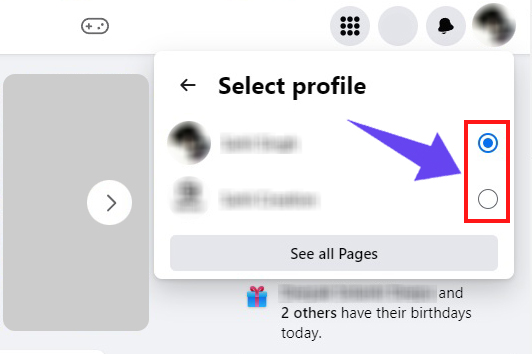
Step #5: Click your Page name on the menu to the left of your Feed.

Step #6: Tap See all friends.

Step #7: Click Followers.

Now, let’s look at how to see your Facebook followers using the Facebook mobile app on your Android or iOS device.
For Android Devices:
Step #1: Open the Facebook app.
Step #2: Tap the three horizontal lines at the top of the screen or your Facebook profile picture.

Step #3: Tap the profile name at the top of the screen.

Step #4: Tap About beneath your Page’s cover photo.

Step #5: Tap See all next beside Followers.

For iOS Devices:
Step #1: Open the Facebook app.
Step #2: Tap the three horizontal lines at the bottom of the screen or your Facebook profile picture.
Step #3: Tap the profile name at the top of the screen.
Step #4: Tap About beneath your Page’s cover photo.
Step #5: Tap See all next beside Followers.
Why Can’t I See All My Facebook Followers?
While browsing your Facebook followers, you may realize that there are some missing. If this happens, it’s because some of them have adjusted their privacy settings, so that when they like a Page, it won’t notify the Page owner. Don’t worry too much about this, as most people will not have this setting enabled.
Frequently Asked Questions
How Can I See How Many Followers I Have on My Facebook Page?
You can check how many followers you have on your Page by looking at your profile or by using the Audience Insights tool.
Conclusion
Learning more about who your target audience is by seeing your Facebook Page followers is a simple strategy, but it also has tremendous potential. Use the information you discover about your followers to optimize your marketing campaign and reach even more people on the platform!

