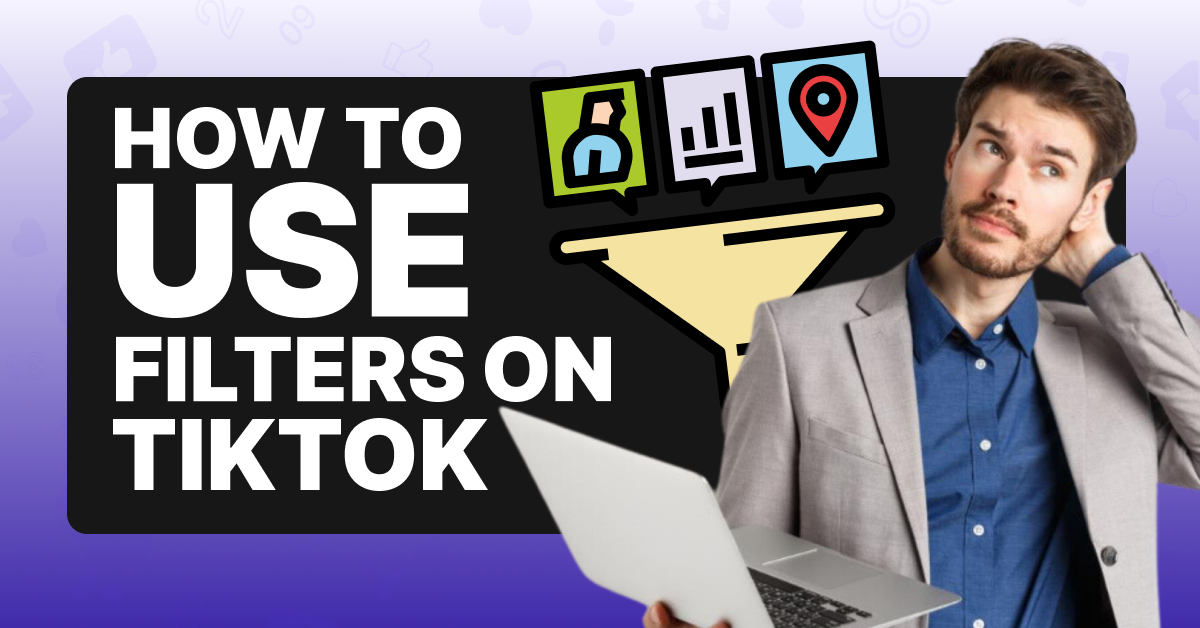What Are TikTok Filters?
TikTok is a popular app among social media users thanks to the many features it offers its creators. One of the most exciting is, by far, its filters. YikTok filters allow users to use a group of settings to change their video’s vibrancy, color, brightness, saturation, and contrast or use different effects. Some cool filter effects can include giving you lipstick, turning you into a hologram, adding animal ears, or even searching for facial recognition in your surroundings when you’re alone in a room.
How To Use TikTok Filters in the App?
If you haven’t started using TikTok filters, what are you waiting for? Influencers worldwide use TikTok filters to help propel their brands and grow their audiences.
To Use TikTok Filters:
Step #1: Open the TikTok app
Step #2: Tap the (+) icon on the lower menu
![]()
Step #3: On the top right of the screen, click the Filters icon
![]()
Step #4: Select your desired filter

Step #5: When done, tap the Checkmark icon.
![]()
Frequently Asked Questions
Can I Remove Filters From TikTok Videos?
You can only remove filters from videos you've recorded and edited yourself; you can't remove them if they are already present in a saved video.
Why Does TikTok Automatically Add a Filter?
When a filter is extremely popular, TikTok may add it to your videos automatically. If you don't want the app to do this, you can disable filters, and it will not edit your videos.
How Do You Turn Off the Beauty Filter on TikTok?
A prime example of a popular filter that TikTok may use as a default on your videos is the beauty filter. While many users enjoy it, some would rather only use it on specific videos. To turn off the beauty filter: Click the Effects button on the bottom of the screen > Tap the effect you want to disable > Switch off the Retouch filter by clicking the red checkmark > Beauty Mode Off will appear > That's it!
Conclusion
Using TikTok filters is an excellent way to make your videos stand out and take your account to the next level. There are over 400 options available, with new ones going viral all the time. Influencers worldwide know TikTok filters are one of the best ways to make their videos stand out and help their account grow!