YouTube is constantly flooded with content and standing out is no small feat, therefore, having your content reach potential viewers requires more than just a catchy title and a thumbnail that pops.
If you want to succeed with YouTube, you’ll need to do better than your competition and that’s where paid and free SEO tools for YouTube can help.
SEO, or Search Engine Optimization, is the science of getting pages to rank higher in search engines like Google. And yes, YouTube’s own search engine counts.
YouTube channel SEO tools can guide creators through the intricate process of content optimization, keyword tracking, and trend analysis. These tools are not just about plugging in keywords; they’re about understanding what makes your audience click literally and figuratively.
Why does YouTube SEO matter? Because YouTube is the second largest search engine in the world, and if you’re not optimizing your content for it, you’re missing out on a potential goldmine of audience engagement and growth. Let’s break it down.
Channel & Competitors Analytics For YouTube
1. TubeBuddy: Best All-Around Solution
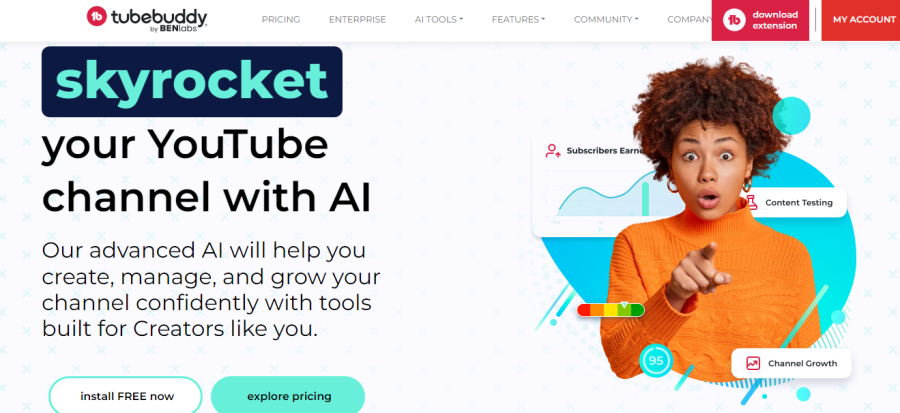
TubeBuddy is a true companion for YouTube creators. It employs advanced AI to provide creators with a suite of tools to produce content that resonates with their audience, optimize their channel, and grow their viewer and subscriber base.
Key Features:
- Content Strategy Assistance: TubeBuddy’s tools suggest what content to create to grow your channel.
- Channel Management: It streamlines channel management, saving time on tasks like uploading and creating video chapters.
- Engagement Optimization: The platform offers features to test thumbnails, titles, and keywords to increase clicks, views, and subscribers.
- Thumbnail Analyzer: This tool helps in testing different thumbnails, predicting which will garner the most clicks with the help of AI and analytics.
- A/B Testing: Advanced A/B testing features remove the guesswork in choosing the most effective thumbnails and titles.
- SEO Studio and Keyword Explorer: These tools optimize your videos for YouTube’s search algorithms, helping your content rank higher in search results and identifying trending topics for inclusion in your videos.
Pricing:
- Pro Plan: $4.99/month
- Legend Plan: $31.50/month
2. VidIQ: Best For Education and Insights
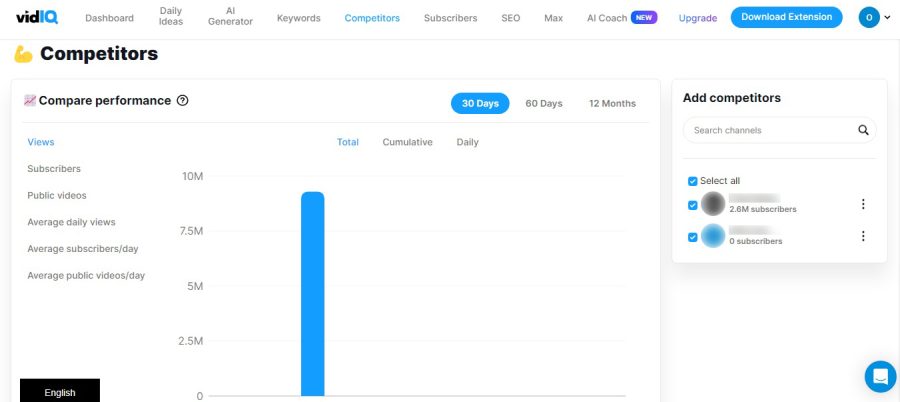
VidIQ is a powerful analytics tool for YouTube creators designed to maximize a video’s organic reach. It provides strategic insights and competitive analysis to help increase views and subscriber counts. VidIQ’s mission is to provide creators with the necessary tools and insights for growth, emphasizing a balance between technological and human expertise to enhance productivity and viewership.
Key Features:
- Keyword Research: Helps in discovering the best keywords for titles, descriptions, tags, and playlists.
- Channel Audit: Provides a comprehensive analysis of what’s working and what’s not, advising on improvements for channel optimization.
- Competitors Tool: Offers insights into competitors’ strategies to help you understand and outperform them.
- Compare Views: Allows comparison of your video’s performance against others on YouTube in real-time.
- Trending Content Insights: Identifies trending topics and popular content, giving creators an edge in content planning.
- Productivity Tools: A collection of features to enhance channel management and content promotion.
- Achievements Tracking: Monitors and celebrates your channel milestones with shareable certificates.
Pricing:
- Basic Plan: Available Free with Limited Features
- Pro Plan: $7.50/month
- Boost Plan: $39/month
- 1-On-1 Coaching: $99/month
3. TubeRanker: Optimal For Data-Driven Keyword And Tag Analysis
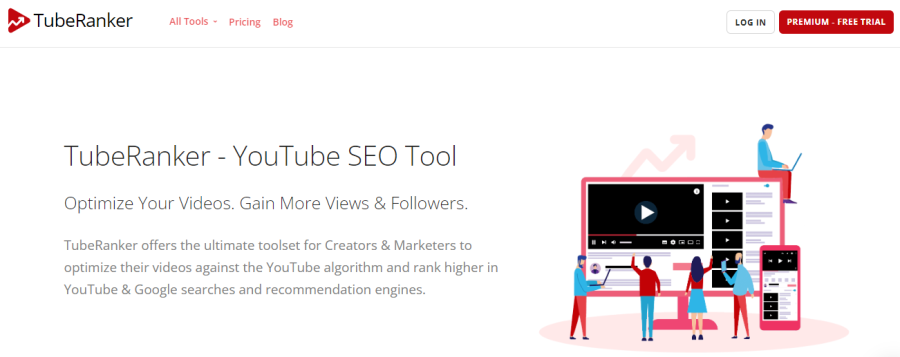
TubeRanker is an SEO tool tailored for YouTube, offering a comprehensive set of features to help creators and marketers optimize their videos for YouTube’s algorithm. TubeRanker’s suite of tools is designed to take a data-centric approach to YouTube strategy, helping to optimize video content effectively and gain a competitive edge.
Key Features:
- Channel Audit: Evaluates your channel and videos, providing scores and recommendations for improvements.
- Keyword Research: Surfaces search volume for targeted keywords and suggests content with proven demand.
- Tag Generation: Suggests trending tags based on the entered keyword, using data from frequently searched terms and top-performing videos.
- Rank Tracking: Monitors video rankings in YouTube search results for selected keywords and tracks changes over time.
- Tag Extractor: Reveals the tags used by competitors, aiding in the identification of keyword targeting opportunities.
- Title Generator: Provides suggestions for video titles based on successful videos and targeted keywords.
- Description Optimization: Encourages the full use of the video description space for improved search and audience targeting.
Pricing:
- Free Plan: 14-Days Trial
- Basic Plan: $19/month
- Advanced Plan: $49/month
4. Tubular Labs: Premier Choice For Cross-Platform Social Video Insights
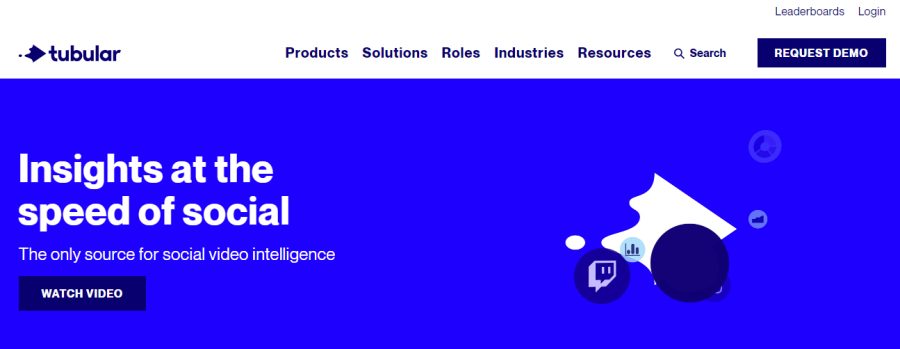
Tubular Labs provides comprehensive social video insights, offering a unique perspective on content trends, audience interests, and creator behaviors across multiple platforms including YouTube, Instagram, Facebook, and Twitter.
It’s known for its expansive video database and analytics tools that serve brands, agencies, and media entities in optimizing their social media strategies.
These tools are designed to cater to a range of professionals including media sellers, content strategists, insights analysts, and social media marketers, all aiming to enhance their presence and effectiveness on YouTube.
Key Features:
- Tubular Intelligence: This encompasses a suite of analytics tools designed to decode audience engagement and content performance.
- Audience Ratings: Offers insights into viewer demographics and preferences, helping to tailor content to the right audience.
- Consumer Insights: Delves into the behaviors and interests of viewers, providing a deeper understanding of the consumer base.
- DealMaker: Aids in identifying and creating partnership opportunities with influencers and content creators.
- Social Video Listening: This feature allows for monitoring of social video trends and conversations to stay ahead in content creation.
- Influencer Identification: Helps in discovering and collaborating with influencers who can amplify brand reach and authenticity.
- Content Strategy: Assists in crafting effective content strategies based on data-driven insights.
- Ad Sales & Brand Partnerships: Provides the necessary data and insights to boost ad sales and forge profitable brand partnerships.
- Consumer & Market Intel: Offers market intelligence to understand consumer trends and behaviors, facilitating informed decision-making.
Pricing:
- To utilize this tool, you need to request a demo.
5. Vidooly: Must-Have For Deep Video Analytics And Audience Intelligence

Vidooly delivers a comprehensive video analytics and marketing suite designed to help online video publishers, advertisers, and media companies thrive across digital platforms. It provides deep insights into audience behavior and video performance, aiding stakeholders in making data-driven decisions to grow their video strategies.
Key Features:
- Audience Insights: Offers demographic data, including age, gender, and location, of over 500 million audiences across social platforms, helping understand viewer preferences and interests.
- Content Publisher Analysis: Analyzes over 4 million video content publishers, giving a broad view of performance across platforms and genres.
- Leaderboard: Allows benchmarking of online video publishers, tracking growth and performance against competitors.
- Brand Intelligence: Supports informed marketing decisions with analytics and insights tailored to digital video content.
- Influencer Marketing Solutions: Provides data and tracking of content creators to optimize influencer partnerships and campaigns.
- Brand Safety Tool: Ensures that video campaigns are aligned with brand-safe content, maintaining the integrity of marketing efforts.
- Creator Dashboard: A specialized dashboard for content creators to enhance organic viewership of their videos.
- Multi-Channel Network Suite: Offers management tools for media companies, MPNs, and MCNs to oversee and optimize their content across channels.
Pricing:
- Creator Dashboard Plan: $9/month
- Leaderboard Plan: $499/month
- Brand Intelligence Plan: $999/month
Keyword Tools For YouTube
6. SEMrush: Best For Advanced Keyword Strategy And Competitive Analysis
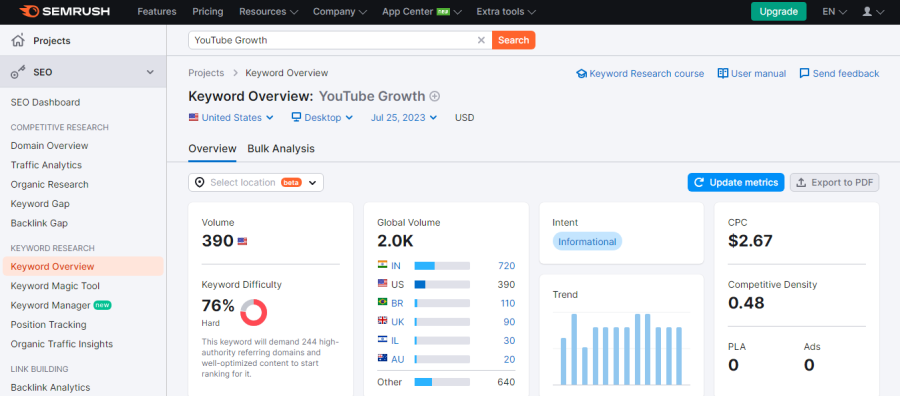
SEMrush is a comprehensive digital marketing tool that includes a specialized YouTube keyword research feature, assisting creators and marketers in identifying high-potential search terms and trends to optimize their video content for better reach and engagement on the platform.
Key Features:
- Keyword Discovery: It allows you to find what your target viewers are searching for, offering data on search volumes and competition rates for keywords.
- Search Volume Data: The tool provides specific metrics on how many searches a keyword gets and the level of competition for those keywords.
- Trend Analysis: With a “Fast growing keywords” tab, the tool helps in identifying trending topics on YouTube.
- Content Inspiration: A “Most viewed videos” tab offers insights into the most popular content for inspiration.
- Strategic Focus: The tool suggests starting with lower-competition keywords to pursue higher rankings due to user behavior on YouTube, where scrolling far down the search results is less common.
Pricing:
- Pro Plan: $129.95/month
- Guru Plan: $249.95/month
- Business Plan: $499.95/month
7. Ahrefs Keywords Explorer: Best For Deep Keyword Research And Trend Tracking
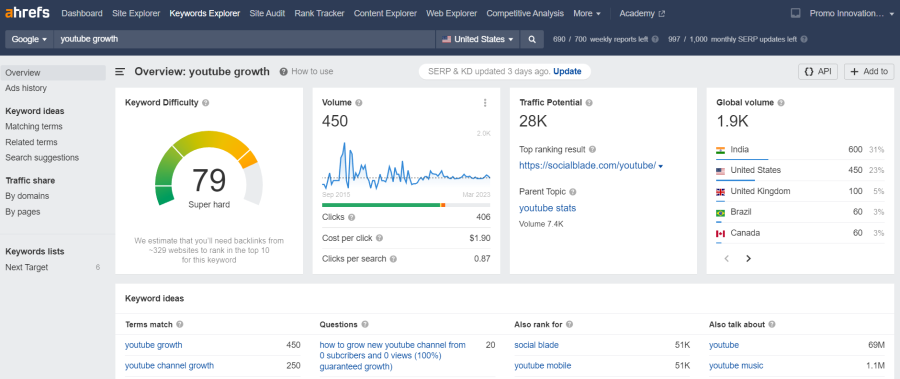
Ahrefs Keywords Explorer for YouTube is a tool that provides comprehensive keyword data, aiding in the creation of content that aligns with audience search behaviors. Ahrefs Keywords Explorer is therefore ideal for YouTube content creators who need deep insights into what their audience is searching for and want to ensure their content is discoverable and relevant.
Key Features:
- Real Search Volumes: Shows actual search volumes for keywords on YouTube across 170 countries, based on clickstream data for accurate insights.
- Content Idea Generation: Generates thousands of relevant keyword ideas from broad topics, offering phrase match and question reports for precise content targeting1.
- Keyword Prioritization: Filters help to find the best video topics by search volume, word count, clicks, Clicks Per Search (CPS), and Return Rate (RR).
- Keyword Lists: Allows saving of keyword ideas in lists for easy access and review of data.
Pricing:
- Lite Plan: $99/month
- Standard Plan: $199/month
- Advanced Plan: $399/month
- Enterprise Plan: $999/month
8. Keyword Tool (Keywordtool.Io): Great For Generating Long-Tail Keywords And Content Ideas
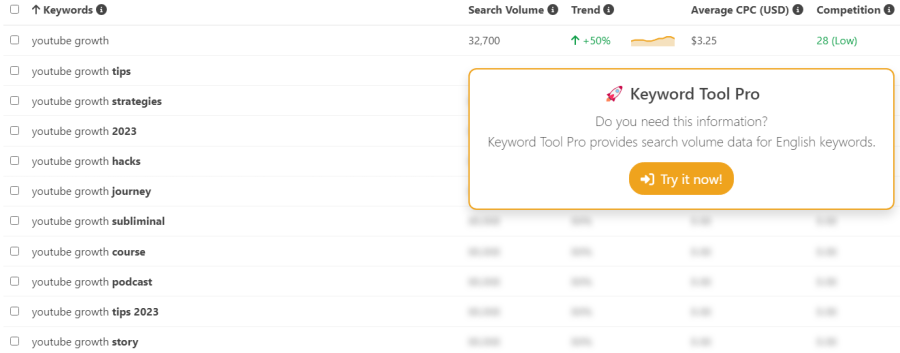
Keyword Tool.io is a user-friendly SEO tool that harnesses the platform’s autocomplete feature to generate a multitude of search-driven video ideas, tags, and keywords, aiming to increase video discoverability and align content with audience interests.
This tool is particularly valuable for creators looking to develop content aligned with audience search trends, optimize their video SEO, and improve content visibility on YouTube.
Key Features:
- YouTube Autocomplete Utilization: Leverages YouTube’s autocomplete feature to generate relevant long-tail keywords, helping users find video topics and tags quickly and efficiently.
- Video SEO and Keyword Optimization: Aids in discovering the right keywords for video titles and descriptions, which is crucial for algorithmic ranking and reaching the intended audience on both YouTube and Google Search.
- Idea Generation: Provides an abundance of video ideas by tapping into the searches occurring on YouTube, ensuring a continuous stream of content ideas based on user interest and search behaviors.
- Tag Generation: Generates a comprehensive list of tags for videos, an essential aspect of YouTube video optimization, enhancing the discoverability of content.
Pricing:
- Pro Basic Plan: $89/month
- Pro Plus Plan: $99/month
- Pro Business Plan: $199/month
9. Google Keyword Planner: Best Free SEO Keyword Tool
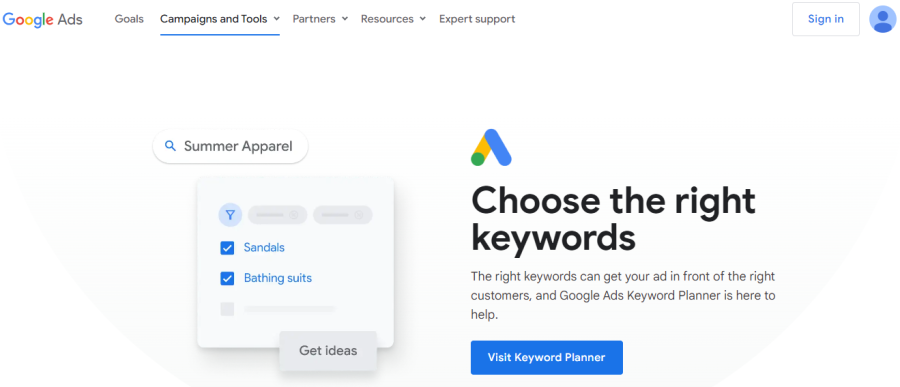
Google Keyword Planner is a versatile tool primarily used for Google ad campaign research. But it’s not only for paid media strategies — it’s also beneficial for setting the right keywords for organic content, including YouTube videos.
Key Features:
- Search Term Analysis: Provides detailed information on specific searched terms, offering related term suggestions.
- Search Volume and Competition: Analyzes monthly search volume and competition levels to assess keyword viability.
- Relevance and Brand Alignment: Orders terms by relevance or suitability for your brand and content.
- Historical and Seasonal Trends: Offers insights into keyword search history and seasonal trends, aiding in content planning.
Pricing:
- Available at no cost.
10. YouTube Autosuggestion: Great Straightforward Option For Beginners
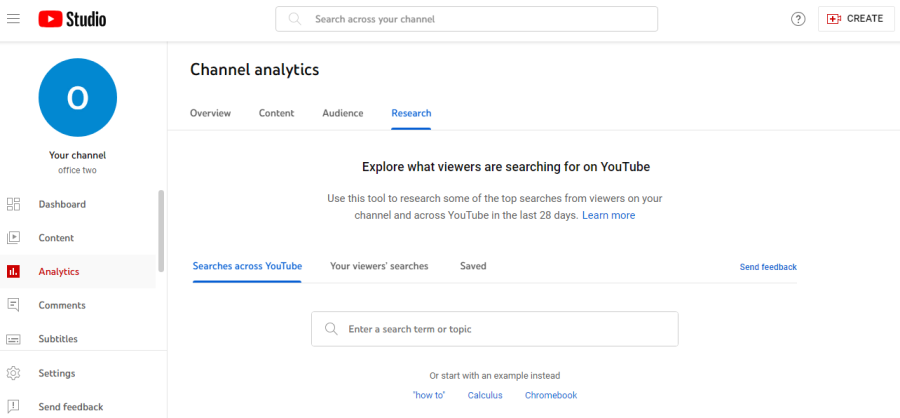
YouTube Autosuggestion is an in-built feature on YouTube that offers keyword suggestions as users type their queries into the search bar. It reflects the most common searches related to the typed keywords, giving insights into what the audience is actively looking for.
Key Features:
- Free: This function can be used as a free, straightforward method to gauge trending topics and audience interests, assisting content creators in identifying keywords for optimizing their video titles, descriptions, and tags to improve search visibility and relevance.
Tags Generator For YouTube
11. Rapidtags: Quickest and Easiest Tag Generator
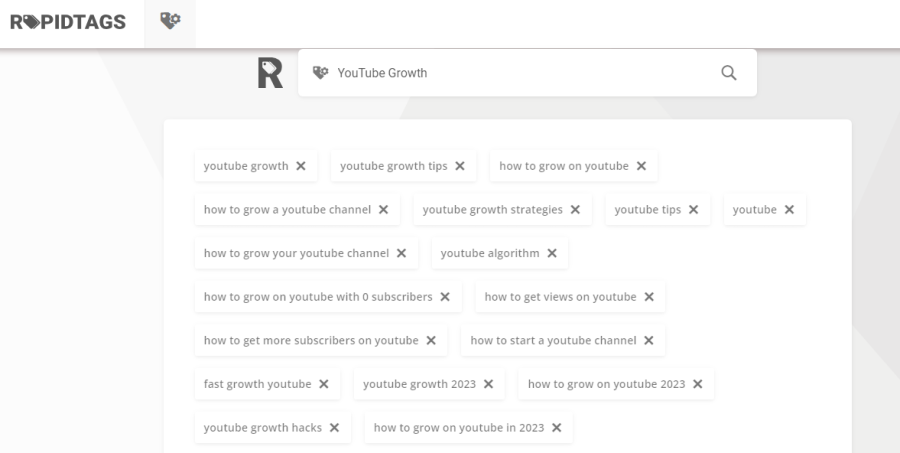
Rapidtags is a user-friendly, free YouTube keyword tool designed to quickly generate relevant tags for videos. It’s especially useful for YouTubers looking to enhance their video SEO with trending, popular, and related tags without the complexity of advanced settings.
Key Features:
- Language Filters: Allows searching for tags based on language, benefiting creators targeting regional audiences.
- Simplicity: Easy-to-use interface enabling even beginners to efficiently find and apply tags.
- Tag Generation and Selection: Rapidly generates a broad array of potential tags, giving users the freedom to select the most suitable ones for their content.
Pricing:
- Available at no cost.
12. Sitechecker
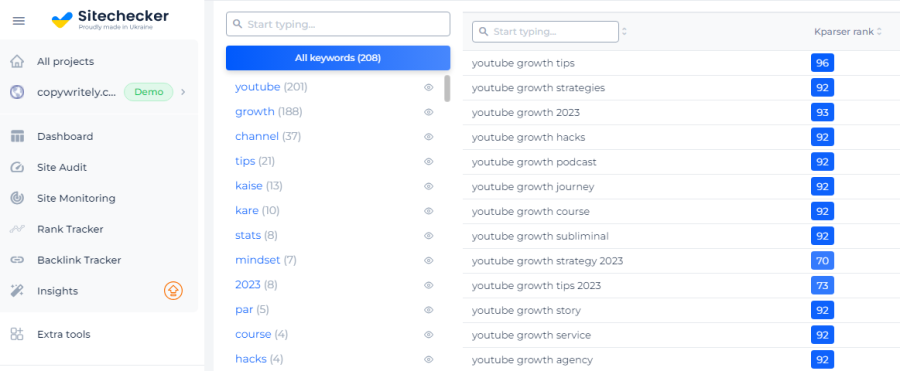
Sitechecker is an SEO optimization tool that specializes in generating YouTube-specific tags, making it a useful resource for content creators looking to enhance their video metadata for better search visibility.
Key Features:
- SEO-Friendly Keyword Generation: Provides keywords for new video ideas, titles, descriptions, and other metadata needs.
- Country-Specific Tags: Allows the creation of tags tailored to specific countries, catering to regional SEO.
- Rank Checker: Includes a feature to check the rank of related words.
Pricing:
- Basic Plan: $49/month
- Standard Plan: $199/month
- Premium Plan: $399/month
13. Tunepocket: Alternative Free Tag Generator
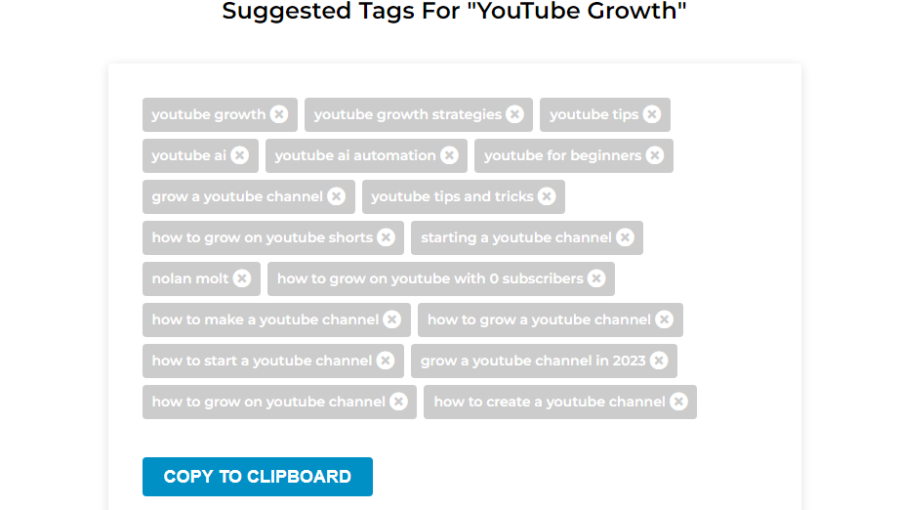
TunePocket’s YouTube Tag Generator is a free tool for creating SEO-optimized tags for YouTube videos.
Key Features:
- Simple To Use: Generates a list of keyword ideas based on your video title.
- Easy Filtering: Allows for the curation of tags by removing irrelevant ones.
Pricing:
- Pay As You Go: $39 One-time payment
- Personal Plan: $99/year
- Business Plan: $174/year
Description Writer For YouTube
14. Writesonic: Best SEO-Focused AI Writing Assistance
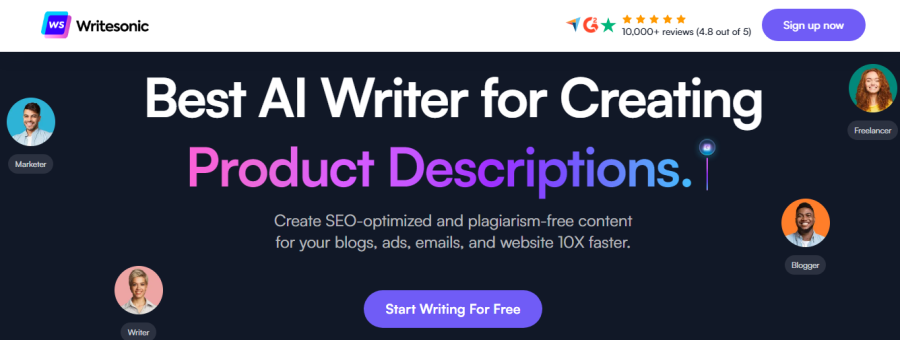
Writesonic is an AI-powered writing assistant that can help you generate compelling and optimized video descriptions quickly.
Key Features:
- Optimized Video Descriptions: Creates descriptions that are optimized for YouTube’s algorithm, enhancing video discoverability.
- AI Writing Assistant: Utilizes an AI assistant to craft descriptions that succinctly explain videos, saving time and effort for creators.
Pricing:
- Free Plan: Upto 10000 words per month
- Small Team Plan: $19/month
- Freelancer Plan: $20/month
- Enterprise Plan: $500+/month
15. Rytr: Best Affordable AI Writing and Image Generation Tool
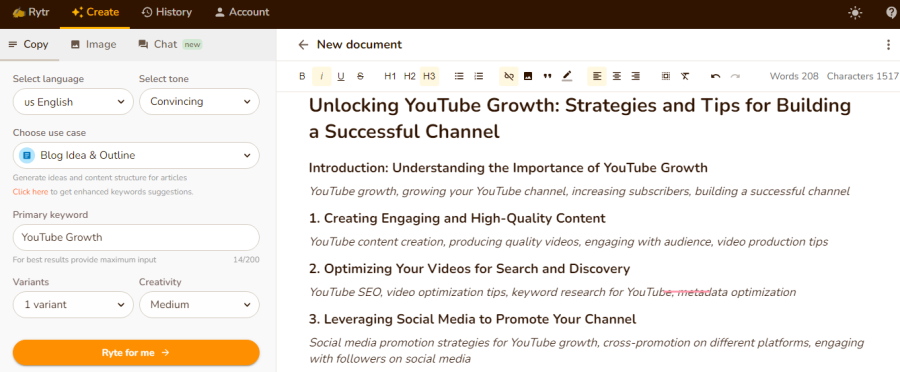
Rytr is an AI-driven platform designed to be your all-around writing assistant. Automatically generate engaging and relevant YouTube channel descriptions in an instant.
Key Features:
- Simple Generation Process: Users can easily select the language, tone, use case, and provide keywords to generate content.
- Customization Options: Offers over 30+ languages and 20+ tones of voice to match the content’s required mood and reach a global audience.
- Instant Output: Provides the ability to instantly generate descriptions and iterate with multiple variants to ensure satisfaction.
- Offers Image Generation: In addition to text, Rytr offer image generation that you can use for your thumbnails.
Pricing:
- Free Plan: Upto 10000 characters per month
- Saver Plan: $9/month
- Unlimited Plan: $29/month
16. TextCortex: Best YouTube Specialized SEO AI Writer
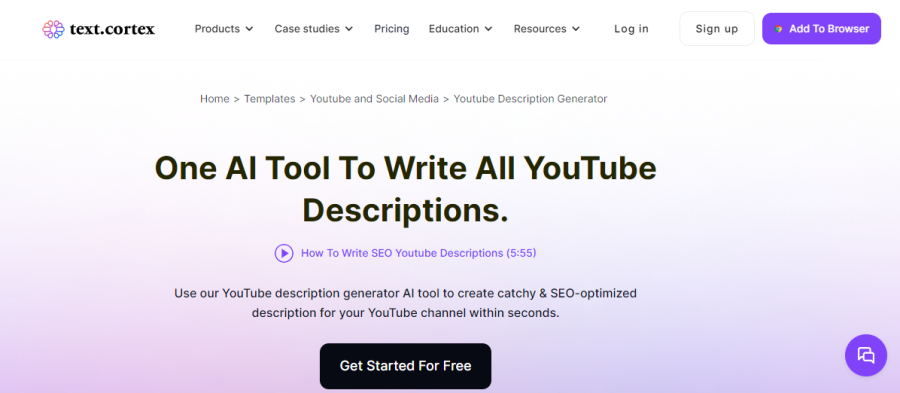
TextCortex is an AI-powered content creation tool that specializes in generating SEO-optimized YouTube descriptions swiftly to enhance channel engagement.
Key Features:
- Speed and SEO: Offers the ability to quickly generate catchy and SEO-friendly YouTube descriptions.
- Content Automation: Claims to automate up to 70% of content writing work, potentially reducing the need for outsourced content creation.
- Versatility and Personalization: Available on over 10,000 platforms, including desktop and mobile, with capabilities to rewrite sentences, fix grammar, and personalize content.
Pricing:
- Free Plan: $0/month
- Lite Plan: $23.99/month
- Unlimited Plan: $83.99/month
17. ChatGPT: Best Free Writing Assistant
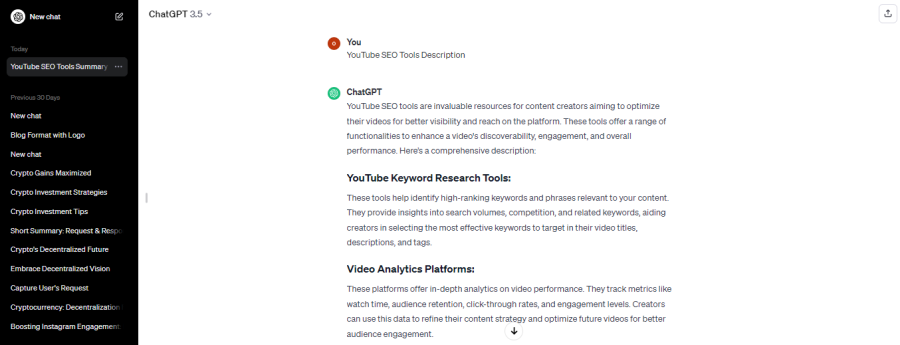
ChatGPT, an AI developed by OpenAI, is adept at generating human-like text. It can be used to write YouTube descriptions that are not only engaging but also potentially optimized for SEO.
Key Features:
- Fast Content Creation: Quickly generates creative and relevant video descriptions.
- SEO Optimization: Can tailor descriptions using keywords to improve YouTube SEO.
- Interactivity: Engages in a dialogue (chatbot function) to refine content according to specific SEO needs.
Pricing:
- Free Plan: $0/month
- Plus Plan: $49/month
- Enterprise Plan: $249/month
Title Generator For YouTube
18. CopyAI: Best for Crafting Click-Worthy Titles
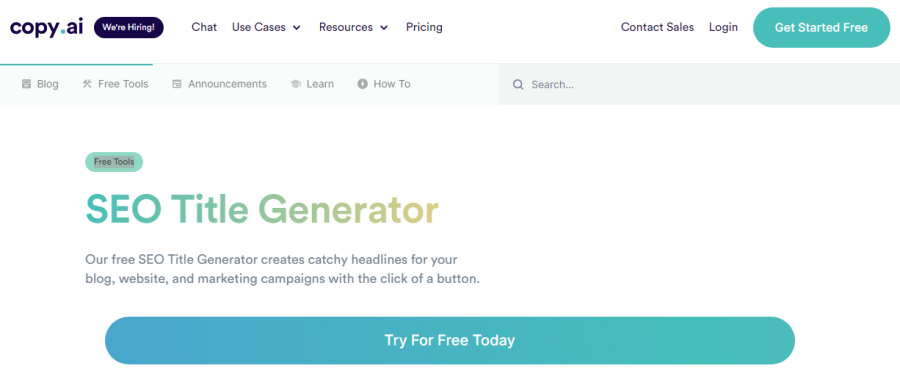
CopyAI is an innovative artificial intelligence platform designed to revolutionize content creation, offering dynamic and intuitive tools that help YouTubers create compelling titles and enhance their overall content strategy.
Key Features:
- Automated Title Generation: Uses advanced AI algorithms to produce unique and engaging titles that capture the essence of your videos and attract viewers.
- Content Brainstorming: Provides a suite of creative tools that aid in the development of content ideas, ensuring a constant stream of fresh and relevant topics for your audience.
Pricing:
- Free Plan: Forever with Limited Features
- Pro Plan: $36/month
- Team Plan: $186/month
- Growth Plan: $1,000/month
- Scale Plan: $3,000/month
19. AISEO: Best for Multilingual Title Optimization
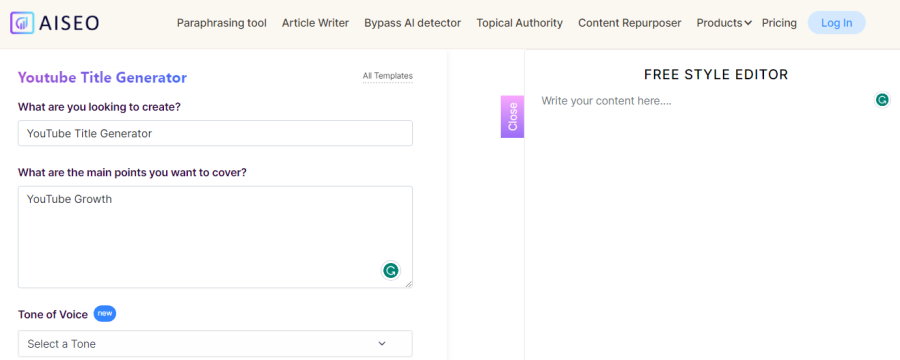
AISEO stands out as an AI-powered writing and SEO optimization tool that promises to revolutionize content creation with its cutting-edge features tailored for top-notch digital content performance.
Key Features:
- AI-Generated Titles: Utilizes AI to generate engaging and relevant video titles, incorporating current trends and news for maximum impact.
- SEO-Focused Customization: Encourages the use of keywords and numbers in titles, offering advice on optimizing titles for search algorithms and viewer preferences.
- Language Support: Accommodates a diverse user base with support for 26 different languages, ensuring accessibility for non-English content creators with more to be added.
Pricing:
- Free Plan: 3-Days Trial
- Grow Plan: $19/month
- Scale Plan: $34/month
- Team Plan: $79/month
20. Headline Studio CoSchedule: Best for Real-time SEO Feedback
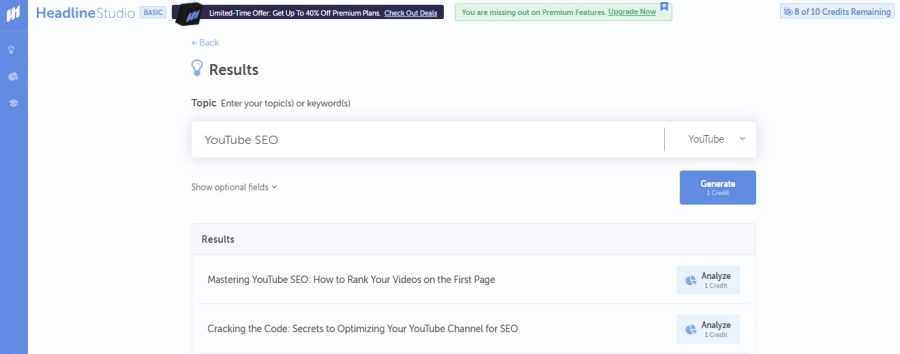
Headline Studio CoSchedule, part of the CoSchedule ecosystem, is a dynamic title optimization tool offering real-time feedback and AI assistance to create SEO-optimized, engaging headlines for YouTube and other content platforms.
Key Features:
- Real-Time Analysis: Provides instant feedback on title performance, helping creators see how their headlines compare to others in their category.
- AI-Powered Suggestions: Generates a variety of creative headline options based on topic, audience, and tone, using AI to guide the creation process for impactful titles.
- Comprehensive SEO Assistance: Delivers detailed SEO suggestions and keyword performance data to help headlines rank higher and reach a broader audience.
Pricing:
- Free Plan: Forever
- Social Plan: $29 /month
Subtitles Maker For YouTube
21. Filmora Speech To Text: Best for One-Click Transcription Efficiency
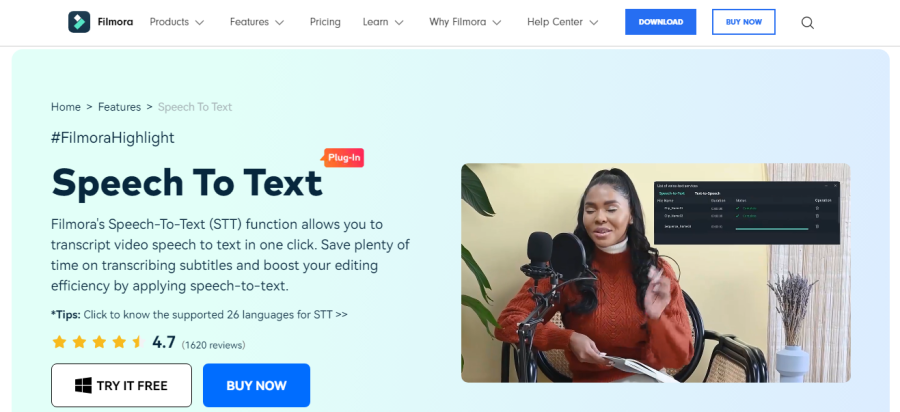
Filmora Speech to Text is a powerful plugin designed to convert video speech to text accurately and swiftly, enhancing subtitle creation and editing efficiency for a variety of users including vloggers and educators.
Key Features:
- One-Click Transcription: Transcribes video speech to text with a single click, streamlining the subtitle creation process.
- Multilingual Support: Offers transcription services in 16 languages, catering to a global audience and diverse content creators.
- SRT File Compatibility: Supports SRT file import and provides timeline functionality for easy subtitle editing and integration.
Pricing:
- Free Plan: 7-Days Trial
- Monthly Plan: $19.99/month
- Annual Plan: $49.99/year
- Perpetual Plan: $79.99 One-time payment
22. Animaker: Best for AI-powered subtitle Customization and Translation
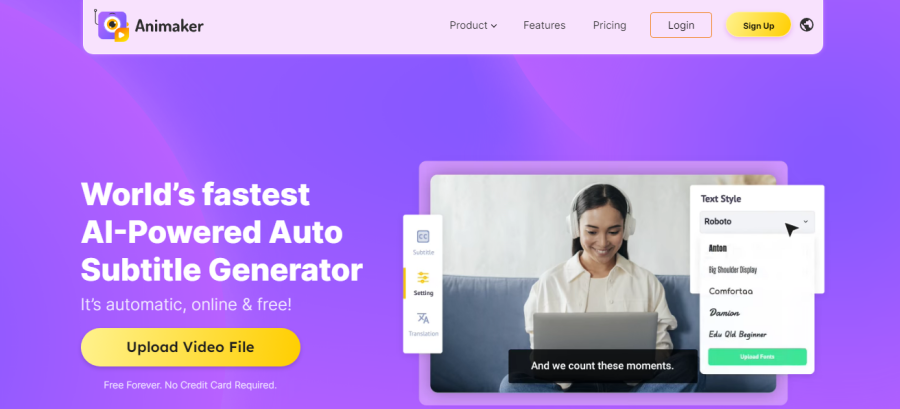
Animaker offers an AI-powered subtitle generator that creates accurate subtitles with a single click and allows for extensive customization and translation, perfect for creators who prioritize brand consistency and global reach.
Key Features:
- AI-Driven Subtitle Generation: Automatically recognizes speech and generates subtitles, streamlining the subtitling process with ease and accuracy.
- Extensive Customization Options: Provides a full-featured text editor for subtitles to maintain brand identity and adhere to specific guidelines.
- Multilingual Translation: Capable of translating subtitles into more than 100 languages.
Pricing:
- Free Plan: Forever
- Basic Plan: $24/month
- Starter Plan: $37/month
- Pro Plan: $79/year
23. Media.Io: Multi-Language Subtitle Creation For Any Device
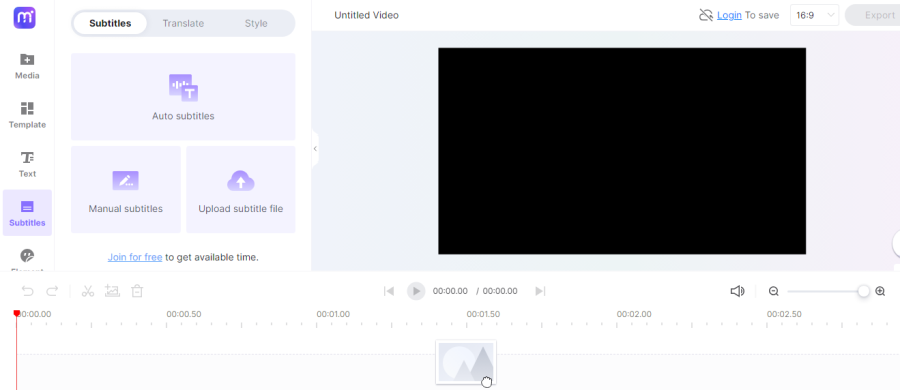
Media.io is an online subtitle generator that employs advanced machine learning to automatically transcribe and generate subtitles, facilitating video accessibility and global audience reach without watermark issues.
Key Features:
- High Accuracy Transcription: Uses machine learning for precise audio recognition, requiring minimal manual correction after subtitle generation.
- Extensive Language Support: Capable of creating subtitles in over 90 languages.
- Cross-Platform Use: Works on any HTML5 web browser, allowing the creation of subtitles on various devices including iPhone, Android, Mac, and Windows
Pricing:
- Free Plan: Limited Features
- Monthly Plan: $19.99/month
- Yearly Plan: $95.99/year
Thumbnail Creation Tools For YouTube
24. Adobe Photoshop: Best for Precision and Professional Thumbnail Design
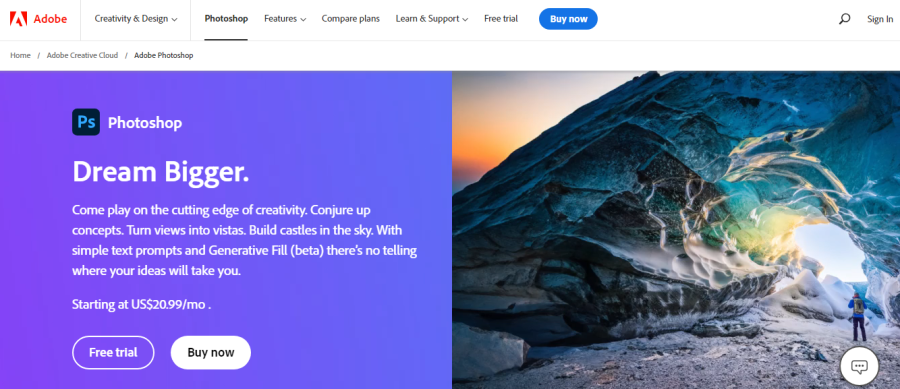
Adobe Photoshop is the industry-standard image editing software that provides unparalleled tools and features for creating high-quality, attention-grabbing YouTube thumbnails.
Key Features:
- Advanced Editing Capabilities: Offers sophisticated tools for precise graphic design, photo editing, and compositing to craft professional-looking thumbnails.
- Extensive Font and Effects Library: Access to a vast collection of fonts and effects allows for dynamic text overlays and artistic thumbnail enhancements.
Pricing:
- Free Plan: 30-Days Trial
- Monthly Plan: $34.49/month
- Annual Plan: $263.88/year
25. PhotoDirector Essential: Best Thumbnail Creation App

PhotoDirector Essential is an intuitive photo editing app offering a suite of AI-powered tools and express layer templates for creating engaging YouTube thumbnails, suitable for beginners and professionals alike.
Key Features:
- AI Editing Tools: Includes features like sky replacement, deblur, defog, and facial retouching to ensure thumbnails stand out.
- Extensive Customization: Provides a wide selection of LUTs, filters, text customization options, and the ability to add overlays, stickers, and emojis.
- Regular Updates: Updated monthly with the latest templates, themes, and effects to keep thumbnail designs fresh and current.
26. Canva: Best for User-Friendly and Versatile Thumbnail Design For Beginners
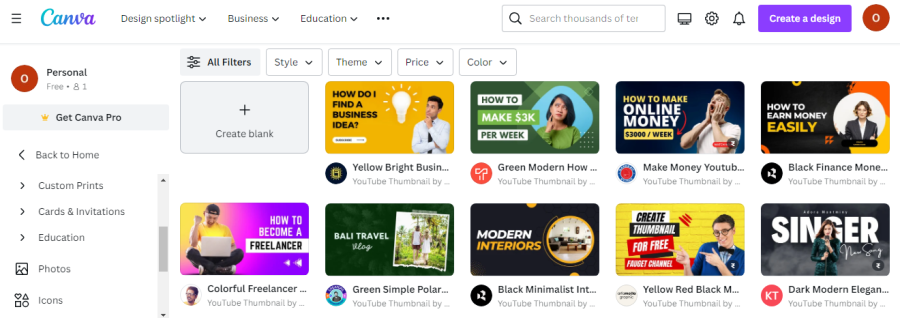
Canva is a graphic design platform that’s favored for its user-friendliness and versatility, making it ideal for YouTubers who need to quickly create visually appealing thumbnails without extensive design skills.
Key Features:
- Drag-and-Drop Interface: Simplifies the design process with an intuitive interface that allows for easy placement of elements.
- Extensive Library of Templates: Offers a vast array of templates and design elements, including fonts, images, and graphics, tailored for YouTube thumbnail creation.
- Customizable Templates: Utilizes customizable templates which can be tailored for brand consistency across all YouTube video thumbnails.
- Collaboration Features: Enables teams to work together on designs, with the ability to share and edit thumbnails collaboratively.
Pricing:
- Free Plan: $0/month
- Monthly Plan: $14.99/month
- Teams Plan: $29.99/month
- Yearly Plan: $119.99/year
27. Pixlr: Great for Quick Thumbnail Customization
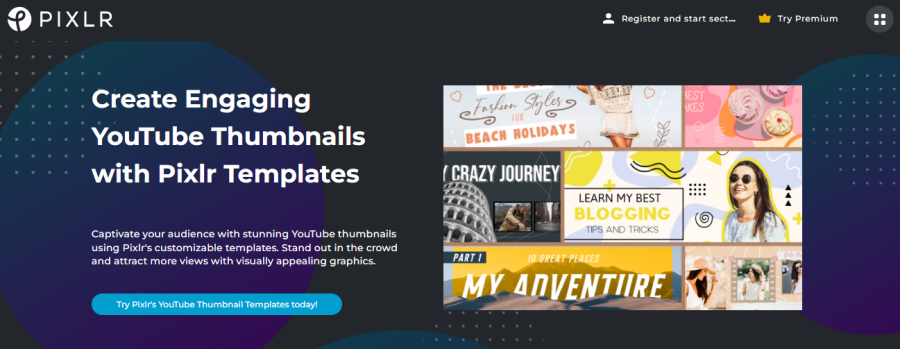
Pixlr offers an AI photo editor designed for quickly creating standout YouTube thumbnails with a variety of templates, text options, and built-in filters and effects, suitable for any level of design experience.
Key Features:
- Easy Customization: Pixlr’s editor allows for easy addition of text, shapes, and images to thumbnails, with no design experience needed.
- Time-Efficient Design: Enables the creation of professional-looking thumbnails in minutes, streamlining the design process for efficient content creation.
- Creative Flexibility: Provides a range of customization options and intuitive tools to boost a channel’s visibility and audience growth.
Pricing:
- Free Plan: Limited Access
- Plus Plan: $1.99/month
- Premium Plan: $7.99/month
- Team Plan: $12.99/month
Rank Trackers For YouTube
28. AccuRanker: Best for Comprehensive Video SEO and Competitor Analysis

AccuRanker is a specialized rank-tracking video SEO tool that provides detailed insights and analytics for YouTube video performance, offering precise keyword tracking and competitive analysis features.
Key Features:
- Multi-Platform Tracking: Monitors keyword rankings across YouTube and search engines like Google, Bing, and others, with automatic daily updates or manual refresh options for real-time data.
- Competitor Insights: Includes features to identify and monitor top competitors’ channels, providing a comparative view of performance within YouTube search results.
- Global and Device-Specific Performance: Allows tracking across different countries and devices, offering a broad perspective on video performance and audience reach.
Pricing:
- Free Plan: 14-Days Trail
- Monthly Plan: $129/month
29. Rival IQ: Best for Data-Driven YouTube Strategy
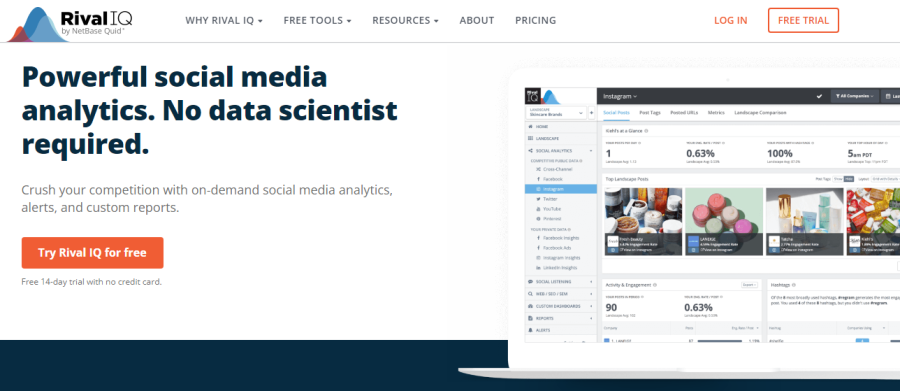
Rival IQ is a robust analytics platform that offers detailed YouTube performance tracking, competitive benchmarking, and influencer campaign analysis to help content creators refine their video strategy with data-backed insights.
Key Features:
- Comprehensive Analytics: Provides complete YouTube statistics including engagement rates, posting times, and views, all in one dashboard for ease of analysis
- Benchmarking and Alerts: Offers competitive benchmarking to track how content performs against competitors and sends alerts for notable competitor activities.
- Influencer and Content Tagging: Features post tagging for detailed content segmentation and influencer campaign tracking, simplifying the process of analyzing video performance and engagement.
Pricing:
- Free Plan: 14-Days Trial
- Drive Plan: $239/month
- Engage Plan: $349/month
- Engage Pro Plan: $559/month
30. GeoRanker: Best for Localized YouTube Rank Tracking
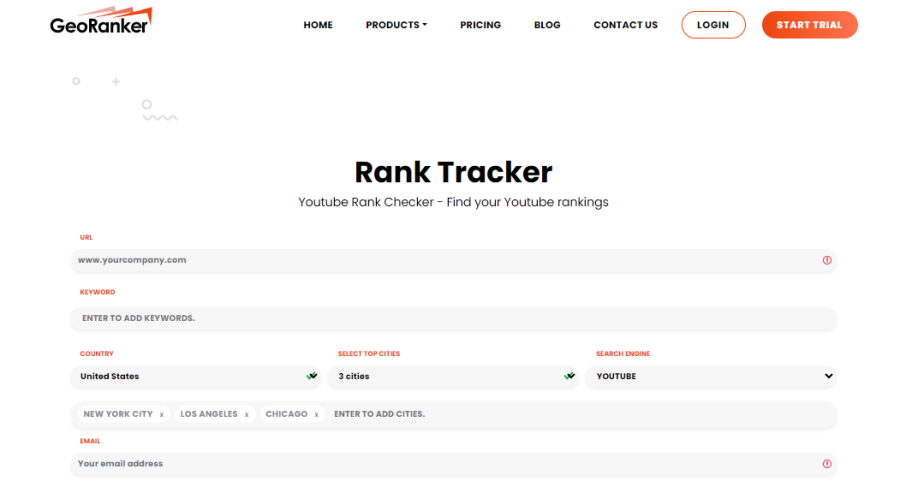
GeoRanker tool enables precise tracking of YouTube video rankings based on keywords, providing insights into performance and competition in different languages and locations.
Key Features:
- Comprehensive SERP Analysis: Uses a YouTube SERP API to scrape and analyze search engine result pages, providing insights into competition and SERP features like ads and live streams.
- SEO Enhancement Tips: Includes recommendations for improving video rankings through user engagement, keyword optimization in titles, descriptions, and transcripts, and translating video transcripts for broader reach.
Pricing:
- Free Plan: 7-Days Trial
- Pro Plan: $99/month
- Agencies Plan: $249/month
- Enterprise Plan: $490/month
Frequently Asked Questions
How Can You Raise Your YouTube Rankings Fast?
To quickly raise your YouTube rankingsfocus on optimizing your video titles, descriptions, and tags with relevant keywords, and ensure your content delivers high user engagement through likes, comments, and watch time. Actively promote your videos on social media and other platforms to drive traffic and increase visibility. Video optimization tools will help with this!
Is YouTube SEO Similar To Google SEO?
YouTube SEO is similar to Google SEO in that both prioritize relevant, high-quality content and use of keywords for ranking. However YouTube’s algorithm also places a significant emphasis on user engagement signals such as watch time, likes, and comments, which are unique to its platform.
Does ChatGPT Work Well For YouTube SEO?
ChatGPT is effective for brainstorming ideas and providing general SEO guidance for YouTube, including content and keyword suggestions. However, for more concrete data and analytics-driven keyword strategies, utilizing dedicated YouTube SEO tools alongside ChatGPT would yield the best results.

