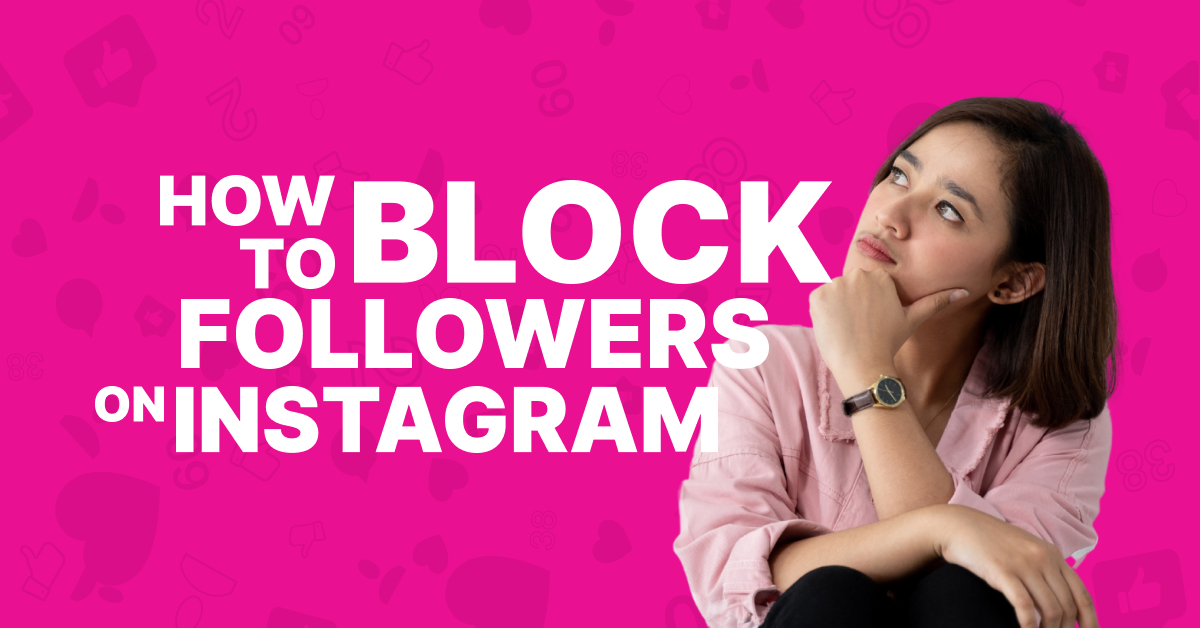The life of a social media influencer can be glamorous, filled with brand deals, collaborations, and a devoted following. But behind the filtered photos and curated stories lies a harsh reality: not every follower comes with sunshine and rainbows. Unfortunately, negative interactions, harassment, and even threats can become part of the package. The good news? You don’t have to endure it. Blocking followers is a powerful tool at your disposal, and this article will empower you to use it effectively.
Why Blocking Might Be Necessary?
While blocking someone might seem extreme, consider these scenarios:
- Constant Negativity: Does someone leave hateful comments on your posts or send you abusive messages? Engaging with negativity can drain your energy and affect your mental well-being. Blocking cuts off the negativity at its source.
- Spam and Bots: Fake accounts are a nuisance, spamming your comments and potentially harming your engagement. Blocking them keeps your space clean and protects your audience from harmful links.
- Stalkers and Impersonators: These situations can be genuinely scary. Blocking suspicious accounts and reporting them to Instagram is crucial for your safety and security.
- Competitors and Brand Detractors: While healthy competition is good, some individuals might resort to unfair tactics, spreading misinformation or negativity. Blocking them protects your brand reputation and saves you from unnecessary stress.
Remember, your platform is your space, and you have the right to curate it for positivity and well-being.
How to Block Instagram Followers Like a Pro? (Step-by-Step Guide)
Blocking someone on Instagram is simple. Here’s how:
Step #1: Identify the Problematic User: Check your comments, message inbox, or follower list. Find the profile you want to block.
Step #2: Access their Profile: Tap on their username.
Step #3: Open the Options Menu: Look for the three dots in the top right corner of their profile page.

Step #4: Select “Block”: A confirmation pop-up will appear. Choose “Block” again.

- Go Further for Safety (Optional): Report the user if they violated Instagram’s community guidelines. You can also restrict them, limiting their interaction with your content without completely blocking them.
- You can also block someone from seeing your stories, where many people share details about where they are and what they are doing. From your profile, tap on the three lines (menu) and then settings. Find the story settings, and you can create a block list here.
Beyond Blocking: Safeguarding Your Social Media Presence
Blocking is a reactive measure, but proactive steps can minimize negativity. Here are some best practices:
- Set Clear Boundaries: Communicate your expectations in your bio or stories. Highlight what kind of comments and behavior are acceptable.
- Moderate Comments: Review comments regularly and delete those that violate your guidelines. Respond positively to supportive comments.
- Limit Personal Information: Avoid sharing your address, phone number, or other private details publicly.
- Prioritize Mental Health: Take breaks from social media, build a supportive network, and seek professional help if needed.
Case Study: Stalking And Toxicity On Instagram
Being a social media influencer puts you in a very vulnerable position. You’re putting your face and personal details out online, and sometimes, a super-fan can become a stalker, or people can become jealous of you.
According to one study, stalking victim rates among Insta influencers are significantly higher than in the general population. In fact, influencers are 51% more likely to be a stalking victim. One form of cyber-stalking is repeated unwanted communication, which can be derogatory, insulting, or even romantic in nature. Most of this unwanted contact comes from Instagram’s direct messaging feature.
While some people can argue that an influencer invites drama and unwanted contact by putting themselves out there publicly, influencers are just as justified in protecting their peace and their safety as anyone else.
While it is less common for cyberstalkers and cyberbullies to take their infatuation to a physical level, this has happened.
View a personal account of the dark side to social media influencing here:
Blocking is Your Right, Protect Your Peace
Remember, blocking is not about silencing everyone who disagrees with you. It’s about protecting your mental health, creating a positive online environment, and fostering meaningful connections with your true supporters. Don’t hesitate to exercise this power.
To protect your physical safety, be careful of what you share online that could unintentionally reveal your exact location. Post about events after the fact rather than bringing unwanted attention to your exact physical location in real time.
As for your mental health and peace of mind, don’t hesitate to block toxic followers and delete negative comments. This account belongs to you, and you control it. The First Amendment rights do not apply here as people are allowed to speak their minds but are not guaranteed a platform to do so and are not free from repercussions or responsibilities for their words.
Remember, you are in control of your digital space, and your well-being matters most. So, block negativity, embrace positivity, and continue to shine your light on Instagram!