Instagram is one of the best social networks for brand building, but it’s also a great tool for funneling traffic to your site and growing your email list. An estimated 87% of brands believe that email marketing is critical to their success, so it’s important to leverage every possible avenue for growing your list and email campaigns.
With more than 2 billion active monthly users, Instagram gives you a massive potential reach to build your list. And it’s easier than you think to start creating your list, running re-targeting campaigns and nurturing your list.
In this guide, we’ll show you how to create an email list from Instagram in just six steps.
6 Steps To Collect Emails From Instagram To Build Email List
Before you can start funneling traffic from Instagram to your business or brand, the first thing you need to do is make sure you have your email marketing campaign in order.
For the purpose of this guide, we’re going to assume that you already have an opt-in form on your site and have a campaign up and running.
Now that that’s out of the way, let’s look at our 6-step strategy for using Instagram to funnel traffic to your opt-in form.
1. Link to Your Opt-in Form in Your Bio
First and foremost, make sure that you have a link to your opt-in form in your Instagram Bio. This is the simplest and one of the most effective ways to drive more traffic to your opt-in form and grow your list.
Instagram now allows you to add up to five links to your bio, so you can link to your opt-in directly if you want. You can also use a link in bio tool if you prefer.
It doesn’t really matter which method you use as long as you’re linking to your opt-in form in your bio. This way, when people visit your profile, they’ll read your bio to see what you’re all about and sign up for your list with the tap of a button.
2. Include Your Email Sign Up Link in DM Responses
While we highly recommend that you setup an opt-in form on your website for your list, you can collect emails other ways, too. One way is through DM responses. Meta (owner of Instagram) gives you the tools to do this automatically.
How?
By setting up an automated welcome message through Meta Business Suite.
- Open Meta Business Suite.
- Head to your inbox and select Automations.
- Create a new instant reply.
- Write a short, simple message asking users to provide their email addresses to stay up to date on your updates (or whatever the purpose of your list is).
- Double-check to make sure that you’re only using automation on Instagram and not Messenger as well (unless you want to).
Keep in mind that some people may not feel comfortable sharing their email in a DM. However, if you receive a lot of direct messages already, this strategy is one way to grow your list without people having to jump through hoops and fill out forms.
3. Share a Link to Your Lead Magnet in Your Stories
Do you have a lead magnet? A lead magnet is, basically, an incentive for people to sign up for your list. They can include:
- eBooks
- Checklists
- Printables
- Some other exclusive resource
In exchange for providing their email addresses, leads receive a valuable resource (like the examples listed above) that answers their questions, solves their pain points or gives them more information about something.
Promoting your lead magnet in your Instagram Stories is a great way to build your list because you’re offering something people want for free. All they have to do is give you their email address.
Your followers will see your link and head over to your opt-in to get their hands on your freebie.
4. Partner with Instagram Influencers to Drive Traffic to Your Site
Want an easy way to drive traffic to your site and opt-in form? Partner with Instagram influencers.
Influencers have massive audiences. A simple shoutout or paid sponsorship could easily send hundreds or even thousands of potential leads to your opt-in form.
You can reach out to influencers directly, or you can use an influencer marketing platform to connect with relevant influencers who have similar audiences to yours.
5. Add Your Email to Your Business Profile
Did you know that you can add a “contact” button to your business’s profile? You can, but you will need to have a business account. You can easily switch to a Business Account by following these steps:
- Open your app
- Tap on the main menu
- Tap Settings > Account
- Tap Switch account type > Business
If you follow these steps, you’ll have your own business account and can now add your own email button.
Adding the email button is simple.
Step #1: Open your app
Step #2: Go to your Profile
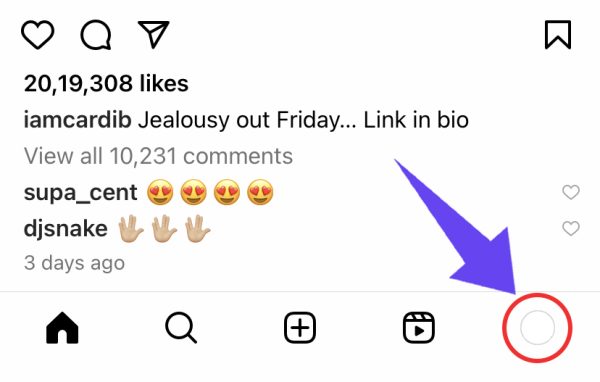
Step #3: Tap the Edit profile

Step #4: Select the Contact options

Step #5: Fill in your email address

Once you add your email button, you can connect with followers and convince them to sign up for your newsletter when they mail your brand.
6. Include CTAs in Your Captions
Your post captions are a focal point for your followers, and if there’s one thing that they’ll see, it’s the top portion of your post’s caption. We recommend that you add a call-to-action at the top of your caption.
Why?
It’s going to be seen by your followers. If you know anything about ad optimization, your bio is equivalent to placing an ad above the fold.
So, what can you put in your captions?
- Join our email list (link in bio) for a discount code on XYZ product.
- Click on the link in our profile to grab our free eBook.
- Etc.
If you want to make your CTA stick out from the rest of your text, you can use our Instagram font generator.
How To Leverage the Email List to Run Re-targeting Campaigns?
Re-targeting campaigns often relate to PPC ads, but you can re-target with the help of email, too. You’ll need to do a few things:
- Add a tracking pixel to your website to track where leads land.
- Monitor if the email subscriber leaves the site before making a purchase.
Your subscriber may have added an item to their cart and are abandoning it or they may have not taken the action that you wanted. In all cases, you can send an automatic, personalized email to the user with:
- Discount code
- Limited time offer
If you want to take re-targeting a step further, you can do so with the help of audience segmentation.
You can add these subscribers to the “demo” segment, showing them more information on the product and educating them further.
Why?
Your audience segment has already shown interest in a certain offer you have, and you can use this interest to send them hyper-targeted emails.
Plan your re-targeting emails strategically, focusing on:
- Optimizing sending times
- Crafting clear and concise emails
- Optimizing subject lines
Re-targeting through email is a great way to increase conversion rates because you can track the user’s actions on your site and automate sending an email that is laser-focused.
Of course, re-targeting is powerful, but you also want to nurture all subscribers over time.
Nurturing Leads Who Sign Up to Your Email List
Once you know how to create an email list from Instagram, you need to begin nurturing these leads. And you want to start as quickly as you can once someone signs up because they’ve already shown interest in what you’re selling or offering.
You can start with any type of lead nurturing that you want:
- Discount code
- Limited time offers
- Related items
- Limited stock offers
If you have an email sign up who is earlier in the buyer’s journey, you’ll need to provide emails that educate and nurture the lead further. You may need to show the person how your product solves their pain points.
Emails must progress naturally, but each and every mail you send must provide valuable expert insights.
Consistency with email will nurture leads over time and allow you to gain their trust. At some point, once you build trust, you can recommend products and services to make sales. A/B testing emails to learn what works and doesn’t work is always a smart decision.
You can A/B test to learn how your call-to-actions or different newsletter templates perform.
We recommend that when creating email sequences or sending one-off emails, you do the following:
- Review the email to guarantee that it provides value and some form of insight to the reader.
- One central topic to focus on. You don’t want an email to confuse the lead and cause more buying friction.
- Create an email series that teaches the reader over time, following one central topic or pain point.
- Add in your branding to your email and personalize each mail as diligently as possible.
For every dollar spent on email marketing, brands earn $36. You can use your Instagram to create your email list and begin driving more sales to your business. As your list grows, you’ll want to continue email marketing to keep your list engaged and buying.

