Why Would I Want To Remove A Follower From My Twitter Account?
It may seem counterintuitive for an aspiring influencer to remove followers from their Twitter account since the whole goal is to grow and gain more exposure. However, there may be times when you no longer want a certain user following you, either due to inappropriate behaviors like bullying or harassment, feeling threatened, no longer wanting to be associated with them, or any other reason. Regardless of the “why”, if you want to remove a follower from your Twitter account, it’s easy to do and only takes a few steps.
How To Remove A Follower From Twitter
Depending on the device you’re using, you can remove a follower from your Twitter account quickly and easily.
To Remove a Follower on a Browser:
Step #1: In a browser, open the Twitter app or Twitter.com
Step #2: Select Profile

Step #3: Click your follower count

Step #4: Find the follower you want to remove and tap the three dots beside their name

Step #5: Select Remove this follower

Step #6: Click Remove to confirm

While you can’t remove a follower from your Twitter account on a mobile device, you can do it through the mobile version on the browser.
To Remove Followers on Mobile:
Step #1: In your web browser, go to Twitter.com

Step #2: Log into your Twitter account

Step #3: On the top left of the screen, click on the Profile icon
![]()
Step #4: Tap your follower count

Step #5: Find the follower you want to remove and tap the three dots beside their name

Step #6: Select Remove this follower

Step #7: Click Remove to confirm

When you remove a follower from your Twitter account, they won’t receive a notification,but they will be able to continue direct messaging you and see your tweets, depending on the settings you have in place. However, if they want to see your tweets on their timeline, they would have to follow you. If you want to keep them from seeing your tweets and direct messaging you, you can block them or do what’s called a “soft block.”
What Does It Mean To Soft Block A Twitter Follower
Soft-blocking a Twitter follower is another way to remove them from your followers list without completely blocking them. In fact, before removing a follower became a feature in itself, soft blocking was the only way to remove them from your followers list. Soft blocking temporarily restricts users from viewing your content, making it a great option if you’re not sure whether you want to cut them off completely.
To Soft Block a Follower on Twitter on Mobile:
Step #1: Open the Twitter app
Step #2: Click your profile.

Step #3: Tap Followers

Step #4: Locate the follower you want to soft-block

Step #5: Click on their name to access their account
Step #6: Tap the three dots on the upper right-hand corner

Step #7: Select Block

Step #8: Tap Block again to confirm

Step #9: Click Unblock

Their account is unblocked, but they are no longer following you.
When you soft block a user, they won’t know that you blocked and unblocked them; they will only see that they no longer follow you.
Protecting Your Tweets
If you are concerned about who follows you on Twitter, you can choose to protect your tweets by approving all new follow requests. While this is an excellent way to maintain control over your account and limit who can see your tweets, it’s not a great idea if you’re trying to grow your brand or gain more exposure.
To Protect Your Twitter Posts:
Step #1: Open your Twitter app
Step #2: Click Settings and privacy

Step #3: Scroll and tap Privacy and safety

Step #4: Click on Audience and Tagging
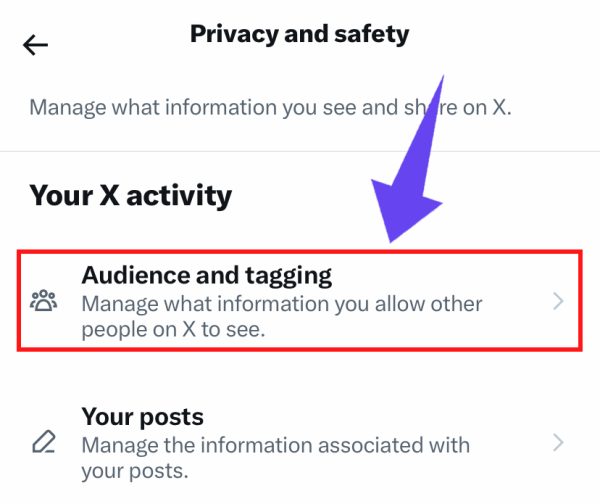
Step #5: Toggle on Protect your Post.
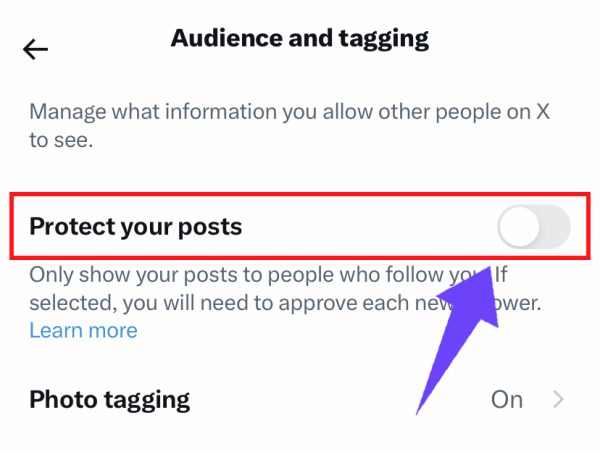
Step #6: Confirm by selecting Protect
Your account is now private, and you must manually approve all new followers.
Frequently Asked Questions
Why Can't I Remove Followers on Twitter?
If you're trying to remove followers on your mobile phone, you won't be able to since that feature isn't enabled yet. The good news is that you can do so on any browser using the steps outlined above.
If I Don't Have a Computer, Can I Remove Twitter followers?
Yes, although there is not yet a specific feature to remove followers on a mobile phone, you can still do so by soft-blocking them.
CanYou Remove a Follower Without Blocking?
You don't need to block a Twitter follower to remove them; you simply need to follow the steps above on a web browser. While you don't have to block them, you can do so if you no longer want the user to be able to see your tweets or direct message you.
What Happens When You Block a Follower on Twitter?
A blocked user can no longer follow you, direct message you, find or view your tweets when they are logged into their account.
Conclusion
If you want to remove a follower from your Twitter account, you can do so with a few easy steps, but you must be on a web browser for it to work. If you’re using a mobile phone, you can “soft block” the user, which will accomplish the same results. Once removed, your tweets will no longer appear in their feed, but they can still send you direct messages.

