Running an Instagram account for yourself, your brand, or for multiple clients is not a walk in the park. You have to juggle several tasks, like scheduling posts, engaging with your audience, and reviewing analytics to optimize your marketing campaign. You may be doing this alone or having to collaborate and keep up with other people.
Without the proper tools, it’s easy to see how you can get overwhelmed fast!
That’s why we put together a list of the 13 of the best Instagram management apps and tools available on the internet in 2023. Any one of them can help streamline and relieve the tediousness of social media promotion. This will free you up to focus on more important things, like content creation and expanding your reach to as many Instagram users as possible.
Sounds amazing, right? Let’s dive in!
13 Best Instagram Management Tools
Ready to get started? Check out the best Instagram management tools of 2023.
1. Socialbee

Socialbee is a robust social media management platform that aims to reduce the effort you have to put into Instagram posting and marketing by providing you with tons of helpful features.
Some of the most useful tools Socialbee provides include AI content generation for captions and images, a hashtag generator, a Canva integration to help you design and edit visuals, a first comment scheduler, and a comments and mentions inbox. And of course, no management tool would be complete without a post scheduler.
But that’s just the beginning. There’s plenty more to love about Socialbee, so make sure you explore all its advantages!
Pros
Cons
2. Pallyy

Pallyy could be a good option if you’re looking for a free Instagram management tool. You can start out with their free plan and enjoy scheduling up to 15 posts per month; planning out your posts visually with a feed planner; receiving performance reports; and perusing calendar, board, and table views of your schedule.
When you’re ready to upgrade to Pallyy’s (extremely affordable) paid plan, you’ll be able to add more Instagram profiles and more users, plus get access to unlimited scheduling and bulk scheduling. You’ll also be able to get custom analytics reports and a custom domain, track clicks on your bio link, and more.
That’s a lot of benefits for such a low price. This makes Pallyy a wonderful low-budget choice!
Pros
Cons
3. Sendible

Sendible’s primary goal is to help marketing agencies scale their business affordably.
The way it does that is by providing a white-label Instagram management platform that can be customized with branding to fit multiple clients. This allows you to manage different clients’ Instagram accounts at the same time and collaborate with them to push out targeted posts.
Aside from scaling, another one of Sendible’s goals is to simplify managing Instagram accounts, which is why all the most important tools – a post scheduler, analytics reports, a post ideas feed, an engagements inbox, a trends monitor, etc. – are accessible via an all-in-one dashboard. Plus, you can set your clients up with logins to their own dashboards, so that they can approve posts and expedite content distribution. It’s a perfect setup!
Pros
Cons
4. Iconosquare
![]()
Iconosquare is an Instagram management software that provides all the basic necessities for your account to succeed.
Iconosquare’s suite of features include Analytics and Reporting, so that you can measure your account’s performance and make data-driven decisions for your content strategy; Publishing and Collaboration, so that you can get ahead of the game with a posting schedule and keep all your team members on the same page; and Conversations and Listening, so that you can communicate quickly with your followers and evaluate how your brand measures up against the competitors in your market.
Altogether, it’s a great recipe for building a strong Instagram presence (or multiple presences).
Pros
Cons
5. Agorapulse

Agorapulse is an amazing software that enables you to focus on organically growing your Instagram account by optimizing your content.
It does so with features like a post scheduler; a Canva integration, which will help you edit your content before publishing; branded hashtag analysis, so you can check the performance of your branded hashtags and optimize them for maximum exposure; advanced reporting; and more.
Notably, this Instagram time management tool is missing a listening or monitoring feature, which means you won’t be able to track who’s talking about you on social media or analyze your competitors’ marketing strategies. But it does allow for collaboration between team members, and it also allows you to send and reply to Instagram DMs as well as comments on your posts. There’s a lot that Agorapulse can manage for you!
Pros
Cons
6. Later
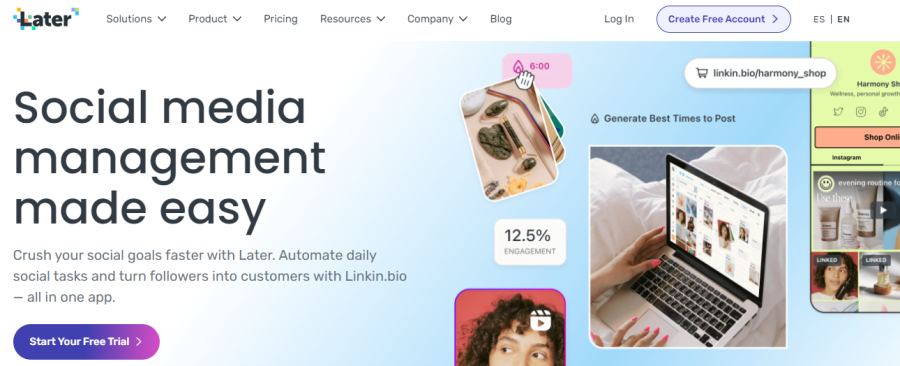
Later is an Instagram management software that’s made to set and forget. To that end, you’ll find it includes automated tools like auto posting, an AI-powered caption writer, posting time recommendations, hashtag suggestions.
With Later, you also get the benefit of a visual planner, so you can see what your feed will look like when it’s populated with all your flashy new posts. Plus, you can schedule Instagram Stories along with Reels, Carousels, and regular posts.
Overall, Later is a straightforward, budget-friendly tool that Instagrammers on every level of scale will find incredibly helpful!
Pros
Cons
7. SocialPilot

SocialPilot will help you plot a course to a more organized future on Instagram. This tool helps you bulk schedule up to 500 posts at a time – for your own accounts, or for your clients’ if you’re a marketer or social media manager.
SocialPilot also enables you to customize your bulk posts with watermarks to match the account where they’re being posted. You can also effortlessly change the schedule wherever you need to adapt to your changing calendar.
Though this Instagram management software doesn’t offer any features besides scheduling, it does that job incredibly well.
Pros
Cons
8. Planoly

Do you prefer planning and managing your Instagram content visually? If so, then Planoly is a great app and website to check out.
From this all-in-one visual planner, you can schedule posts, drag-and-drop new content from stock photos and Canva, and repost user-generated content. You can also analyze your metrics to find out what parts of your strategy are working the best.
It’s not as robust as, say, Hootsuite or Sprout Social, but that very fact may make Planoly perfect for solo influencers and creators. Don’t sleep on this one!
Pros
Cons
9. Sprout Social

Like Hootsuite, Sprout Social is a professional, expansive management software that many marketers are already familiar with and love. And for good reason! With Sprout Social, you get post scheduling, team workflows, monitoring of messages and branded hashtags, and top-level performance reports. You can’t go wrong with this suite!
Pros
Cons
10. Inflact
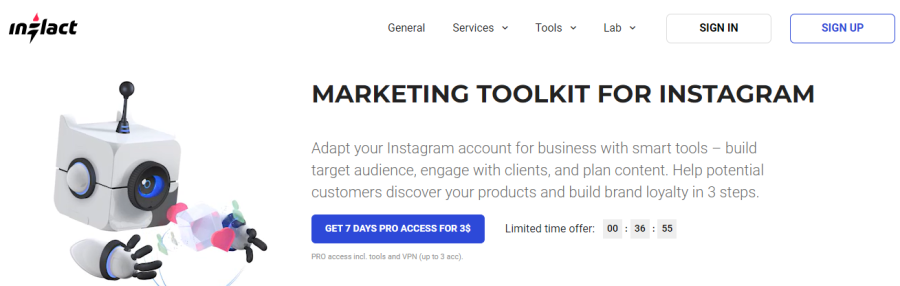
Inflact approaches Instagram account management from the perspective of automation. With its AI-powered smart targeting tool, profile analyzer, auto-reply chat bot, and AI hashtag generator, growing an efficient, traffic-driving Instagram account should be a breeze!
One downside of using Inflact is that you don’t get access to the post scheduler unless you sign up for their most expensive plan. But that plan would also give you access to Inflact’s full range of tools. So, it could definitely be a worthy investment!
Pros
Cons
11. Buffer

Along with being a full-fledged Instagram account management service, Buffer is a solid post scheduler. With just a few clicks, you’ll be able to schedule Reels as well as Stories and regular posts with ease. Even more special is the scheduler’s ability to recommend hashtags that will help you grow your audience, as well as suggest the best times of the day to post to hit that peak Instagram traffic.
Another great feature that Buffer offers is a visual planner. With this feature, you can view your posts laid out in a calendar configuration, and move them around to different dates by dragging and dropping them.
Considering all these benefits, Buffer can be the optimal “buffer” between you and Instagram planning fatigue!
Pros
Cons
12. Crowdfire
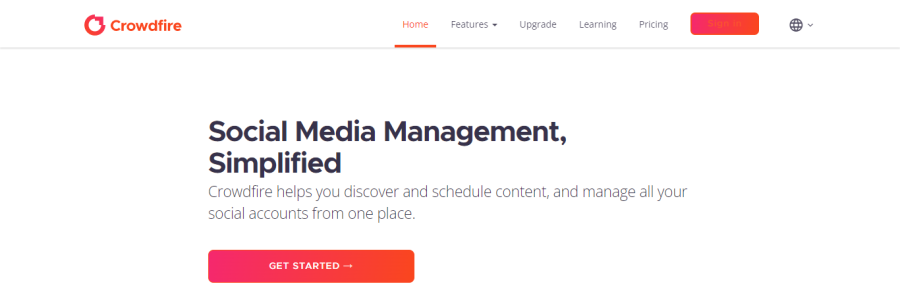
Crowdfire may be a great option to help you manage your Instagram account if you struggle with coming up with content ideas. Let’s explain why that is.
You see, Crowdfire does most of the work of a normal Instagram management tool. It helps you schedule and plan out your Instagram posts; gathers detailed analytics and compiles them into easy-to-read data reports; and monitors all your account mentions and messages in one place.
But it also does something extra special. It makes image recommendations that would resonate most with your target audience. This could save you tons of time figuring out which images will be the most shareable and get you the most engagement.
That feature alone may make up for the fact that, just like Agorapulse, Crowdfire doesn’t come with a social listening feature.
Pros
Cons
13. Hootsuite

You may have heard of Hootsuite already. That’s because it’s one of the premier platforms for helping you manage your Instagram account. The streamlined interface, coupled with professional tools like a post scheduler, content planner, and monitoring, makes this a top choice for influencers and marketers across all content niches.
In addition to the above features, Hootsuite also provides an impressive array of content optimization tools.
Hootsuite will also boost your posts with ad campaigns, should you choose to direct your resources in that direction.
Content creation is also never easier than it is with Hootsuite.
All from this one suite of tools!
Pros
Cons
Frequently Asked Questions
How Do These Tools Help Influencer Marketing?
Instagram management tools help meet the needs of influencer marketing in various ways, including by helping them churn out engaging content with popular hashtags on a regular schedule. These strategies help influencers reach more of their target audience.
Can I Manage More than One Social Media Account with these Tools?
Yes, many Instagram management tools allow you to manage multiple profiles. However, you may need to upgrade to the higher subscription tiers to gain access to this feature.
Are Any of These Tools Accessible on Mobile Devices?
Some of these tools are accessible on your mobile device. Planoly, for example, provides an app version of its software.
What Can I Use To Pay For These Tools?
All the above tools accept credit and debit cards from the major providers.
Conclusion
Every Instagrammer’s life can be made better with a social media management tool. Instagram itself doesn’t provide enough optimization and content creation features on its own, which is why the best option is a third-party software. Pick one from the above list that meets your needs and take the burden of Instagram account management off your shoulders!

