Influencers and brands who want to grow their Instagram following fast will typically post photos, videos, or Reels once a day or at least several times a week. That’s not counting Instagram Stories, which are designed to allow users to quickly post as often as they want, 24/7.
That’s a lot of posts to keep up with on a daily and weekly basis, and it gets overwhelming fast! That’s why professional Instagram accounts use an Instagram post scheduler.
An Instagram post scheduler is a tool that you can access on the Instagram app or as part of a third-party social media management platform. It enables you to schedule posts, Stories, and Reels weeks or months in advance, so you can relieve the burden of posting fresh content every single day. It’s also helpful for planning sponsored posts, so that you don’t forget to upload them and miss your deadlines.
Let’s explore how to make your life easier by scheduling your Instagram posts.
How Do You Schedule a Post on Instagram?
To schedule a post on Instagram, you have two options: use the native scheduler on the Instagram app or the Meta Business Suite or use a third-party social media management platform.
If you’re managing just one account or have a low budget, then Instagram or the Meta Business Suite may be your best options for scheduling posts. These are the easiest ones to use, and they’re also free.
If, on the other hand, you oversee multiple accounts under different names, as well as profiles on other social media platforms, a management software can help you keep track of all these different entities in a single dashboard.
What To Look For in an Instagram Scheduler Tool
These are the main features you want to look for in an Instagram scheduler tool, regardless of the price.
- Scheduler: The most important feature, of course, is the scheduler itself. It should be able to schedule posts up to two or three months in advance. The free scheduler tool in the Instagram app has a 75-day window, so that should be the bare minimum.
- Calendar: A calendar helps you visualize when your posts are scheduled to publish. This will help you keep track of your schedule better as well as move posts around as needed.
- Bulk Upload: Being able to bulk upload videos and photos to your scheduling tool will help you save time when you’re creating new posts.
- Content Library: A content library is a repository for posts and hashtags that performed well and that you may want to refer to again in the future for inspiration. It can make brainstorming new posts go faster.
Best Post Schedulers for Instagram
These are the 9 best Instagram schedulers that work for regular posts as well as Reels and Stories.
Free Instagram Schedulers
1. Built-in Instagram Post Scheduler
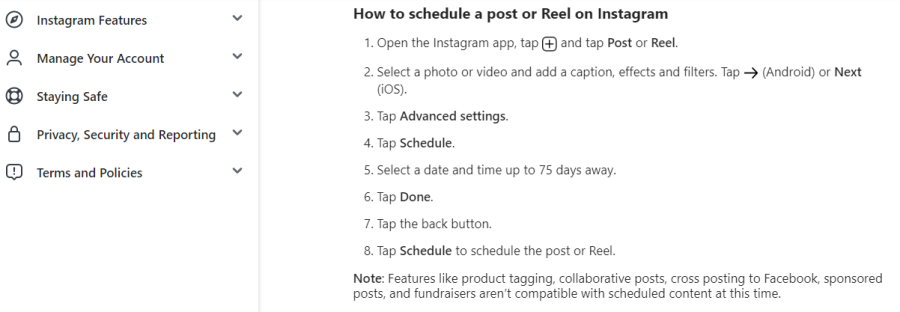
Using the built-in Instagram scheduler, you can plan out Instagram content up to 75 days in advance from your desktop or your mobile device. You can schedule up to 25 posts per day, which comes out to 175 posts per week. The only downside is you can’t manage scheduled posts for multiple Instagram accounts at a time.
Pros
Cons
2. Meta Business Suite
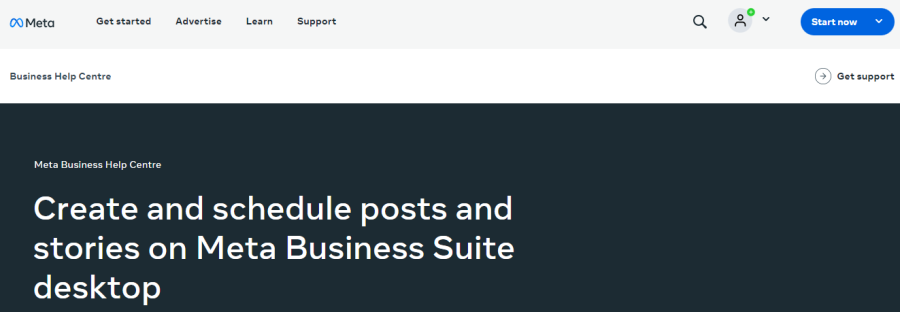
This crossover platform is free for Meta users and allows you to schedule and manage posts for both your Instagram and your Facebook accounts. Unlike the previous iteration of this software, Facebook Creator Studio, you can use Meta Business Suite to schedule Instagram Stories.
Pros
Cons
Expert Reviews
Paid Instagram Schedulers
3. Tailwind
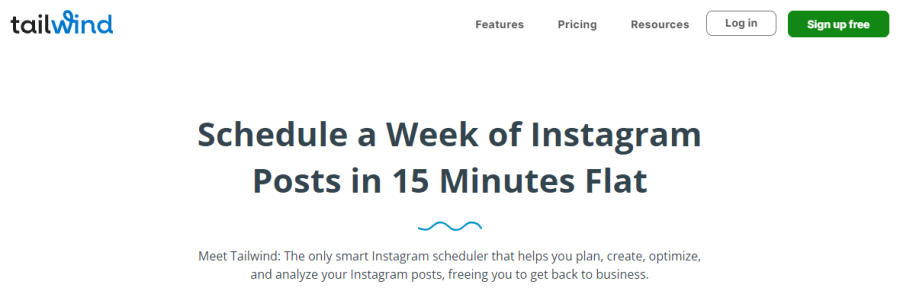
Tailwind is a social media manager software that can function as your personal Instagram scheduler app. For a monthly subscription fee, you can schedule all types of Instagram posts, view how they will look on your profile in a grid preview of your feed, and more.
Pros
Cons
Expert Reviews
4. SocialPilot
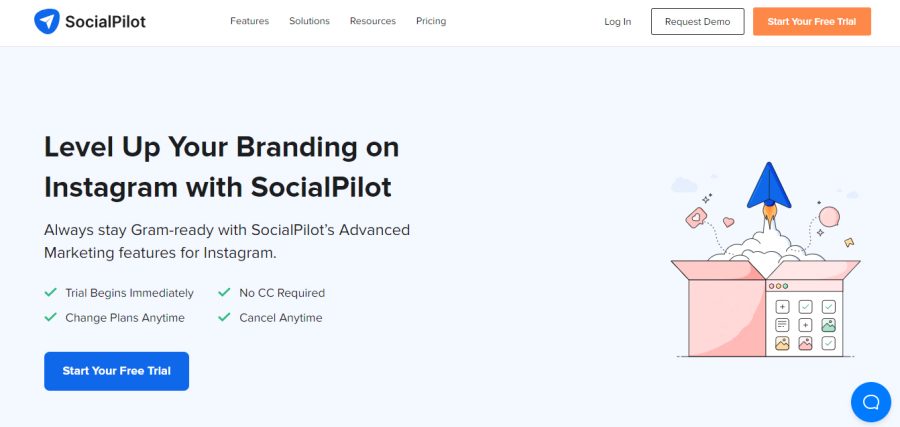
SocialPilot has everything you need to up the ante on your Instagram posting. It comes with a social media calendar, bulk scheduling, content library, and even collaboration tools for when you have more than one person on your social media marketing team. It lands in the middle of our list in terms of price, as it’s neither the cheapest nor the most expensive option.
Pros
Cons
Expert Reviews
5. Iconosquare
![]()
Iconosquare is an excellent software for scheduling Instagram posts, Stories, and Reels to auto-post, seeing your schedule in a calendar-like grid, creating drafts, and sharing content with other creators. Its interface is simple and easy to navigate; however, the software is still quite pricey. But keep in mind that the cost covers other tools, like Analytics and Listening.
Pros
Cons
Expert Reviews
6. Agorapulse
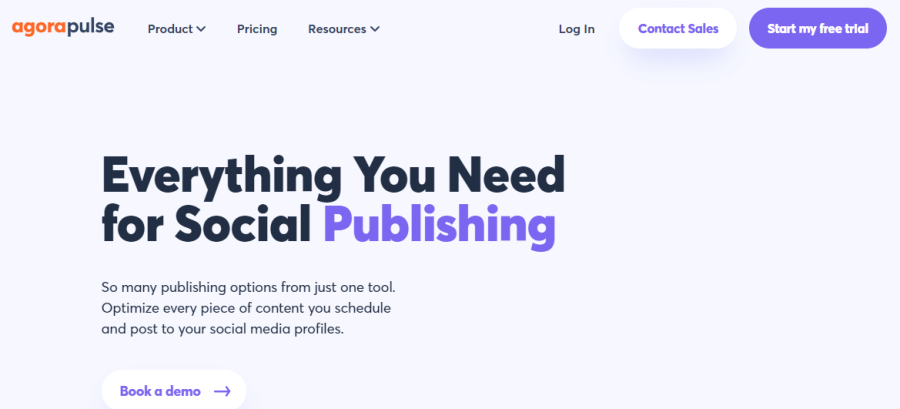
Agorapulse helps you schedule posts and Reels for your Instagram account, and it also makes an effective Instagram Story scheduler, as well. Other features include a shared calendar that you can use to collaborate with your team members or other creators, an asset library for your media and your post drafts, and analytics results.
Pros
Cons
Expert Reviews
7. Crowdfire
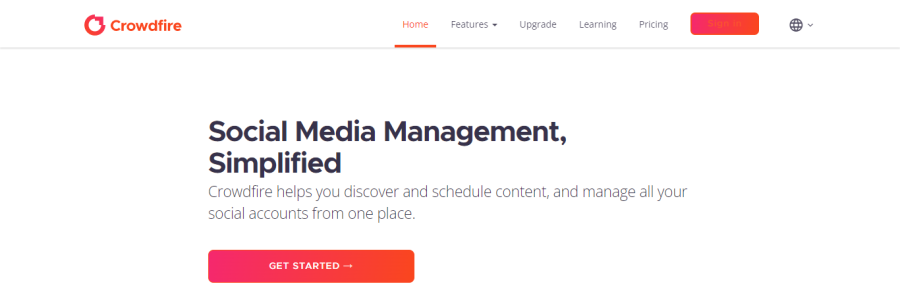
Crowdfire is the cheapest Instagram scheduler on our list, with a seriously budget-friendly subscription option that allows you to schedule up to 100 posts a month. It comes with helpful tools like a preview of your post, recommendations for best times to post, and a queue meter which tracks how active your Instagram profile looks.
Pros
Cons
Expert Reviews
8. Planable
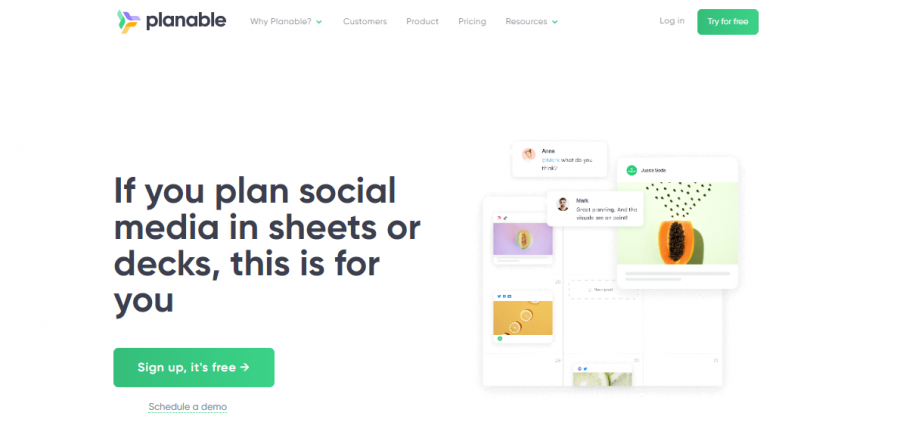
Planable is a streamlined product, perfect for single users or even full teams of social media marketers. It comes with multiple content views, including calendar, feed, and grid, and unlimited posts per month even with the lowest priced subscription tier. Collaboration on an Instagram campaign has also never been easier than it is with this scheduler.
Pros
Cons
Expert Reviews
9. Later
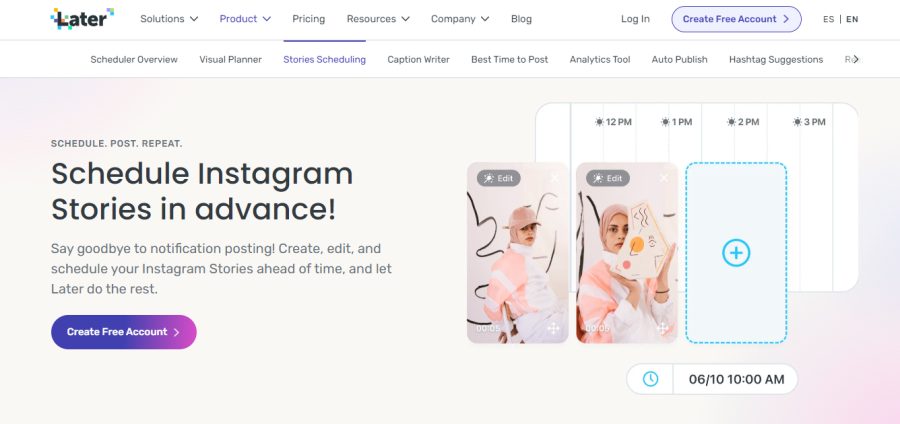
“Set it and forget it” is Later’s motto when it comes to scheduling your Instagram posts. With a visual content calendar, bulk scheduling, auto-posting, and other tools, you’ll soon have posting on Instagram down to a science. Plus, you’ll be able to enhance your overarching marketing campaign with features like Analytics, Hashtags Suggestions, and Best Time to Post.
Pros
Cons
Expert Reviews
What Are the Advantages of Using an Instagram Post Scheduler?
If you haven’t used an Instagram scheduler before, you’re missing out! You’ll soon recognize the utility of it if you haven’t already. To grow your Instagram followers, you’ll need to post quite often. The responsibility to post frequently and by certain deadlines will only increase as you partner with brands and collaborate with other creators.
So, let’s talk about the advantages of using an Instagram post scheduler.
1. Helps You Get Ahead in Content Creation
Creating content and posting it on a day-to-day basis gets old fast. It requires you to keep up a constant cycle of taking pictures or filming and editing videos, and then rushing them through production, so that they can be published at peak times.
Using an Instagram scheduler helps you get ahead of content creation. Now you can shoot the images and videos for your posts weeks or even months in advance and save yourself from having to rush around trying to do it all – creating and posting – in one day.
2. Helps You Keep Up with Posting During Vacations and Emergencies
Everyone, even influencers and marketers, have off days. Maybe you have a vacation planned, or maybe you had to make an emergency visit to the doctor.
The good news is your Instagram publishing calendar doesn’t have to suffer from your absence. By scheduling posts in advance, you ensure that you can keep up with posting even when you can’t manually do it yourself.
3. Helps You Publish Sponsored Posts on Time
When your Instagram account gets big enough to start partnering with brands on sponsored posts, you’re going to have to be able to deliver content on strict deadlines. An Instagram scheduler will help you publish those sponsored posts on time, so that you can stay on good terms with your partners.
How Do I Check the Best Time to Schedule an Instagram Post?
Some Instagram schedulers recommend the best times to schedule an Instagram post. You can also check the best times to post on Instagram here.
Frequently Asked Questions
Is It Possible to Schedule Instagram Carousel Posts?
Yes. Most Instagram schedulers allow you to schedule carousel posts as a basic feature.
Is It Possible to Schedule Instagram Reels?
Yes. Most Instagram post schedulers double as an Instagram Reel scheduler.
Are Paid Instagram Schedulers Better than Free Ones?
Not necessarily. It depends on how big your account is (i.e., how many followers you have), how many posts you publish per day, and whether you want other features, like collaboration tools and suggestions for best times to post. The paid versions will always come with more of these tools.
What are the Limitations, If Any, of Using an Instagram Scheduler?
Many Instagram schedulers, free and paid, come with limitations on how many posts you can schedule per month. But this is the only major restriction you’ll find.
Conclusion
An Instagram post scheduler is a must have for the serious influencer, marketer, or entrepreneur. Its time-saving advantages will only help you raise the bar for the quality of your content, and also for the professional reputation of your account.
If your budget is low, start out with a free plan, and then work your way up to one of the more comprehensive paid Instagram schedulers on our list.

