Cocomelon, Good Mythical Morning, Markiplier, MrBeast, and countless other mega-popular YouTube channels all have one thing in common: a unique channel name.
Coming up with a channel name that’s both unique and appropriate for the type of content you create can be challenging. If you’re short of ideas, the good news is you’re not short of options. In fact, there’s a readily available option that you can use for free to find a great channel name. It’s called a YouTube channel name generator.
A YouTube name generator is an online tool that generates random YouTube channel names based on your prompts. All you have to do is choose your favorite result.
Some random YouTube name generators will even check if the domains for the names it generates are available for your website. This handy feature makes selecting a name even easier, as it takes the guesswork out of finding out if that name is open for you to use for branding.
In this article, we’ll share 17 of the best YouTube name generators, five of which you can also use to check domain availability. We’ll also share our tips for how to pick a good YouTube name and the steps to change your channel name when you find the perfect one.
10 Best YouTube Name Generators
Now, that part you’ve been waiting for! Here are the 10 best YouTube name generators that you can use in your web browser, free of charge.
1. Hootsuite

To use Hootsuite’s free Youtube name generator, select the type of YouTube account you want to create and the content category. Then, type in a description of your channel in under 200 characters. Finally, click Generate username.
2. VidIQ

VidIQ is easy to use. All you have to do is type in what your channel is about in their YouTube channel name generator and then enter your email address to unlock all their suggestions.
3. Spinxo

Spinxo will generate YouTube channel names for you based on topics, focus or niche, keywords, things you like, important words, and any numbers or letters you like. Once you fill out each box, click Spin! and see the results.
4. Weshare

To use Weshare’s YouTube name generator, simply type in words that you associate with your channel or your type of content. Then click Generate.
5. Cool Generator

Whip up dozens of potential names for your YouTube channel with Cool Generator. This tool only requires you to enter a keyword for a name or thing that you like, and a character limit. Click Generate to reveal the random results.
6. Brandroot

Get access to randomly generated channel names that you can also use for your brand with Brandroot. Just go to Brandroot’s YouTube Name Generator, type in keywords that describe your YouTube channel, and click Generate YouTube Business Names.
7. Welder

Welder generates random Youtube names based purely on your description of your content. They encourage you to write longer descriptions if you want channel name suggestions that are “more punchy and to the point.”
8. Socialvideoplaza
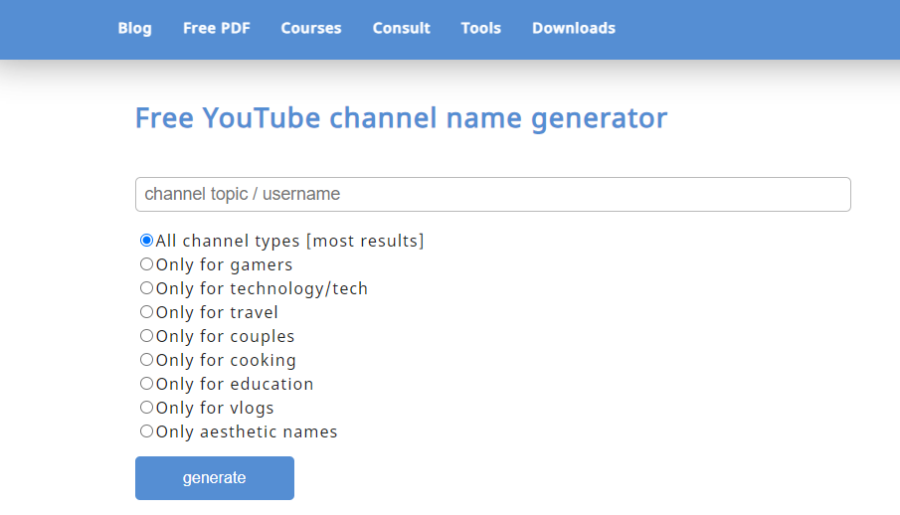
To get results with Socialvideoplaza’s YouTube name generator, type in the topic for your channel and select a type of channel (you can also check “All channel types”). As the last step, click generate. After a few seconds, YouTube name ideas will appear further down the page.
9. Instausername

Instausername will generate 30 channel names at a time using a single keyword that you typed in. If you don’t like the first 30 names, you can always click Generate again and get a new set.
10. Kparser

Kparser dives deep into detail with its YouTube name generator. It lets you add keywords as well as specific letters and numbers that you like, and it also lets you customize the results by country and language.
7 YouTube Name Generators That Also Check Domain Availability
If you’re on the hunt for a business name as well as a name for your YouTube channel, then these YouTube name generators that also check domain availability have you covered.
1. BusinessNameGenerator

Check instantly if a YouTube channel name is available to buy for your website domain with BusinessNameGenerator. Just type in the keywords that describe your channel and filter results by industry, language, and generator style. As each result loads, a green checkmark next to the TLD will indicate if it’s ready to purchase.
2. NameBounce

All the YouTube channel names generated by NameBounce using only a single search term are “pre-screened” for their domain availability. That means no matter which one catches your eye, you can use it for your brand without having to worry about infringing on copyright or plagiarizing.
3. Wix
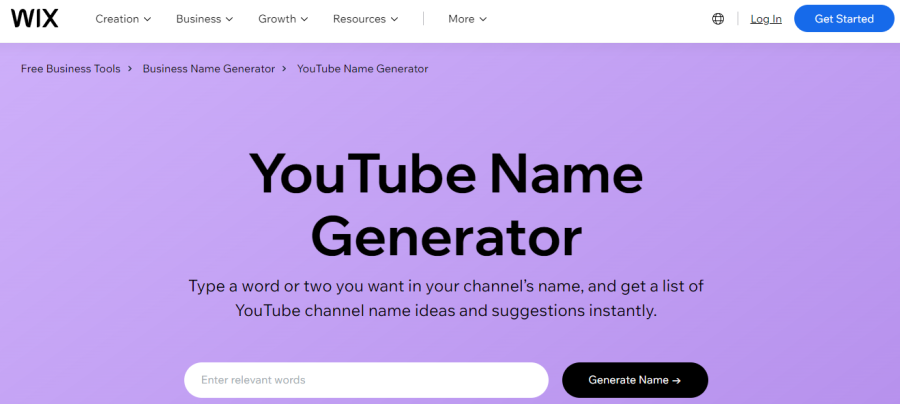
Wix is a website builder that also offers a YouTube name generator. You can generate channel names easily enough by typing in a few relevant keywords. But you’ll need to create a free Wix account to see if the names you’re interested in have available domains.
4. Namify

Namify can come up with thousands of original name ideas for your YouTube channel. To refine its suggestions, it recommends that you type in at least two keywords into the YouTube name generator before clicking Generate Names. From there, you can click on individual results to see if there are domains available for it.
5. Nameboy
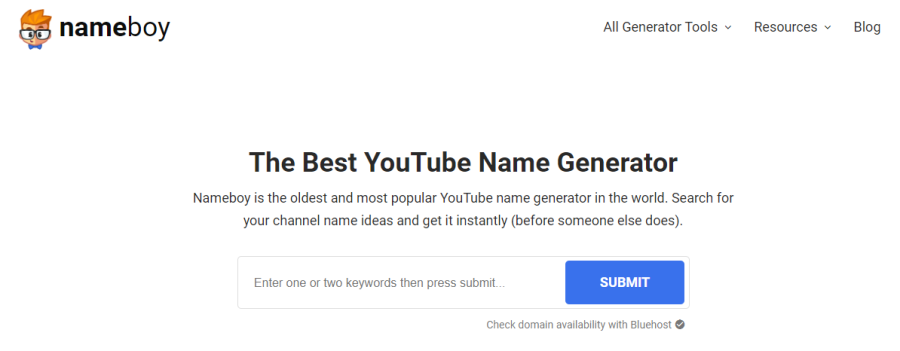
Nameboy generates random YouTube names with one or two keywords that you type in. Then it checks if those names are available to buy as domains using Bluehost, a popular and legitimate domain registration and web hosting site.
6. Namechk

Namechk only requires you to enter a single word or keyphrase before it generates a whole catalog of YouTube channel name suggestions. You can also choose up to 10 TLDs, or top-level domains, which include .com, .net, .org, etc., to see whether the channel names are also available to purchase as websites.
7. BrandSnag

BrandSnag is a unique YouTube name generator. Not only will it generate YouTube channel names based on just your ideas for your content, but it will also tell you if the names it generates are available to purchase as a domain or to use as a username on various social media accounts.
Tips for Picking a Good YouTube Channel Name
When you use a random YouTube name generator, it will produce a long list of results for you to choose from. The question is, how do you pick a good one?
Here are three tips to help you make your choice.
Tip #1: Incorporate Something Personal to You in the Name
Most YouTube channel name generators give you the option to enter a description of your content or keywords that you want to be incorporated into your channel name.
If that’s the case with the generator you chose, we recommend typing in a few keywords that are personal to you.
They can be your own name, a nickname, the name of a pet, your favorite flower or animal, or the title of your company if you have one. Really, it can be anything as long as it’s associated with you in some personal way.
That way, the random names that are generated will have a touch of your identity in them already without you having to add them yourself later.
Tip #2: Make Sure the Name Is Not Already in Use or Copyrighted
It’s crucial that the channel name you pick is not already being used by someone else. It should also not be copyrighted by anyone, either, because the person who owns it could file a copyright claim against you. In that event, YouTube could take your entire channel down. You must know the proper measures to avoid copyright claims.
Using a YouTube name generator that checks for domain availability can help you avoid adopting a name that belongs to someone else.
Tip #3: Don’t Choose a Name With a Lot of Random Numbers and Letters
Our last tip will help you sift through the many names that a YouTube generator creates. Try to avoid any channel names with a lot of random numbers and letters, as they give the appearance of a fake account. The last thing you want is to get mistaken for a bot and drive away engagement from real YouTube users.
Can I Change My YouTube Channel Name?
Yes. See our article, “How To Change YouTube Channel Name on PC & Mobile” on the Viralyft blog.
FAQs
How Do I Know If a Channel Name on YouTube is Already in Use?
Sometimes the YouTube name generator will tell you if a name is already in use. You can also search on YouTube for a channel name that you’re interested in and see if there are any matches.
Is It Possible for More than One YouTuber to Use the Same Channel Name?
No. If a channel name is already being used, YouTube will tell you that you can’t use it.
Should I Use Generated YouTube Names As They Are or Edit Them?
You can use YouTube names as they’re generated, as long as they are not already being used by another YouTuber or business owner. You may want to edit them to make them more personalized and unique.
Does My YouTube Channel Name Need to Be My Real Name?
No. You have the option to remain partially or completely anonymous with your YouTube channel name.
Is It Possible for YouTube Name Generators to Come Up with Names By Niche?
Yes, some YouTube name generators allow you to filter results by industry or content niche.
Do YouTube Name Generators Produce Unique Channel Names?
Not all the channel names produced by YouTube name generators are unique and not in use. The generator may tell you if a name is available to use, or you may have to research it yourself.
Are the Random Names that YouTube Name Generators Generate Available For Legal Use?
Sometimes the “random” names that YouTube name generators generate are already being used by other creators. But as long as they’re not being used, you can legally adopt it for your own channel.
Do YouTube Name Generators Use AI to Generate Names?
Yes, some YouTube name generators use AI technology to generate names.
Conclusion
Coming up with a unique YouTube channel name is made easier when you use a free YouTube channel generator. Use the 17 YouTube name generators we listed in this article to find a name that’s eye-catching, descriptive, and completely individual to the type of content you want to be known for creating.

