As one of the top social media platforms in the world, Instagram has strict rules for using copyrighted material. To avoid the unlawful use of an artist’s work, users can only use songs from the Instagram library, which contains material the app is licensed to play. While it’s understandable why the platform adheres to this rule, it can be frustrating for artists seeking to promote their original content.
With over 500 million daily users, Instagram is a treasure trove for increasing exposure and developing an enthusiastic fan base, two vital aspects to becoming a professional and well-known musician. Fortunately, there is a way to upload your original music to your Instagram Story without relying on the app’s music library, and once you’ve learned how the process will only take a few minutes to complete.
Do you have a music video you’ve uploaded to YouTube and want to use it to take your career to the next level? If so, learn How To Share a YouTube Video on Instagram and gain more exposure than you ever thought possible!
How to Upload Your Own Music to Your Instagram Story
Uploading your original music to your Instagram Story is slightly more complex than simply adding it to the app, but the process is easy once you know how to do it.
To Upload Your Own Music to Your Instagram Story:
Step #1: Begin by uploading your song to your phone or another playback device.
Step #2: Using third-party editing software, select the video you want to use and record your track on it. (This step can be done by uploading the song directly from your smartphone or by pressing record on the video as you play the song in the background on a separate speaker.)
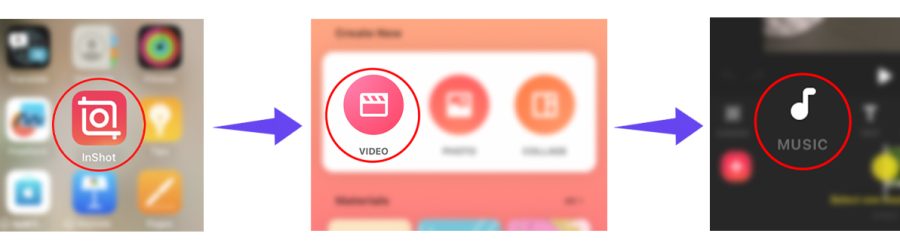
Step #3: Once the track is recorded over your video, save it to your camera roll.

Step #4: Open the Instagram app then Slide right and click on the (+) Tab.
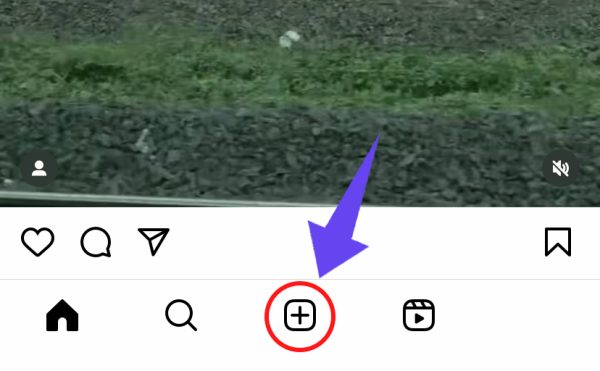
Step #5: Select the video you want to use.
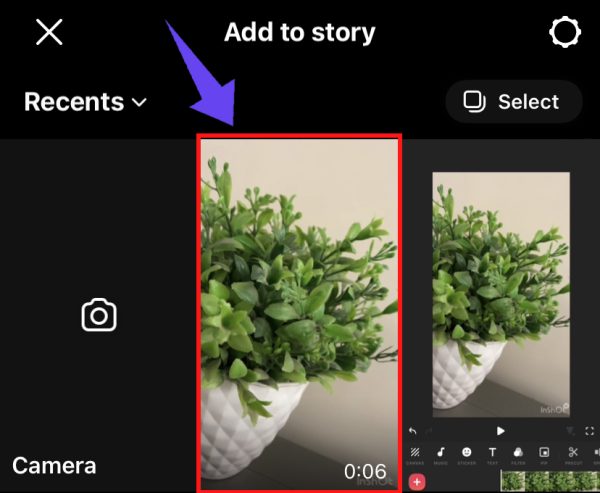
Step #6: Click Upload.
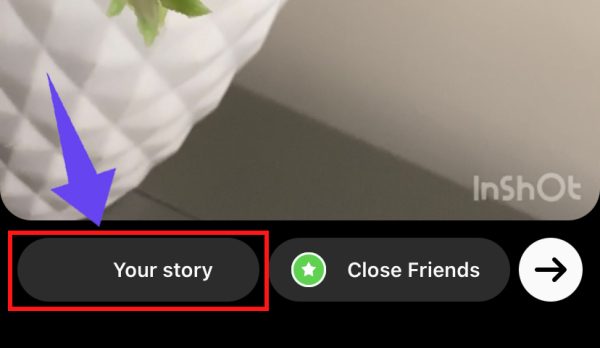
Step #7: That’s it! Your original music is now on your Instagram Story.
What Are the Requirements to Upload a Video on Instagram?
Now that you know how to use your own music on your Instagram Story, it’s important to ensure the video you want to add meets Instagram’s requirements. Instagram wants to ensure only the highest quality content is used on the app, which is why they use specific sizes and frame rates.
1. Aspect Ratio
For a video to upload to Instagram, it needs an aspect ratio between 1.91:1 and 9:16. You can choose the size when you download the video from the editing software.
2. Frames Per Second
To ensure your video looks great, Instagram requires a minimum of 30 FPS or Frames Per Second. It must also have a minimum resolution of at least 720 pixels.
3. File Size
The maximum file size is 650 MB for all videos that are less than 10 minutes.
Should I Post My Video As a Reel or Post?
How you post your videos depends on your end goal. While both Reels and posts offer many of the same benefits, Reels are better for those seeking a larger reach and greater engagement with other users.
Why is My Video Not Showing Up on Instagram?
There can be multiple reasons why your video won’t load on Instagram, including poor cellular or WiFi connection or corrupted data within your app. You should also check to ensure you’ve updated to the latest version and try clearing the cache.
Frequently Asked Questions
Can I Post a Video on Instagram Without It Being a Reel?
Yes, there are multiple ways to share your videos on Instagram, including posting them to your Story, Feed, as a Reel, or through Instagram Live.
Can You Upload Videos Longer than 1 Minute to Instagram?
Instagram now lets you upload videos up to 10 minutes long on your Feed or through your Story. However, you may stay on for as long as one hour for those using Reels or Instagram Live.
Conclusion
Using your own music on an Instagram video is an excellent way to promote your brand, increase exposure, and grow your account without spending a lot of money! The process is fast and easy using third-party editing software, allowing you to feature your original music in all of your upcoming Instagram videos.

