In the ever-evolving world of social media, where creativity blends with strategy, data-driven insights are gold. As content creators, you recognize the power of Instagram in captivating audiences and elevating your brand. But to truly maximize your impact, understanding Instagram insights is key. Dive in to uncover the magic of Instagram insights and how they can amplify your reach.
Why Do You Need Instagram Insights?
Instagram insights are essential for anyone looking to maximize their presence and impact on the platform. By providing a deep understanding of your audience’s behavior, preferences, and engagement patterns, these insights unveil the curtain on what truly resonates with your followers.
Such invaluable data empowers you to tailor your content strategy, refine your posting schedule, and create meaningful connections that foster lasting engagement. When keeping track of various insights, you’re not just posting into the void–you’re crafting a targeted, compelling narrative that captivates your audience and drives your success in the dynamic realm of social media.
Instagram Insights Explained
As said, Instagram insights can offer valuable data and analytics about your Instagram account’s performance, including information on how your audience receives your content, helping you make informed decisions about your content strategy and engagement efforts. Let’s dive into the key metrics you can benefit from, including:
- Insights Overview
- Accounts Reached
- Accounts Engaged
- Total Followers
1. Insights Overview
Insights Overview functions as Instagram’s main page for Insights, providing a summary of your overall performance. It presents various details, such as:
- Date Range
- Data Insights
- Number of Accounts Reached
- Number of Engaged Accounts
- Total Follower Count
- Shared Content Analysis
2. Accounts Reached
This metric indicates the number of unique accounts that have seen your posts or stories during a specific period. In other words, it represents the potential size of your audience, as it reflects how many people your content has been exposed to.
Understanding the reach of your posts can help you gauge the effectiveness of your content strategy. If you notice that some posts have significantly higher space than others, try to identify the factors that contribute to this success. This way, you maximize the chances of going viral on Instagram.
3. Accounts Engaged
“Accounts Engaged” refers to the number of unique accounts interacting with your content by liking, commenting, saving, or sharing your posts or stories. It gives you insights into how well your content resonates with your audience and encourages them to take action. Monitoring the engagement rate helps you identify which content types or themes are most appealing to your audience.
4. Total Followers
This tool includes the count of all the users who follow your Instagram account. It represents the size of your built-in audience and significantly impacts your account’s perceived credibility and reach potential.
Tracking changes in your follower count over time can help you understand the effectiveness of your growth strategies. If you’re gaining or losing followers at a specific rate, you can assess what actions might influence these trends.
How To See Post Insights on Instagram?
Here’s how to access Instagram post insights:
Step #1: Open Instagram: Launch the Instagram app on your mobile device. Ensure you’re logged into the account where you want to view insights.
Step #2: Go To Your Profile: Tap on your profile icon at the bottom right corner of the screen. This step will take you to your profile page.
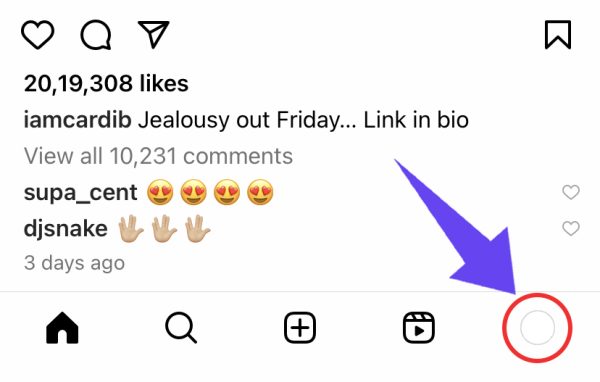
Step #3: Access Insights: At the top of your profile, you’ll see an icon that looks like three horizontal lines—the “Menu” icon. Tap on it.

Step #4: Navigate To Insights: In the menu, you’ll see an option labeled “Insights.” Tap on it to access your account’s analytics.

Step #5: View Insights: Inside the Insights section, you can explore various insights, including those for posts, stories, promotions, and more.
How To See Insights For Individual Posts?
- Open Instagram: Launch the Instagram app and go to your profile.
- Find the Post: Scroll through your profile and find the post for which you want to view insights.
- Access Insights: Below the post, you’ll see the post’s engagement metrics, such as likes and comments. To see more insights, tap on the “View Insights” link.
- Explore Insights: You’ll now see detailed insights for that specific post, including impressions, reach, saves, and more.
How To See Insights For Reels?
To view insights for your Reels, follow these steps:
- Open Instagram: Launch the app and go to your profile.
- Navigate To Reels: Scroll down your profile until you find the Reels tab. Tap on it to see your Reels content.
- Select a Reel: Choose the Reel you want insights for.
- Access Insights: Under the Reel, tap on the “View Insights” link to see detailed analytics for that Reel.
How To See Insights For Stories?
To access insights for your Stories:
- Open Instagram: Launch the app and go to your profile.
- Navigate To Insights: Tap on the menu icon (three horizontal lines) at the top of your profile. Then, tap on “Insights.”
- Choose Stories: Inside the Insights section, you’ll find an option for “Content You Shared.” Tap on it and select “Stories.”
- Explore Insights: Here, you can see performance metrics for your individual Stories.
How To See Insights For Videos?
You can access the insights for videos similarly to regular post insights:
- Open Instagram: Launch the app and go to your profile.
- Find the Video: Locate the video post for which you want insights.
- Access Insights: Below the video, tap “View Insights” for detailed analytics.
How To See Insights For Live Videos?
To view insights for your live videos:
- Open Instagram: Launch the app and go to your profile.
- Navigate To Insights: Tap the menu icon, then select “Insights.”
- Choose Live: In the “Insights” section, pick “Content You Shared” and choose “Live.”
- Explore Insights: Here, you can see insights related to your live video performance.
Ways To Use Instagram Insights
Instagram insights are great, but knowing how to use them can be challenging. Here’s how to make the most of it as you grow your profile.
1. Measure Reach
This feature in Instagram insights allows you to understand the number of unique accounts that have seen your content within a specific time frame. It provides insights into the overall visibility of your posts and stories. By analyzing reach, you can calculate your content’s effectiveness in capturing a wider audience’s attention. To use this to your advantage, observe which types of content generate higher reach and tailor your future posts to match those trends.
2. See Profile Visits and Followers
Instagram insights also enable you to track the number of times your profile received visitors and the growth of your follower count over time. These metrics give you an idea of your profile’s attractiveness and how well your content aligns with your audience’s interests. Use this data to identify periods of increased follower growth and correlate them with specific posts or strategies, allowing you to replicate successful tactics.
3. Check Clicks
This feature lets you monitor the number of clicks on your profile’s links. By analyzing the clicks, you can understand which types of content or calls-to-action drive more engagement.
4. Track Interactions
Instagram insights allow you to track users’ interactions with your content, such as likes, comments, and shares. These interactions are indicators of the level of engagement your content generates. Monitoring interactions helps you identify the content that resonates most with your audience, enabling you to refine your content strategy to encourage more engagement.
5. Find Out Your Audience’s Actions on Your Profile
To access insights for a particular Instagram post, visit your profile. Select the desired post, and underneath the image, click “View Insights.”
In the “Profile Activity” segment, you will discover the count of actions that users performed on your profile after encountering your post. These actions include visiting your profile and engaging in activities like clicking your website link or becoming a follower.
6. See Where Your Posts Popped Up
Instagram insights offer information on the locations where your posts have been discovered. This data can provide insights into the geographic distribution of your audience. This feature can be precious if you want to expand your reach to new areas.
Track, Analyze, and Adjust
Tracking, analyzing, and adjusting are crucial practices on Instagram as they empower you to optimize your presence and engagement on the platform. You can gain valuable insights into audience preferences and behaviors by meticulously monitoring metrics like follower growth, post reach, likes, comments, and profile visits.
As mentioned throughout this article, these insights enable informed decision-making, allowing you to tailor content strategies and posting schedules to maximize engagement and reach.
Frequently Asked Questions
Are Instagram Insights Useful?
Yes, Instagram insights help you understand your audience and content performance, so you can optimize your strategies based on those factors among others.
Are Instagram Insights Accurate?
Instagram insights are generally accurate, but some discrepancies might occur due to data processing delays or other factors.
What Does the Arrow Mean on Instagram Insights?
The arrow on Instagram insights typically indicates a change or comparison between different periods or metrics.
What Does “Accounts Reached” Mean on Instagram?
Accounts reached on Instagram refers to the number of unique accounts that have seen your content.
What Does “Accounts Engaged” Mean on Instagram?
Accounts engaged on Instagram refers to the number of unique accounts interacting with your content through likes, comments, shares, or saves.
What Does “Profile Activity” Mean on Instagram?
Profile activity on Instagram includes metrics related to visits to your profile, such as profile views and clicks on your website link.
Can You Tell Who Looks at Your Instagram?
No, Instagram does not provide a feature allowing users to see who views their profile or content.
The Bottom Line
Instagram insights provide data-driven insights to inform your content decisions, optimize your posting schedule, and enhance engagement strategies. You can build a more effective and engaging Instagram presence by analyzing these metrics and adjusting them based on your observed trends.

