What is reach? What are impressions? It’s easy to confuse reach vs impressions because different social networks define each differently. And we’re going to clarify everything for you in this extensive guide.
Why are reach and impressions integral to social media?
Both are metrics that you can monitor to have an understanding of how often your posts are potentially seen or are seen.
Let’s examine these two metrics.
What is Reach on Social Media?
Reach is simple: the total number of people (followers or not) that see the content you post. Organic reach is simple:
- You make a post on your favorite social media platform
- 1,000 people see your content
- Your reach is 1,000 people
If you have 10,000 subscribers or followers, you might assume that you have a reach of 10,000. But, due to algorithms and the way that they prioritize content recommendations, there’s little to no chance that your reach will be this high.
What are Impressions on Social Media?
Impressions are the total number of times that a post has been viewed. If you have 1,000 impressions, your reach may only be 900, but some people viewed your post multiple times.
You can receive much higher impressions than reach.
Instagram: Reach vs. Impressions

Instagram views reach vs impressions is defined as:
- Reach is the number of unique accounts that see the content on their device at least once.
- Impressions are, as outlined previously, the number of views a post has had, including the multiple views from the same user.
Instagram Insights provides in-depth data on reach and impressions, which you can view for 7, 30 and 90 days.
You can view this data on your account by doing the following:
- Go to your profile
- Tap the hamburger icon
- Tap Insights
You can now change the time period and view information about your post’s reach and impressions.
YouTube: Reach vs. Impressions

On YouTube, things are a little more complicated. There is no single reach metric. YouTube Studio does have a “Reach” tab, where you can see:
- Your traffic source types
- Playlist
- External sources
- Suggested videos
Impressions are measured a little differently. YouTube counts impressions as the number of times 50% of your video thumbnail was viewed on the screen for at least a second.
YouTube also lets you view your impression click-through rate to determine how often people actually watch your videos after seeing their thumbnails.
Impressions are only counted on:
- The official YouTube site or app
- YouTube homepage
- YouTube search
- YouTube feeds
- Playlists
- “Up Next” recommended videos
Impressions won’t count if your video is:
- Embedded on an external site
- Seen on YouTube’s mobile website
- Viewed on the YouTube Kids or Music app
- Shared in email or notifications
- Found in content within the video player (e.g., end screens or in cards)
YouTube makes it a little complicated to understand impressions and how they’re counted, but once you get the idea, it will be much easier to know how your videos are being seen and received.
TikTok: Reach vs. Impressions
TikTok also offers reach and impressions, and if you post at the right time, you may increase both. Reach on the platform shows the users who watched your videos, but these are only unique users and are not counted multiple times if they watched the video often.
Impressions on TikTok are your total video views.
Your video impressions can include multiple impressions from the same user. If you want to view your analytics, you can by doing the following:
Step #1: Go to your Profile.

Step #2: Tap the three lines in the top right to open Settings.

Step #3: Select Creator tools > Analytics.
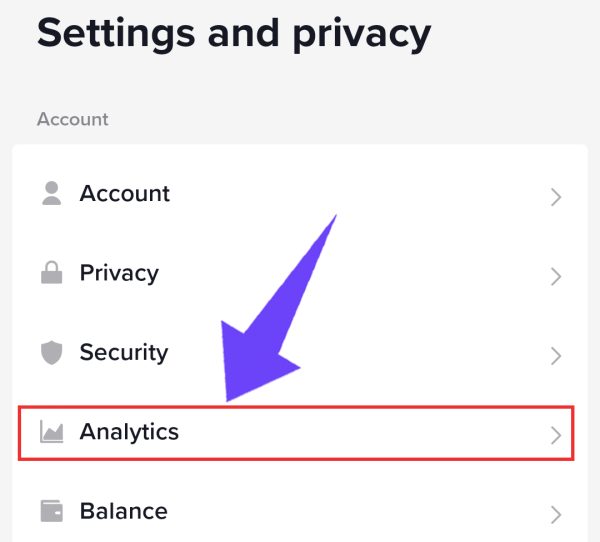
You can now view an abundance of analytic data with preset and custom date ranges.
Twitter (X): Reach vs. Impressions
X’s app doesn’t have a way to measure your reach, but it can track your impressions. Here’s how the platform defines impressions:
- Anytime a user sees your post
The number of impressions listed in the app refers to the number of times posts show up in the search results or a user’s feed.
Here’s how to view them:
Step #1: Log into your account if you haven’t already.
Step #2: Tap your profile image.
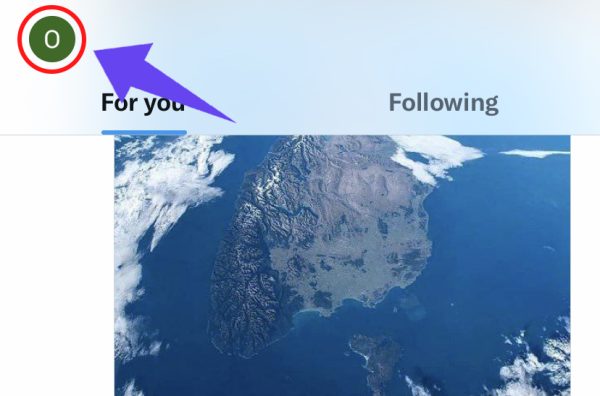
Step #3: Click Profile.

Step #4: Choose the post you want to analyze.

Step #5: Tap View Tweet activity.

You can also see your impressions on the graph below each of your posts. This graph also provides other useful insights.
The only real way to measure your reach on X is by running X promotions (ads, basically). Through marketing, you can see how many accounts your ad reached.
Facebook: Reach vs. Impressions
Facebook’s reach and impressions can be paid or organic, depending on whether you purchased ads on the platform. Similar to the main definition above, reach is the number of people who saw your content.
Impressions are the time that your content is seen on:
- Feeds
- Search
- Direct views
You can view this information for your Groups by doing the following:
- Tap the hamburger icon > Groups
- Select your group or tap See more
- Go to your desired post > View insights
You can now see your reach and engagement.
LinkedIn: Reach vs. Impressions
Unlike other social platforms, LinkedIn doesn’t actually have a defined metric or a definition for reach.
But you can see how many people have viewed your profile over the last 30 days. Here’s how:
- Log into your LinkedIn account.
- Click the Me icon at the top of the homepage.
- Choose View Profile.
- Navigate to the Analytics section.
- Click “profile views” to see how many people viewed your profile.
You can only see your profile views if people have viewed your profile within the last 90 days.
As far as impressions go, LinkedIn counts all views as impressions. Users don’t have to engage with your post for it to count as an impression, but LinkedIn’s algorithm does prioritize content that has more likes, comments, shares and reposts.
Conclusion
Understanding the difference between reach and impressions can help you grow your social accounts. But each platform has its own rules for what counts as reach and impressions. Use our guide to get a better grasp of how each platform works. Then, you can use these metrics to improve your engagement and followers over time.

