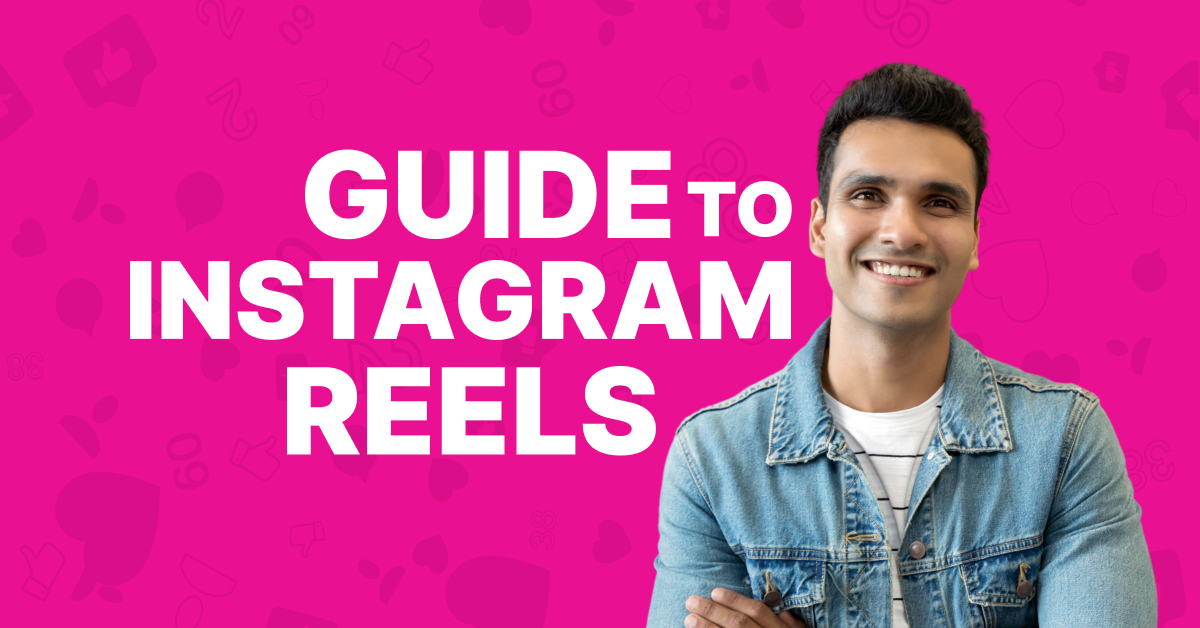Instagram Reels were released to the public in 2020. Since then, they grew from 0 to over 200 billion reels played daily across Meta’s two largest platforms: Instagram and Facebook. If you’re not using Reels, you’re missing out.
Why?
Reels are extremely engaging pieces of content that people love watching. You can reach a vast audience using Reels, but if you don’t know how to make them or the right time to post them, guess what?
Your content may not be seen.
We’re going to outline a complete blueprint for you to follow to master Reels and make the most out of them.
Are Instagram Reels Still Relevant?
Creators that ignore the power of Reels will never reach their full potential.
Why?
Statistics don’t lie. Reels:
- Receive 22% higher engagement than videos
- Are preferred by people aged 25 – 34 over other types of content
- Receive 200+ billion views daily
- Can be up to 90 seconds long
Many Reels get 1% – 5% engagement, which means that they’re even more powerful than posting an Instagram Story. If you want to create longer content and go in-depth on topics, the 90-second length is perfect for you.
But you can also keep Reels to 15 seconds.
A major mistake creators make is that they create Reels just to leverage the power of the content type rather than focusing on their target audience. If you focus on quality and make stunning Reels, they can help you:
- Boost engagement
- Go viral
- Get seen by more people
- Nurture leads as a business
- Build a personal brand
Instagram creators who go viral don’t reach this goal without intention behind their posts. Instead, they make strategic content that they know their audience will like and share.
If you have content worthy of making a Reel, do it – engagement can be 3% or higher.
It’s a great way to get to know your audience. But while your audience may like Reels, how does Instagram treat it?
How Does the Instagram Algorithm Treat Reels?
Instagram’s algorithm is complex, and it’s something that we’ve discussed intensively in previous guides on Instagram’s Reels algorithm. But if you plan on using Reels as an integral part of your posting strategy, it’s crucial that you understand the underlying algorithm.
What we do want to mention is:
- No one knows for 100% sure how the Reels algorithm works
- We’ll share what we do know about the algorithm
Reels seem to change often, but the way that they show up in people’s feeds seem to be based on the following:
- Timing. If you post a Reel right this second, it’s new content. You’ll find that new content is shown far more often in your feed than older Reels. Why? Instagram wants to keep people on their platform, and new content works best to achieve this goal.
- Relevance. Instagram wants you to enjoy the content that is shown on their platform. If you have been viewing a lot of nature content, you’ll be shown Reels that are nature-related. How does this work? We’re not 100% sure. Instagram may use its immense processing power to analyze your Reel and categorize it in some way.
- Relationship. If someone interacts with your content often or your Reels, they will be shown it in their feed as a priority. Remember, Instagram is all about engagement, and if users do engage with your account, they’ll see more of your content.
- Engagement and popularity. Reels go viral because they’re engagement magnets. If your Reel is being seen and liked by lots of people quickly, it will be recommended to non-followers, too. If you’re able to get the algorithm to recommend your Reels to new people, that’s how you go viral and become an influencer.
If you post your Reel at the right time and people who engage with you often are online, your Reel will be one of the first things that they see on their feed. Meta created Reels as a way to compete with TikTok.
TikTok’s video content has made it one of the world’s largest social media platforms, and Meta wanted to disrupt this as much as possible.
Reels were the answer to TikTok, so they were given more priority than any other feature on the platform. Why does this matter? Reels may not have the same reach as they did in 2020/2021, but they’re still a format that is worth using to gain followers and increase engagement.
With all of this in mind, it’s time to learn how to make Reels on Instagram.
P.S. We’re going to be very in-depth, so grab a cup of coffee and be prepared to learn the ins and outs of creating Instagram Reels that people actually want to see.
How to Make a Reel on Instagram?
Instagram Reels are easy to make, but great Reels are hard to create. You want to produce the best content possible, and we recommend a four-step process because unless your Reel is about something happening in real-time, you need to plan it out properly.
1. Create a Storyboard for Your Reel
A storyboard is how professionals plan out their videos. If you don’t have a plan, you’ll miss out on:
- Cohesion
- Critical talking points
- Professionalism
You should start with a plan and consider:
- What topic do you want to cover?
- What information do you want to include?
- Who is your target audience?
- What type of Reel will your audience like?
Creators may find that their audience prefers tutorials.
The person will have a better chance of success by considering:
- Age group
- Tutorial options
- Type of makeup the age group would prefer
You might even start looking for visuals and other clips that you can add to your Reel. A storyboard will map out everything there is to know about your Reel, from the concept to the visuals that you’ll include and even talking points.
2. Shoot Your Video
You can now begin creating your Reel, and while there are a few ways to go about this, the following is the easiest:
- Open your app
- Tap the “+” in the middle bottom of the screen
- Tap on the camera on the top right
You can now begin filming your Reel live if you like. We do recommend creating Reels and editing them before uploading, which will require some tools. Instagram’s editor is really feature-rich already and will suffice for many users.
You can find our recommended editing tools for Reels in the next section.
3. Add Effects and Text

You can do a lot from the recording screen:
- Speed up your Reel
- Add audio or use your own
- Add transitions with clips
- Order and trim clips
- Delete clips that you don’t like
Spending a lot of time on editing is recommended because your users want you to post the best quality content possible. Editing allows you to achieve this lofty goal.
Instagram allows you to add a lot of editing options to your Reels, such as:
- AR effects
- Filters
- Audio
- Text
- Stickers
Your stickers will add a lot of functionality to your Reels, such as captions. Audio can even help you leverage the full power of Reels and go viral. Many creators opt to use trending audio in their Reels because it’s just another way to enhance your reach.
People will even search for Reels that have certain audio because it’s that important to them.
4. Share the Reel
Finally, you can share your Reel with the world. You can:
- Share the Reel to your feed
- Tag products
- Tag people
Add in your caption and share the Reel. If you don’t want to share the Reel just yet, you can save it as a draft and return to it in the future. Quality is paramount with every piece of content that you share because it will help you make an excellent first impression.
If you want to improve the quality of your Reel even more, consider using some of the editing tools below:👇
Top 3 Editing Tools for Reels
Reels get the most engagement when they’re visually appealing. Fortunately, there are so many editing tools out there that can take your Reels to the next level.
Here are some of the top tools you can start using today to create better Reels.
1. Instagram’s Editor
Instagram’s in-app editor is surprisingly effective. It’s easy to use and best of all, it’s free. With the tap of a button, you use the editor to add:
- Stickers
- Music
- VR filters
- Special effects
- Text
- More
You can also trim your clips and add multiple videos to a single Reel quickly and easily.
2. Canva
Another great, free option for Reels editing is Canva. The browser-based design tool is super user-friendly and even has Reels templates that you can use to start creating your content.
Just click and drag clips onto the timeline to start editing. You can add graphics, text, transitions and more.
Canva even has a Magic Beat Sync feature that will match your footage to the rhythm of the music.
3. CapCut
CapCut is a very popular third-party app for short-form video editing. The interface is very user-friendly and offers everything you need to start creating stunning Reels that will impress your followers.
This tool makes it easy to:
- Trim, split, cut or merge videos on a frame-by-frame basis
- Add music to your content
- Add and edit templates
CapCut is free, but the premium version will unlock more features.
Reels Engagement and Demographics Statistics
Although carousels and static image posts are making a comeback, Reels are still one of the most popular types of content on Instagram. They also receive higher engagement than other types of content. How much more?
Let’s look at the average engagement rate for Reels based on followers:
- Under 5K: 3.81%
- 5K-10K: 3.74%
- 10K-50K: 2.24%
- 50K-100K: 1.51%
- 100K+: 1.38%
Accounts with fewer than 10K followers tend to have the highest engagement rates with their Reels.
But what about demographics? Instagram as a whole is most popular with users aged 25-34 (31.5%), but the 18-24 age bracket is close behind at 30.1%. The next largest age group is 35-44, accounting for 16.1% of users.
As for locations, here are the countries with the most Reels users:
🇮🇳 India: 327 million
🇺🇸 U.S.: 169 million
🇧🇷 Brazil: 133 million
🇮🇩 Indonesia: 106 million
🇷🇺 Russia: 56.4 million
🇯🇵 Japan: 55 million
🇲🇽 Mexico: 44 million
Users from all over the world watch Reels, and this type of content gets tons of views. Which Reel gets the most views?
What is the Most Viewed Reel on Instagram?
The most viewed Reel of all time on Instagram is a paid partnership between Hardik Pandya (hardikpandya93) and BGMI, which has amassed over 1 billion views.
In 2023, the most viewed Reel came from riswan_freestyle, which now has more than 500 million views.
Every day, more than 200 billion Reels are played across Instagram and Facebook. Just one year ago, there were 100 billion Reels played every day.
It’s safe to say that Reels are growing and continue to be a popular type of content with users. But knowing when to post is the key to maximizing your views.
When is the Best Time to Post Reels?

If you’re spending all of this time creating Reels and coming up with new content ideas, you want to maximize your ROI. To maximize your views and engagement, you want to make sure that you’re posting your Reels at the right time.
Instagram’s algorithm prioritizes new content, so it’s crucial to post when your followers are online.
So, when are your followers online? That depends on:
- Your niche
- Your location
- Demographics
There’s no universal best time to post – it’s highly dependent on your individual audience. That said, there are certain times of the day when you’re more likely to catch your audience on Instagram.
Research shows that the overall best times to post Reels on Instagram are:
- 6 AM – 9 AM (Before Work)
- 12 PM – 2 PM (During Lunch)
- 5 PM – 6 PM (After Work)
- Monday – Friday
When is the worst time to post? Weekends. That may come as a surprise to many people because we assume that everyone is off from work or school and has more time for social media. However, weekends are usually the worst for engagement.
If you want to post Reels on specific days of the week, here are the best times to post every day (EST):
- Sunday: 1 PM – 5 PM
- Monday: 12 AM – 1 PM
- Tuesday: 12 AM – 1 PM
- Wednesday: 8 AM, 2 PM, and 6 PM
- Thursday: 3 PM and 8 PM
- Friday: 12 PM – 1 PM and 8 PM – 9 PM
- Saturday: 11 AM – 3 PM
If you’re just getting started with Reels, try posting at these peak times to see which ones work best for your audience. Over time, Instagram will gather data on your audience that you can find in your Insights tab (more on that below).
How to Share Reels on Instagram?
Sharing is caring, and Instagram makes it so easy to send Reels to your friends or family.
Here’s how it works:
- Find a Reel that you want to share.
- Tap the paper airplane icon near the comment bubble icon.
- A new menu will open up with suggestions on where to share the Reel.
- Choose a person or platform through which you’d like to share.
- Add a message (optional) and tap “Send.
Instagram will list the people you interact with most as suggestions on who to share Reels with. There’s also a search bar that you can use to find users who may not be listed on the tab. At the bottom of the tab, you’ll also find options to:
- Share the Reel on Threads
- Add the Reel to your Story
- Copy a link to the content
- Download the Reel
- Share on other platforms, like text messages, WhatsApp, Gmail, and more.
Sharing Reels is a great way to spread the love, and other users may return the favor by sharing your content as well.
Reels Have Extra Marketing and Editing Tools
Instagram provides creators with so many tools to make their Reels a success and to repurpose that content to make it go even further.
For example, you can:
- Add Story stickers to your Reels to boost engagement and make the content more interactive.
- Remix Reels, which allows you to create brand new Reels using content that’s already published.
- Add cool transitions to make your videos more unique and interesting.
- Save drafts and continue working on Reels over time.
- Boost Reels with the tap of a button to expand your reach and attract new followers.
Many of these features and tools aren’t available with other types of content, and you can leverage them to grow your account. But how do you know if your efforts are paying off?
Instagram also provides a helpful tool to help you track the performance of your Reels: Insights.
You Can Use Insights to Track and Improve the Performance of Your Reels
Reels are still one of the best ways to get more engagement and followers to your Instagram account. But if you want to maximize their benefits, you need to create content that people want to see.
That’s where Instagram’s Insights can be really helpful.
With Insights, you can see important stats for your Reels, including:
- View count
- Comments
- Likes
- Saves
- Shares
- Accounts reached
All of this data can help you understand what types of Reels your audience likes and doesn’t like.
The more you know about your audience, the easier it will be to create high-performing content.
Make sure that you’re leveraging all of the data you can collect from Insights to improve your Instagram strategy and attract more followers.
Conclusion
In 2024, Reels are still one of the most popular types of content on Instagram, receiving hundreds of billions of views each day. If you want to grow your Instagram account, it makes sense to invest in creating more Reels. Use our guide to find the best times to post, create better content and learn how to understand your audience.