Curious about how much money you could be earning as a YouTube creator? There’s a quick way to find out: use a YouTube money calculator.
YouTube money calculators are free to access, simple to use, and often only take a few seconds to generate an approximate dollar amount. Whether you already have a channel or are about to start one, this tool can give you a general idea of the amount of money you can expect to make on the platform, providing you meet certain engagement thresholds.
We’ll explain what those thresholds are, as well as the factors that influence your YouTube income. Then we’ll share the 10 best YouTube money calculators, followed by helpful tips for boosting your earnings for your channel.
Let’s get to it!
10 Best YouTube Money Calculators
Here are the 10 best (and free to use) YouTube money calculators on the internet.
1. The Influencer Marketing Hub

The Influencer Marketing Hub’s YouTube calculator prompts you to use sliders to indicate your daily video views and your average engagement rate. It then uses an average CPM of $7.60 to automatically calculate your ad revenue earnings.
2. Social Blade

Social Blade gives you the option of inputting your YouTube username before having you enter your daily video views and the CPM you typically make (or think you’ll make) manually.
3. Nox Influencer

Using Nox Influencer, you can paste your channel URL onto their YouTube money calculator webpage and have the calculator “read” the number of your subscribers. After that step, the calculator will put out an estimated YouTube monthly partner earnings, as well as an estimated sponsorship price for each video.
You can also enter your daily views and CPM manually to see estimated daily, monthly, and yearly earnings.
4. Sellfy

Sellfy calculates your potential YouTube income using the number of monthly views on your channel and the estimated CPM that advertisers pay to run ads on your videos.
5. HypeAuditor

HypeAuditor asks for the number of subscribers to your channel, your average daily video views, and your engagement rate. They also ask you some questions about the brand that could potentially pay to sponsor your content. From there, it will calculate an earnings estimate, which will help you gain a good idea of what you should charge for sponsored content.
6. Promo.com

To use the YouTube money calculator on Promo.com, just enter your daily video views, your estimated minimum CPM, and your estimated maximum CPM. The results will show you ranges for your estimated daily, monthly, and yearly earnings based on the numbers you input.
7. Omni Calculator
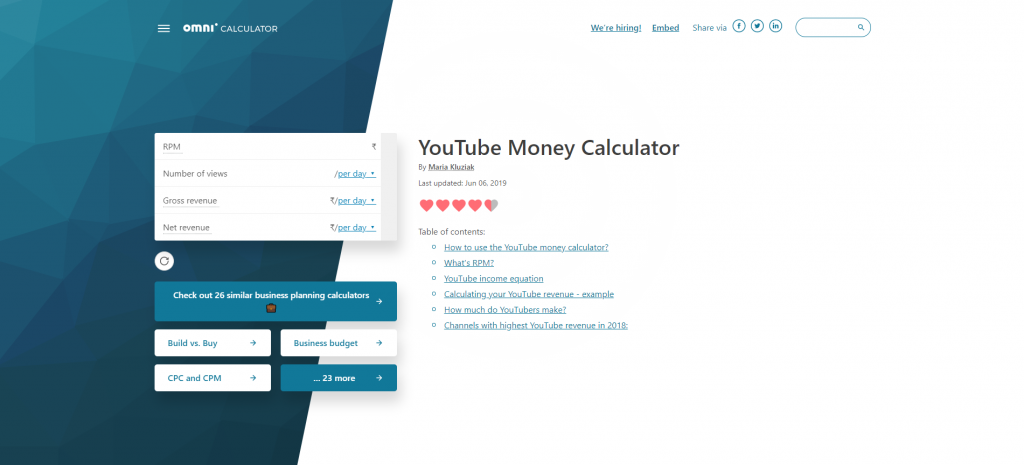
Omni Calculator requires you to input the revenue you earn per thousand impressions on an ad, plus the number of video views you receive. You can change the unit of time on the views to per second, minute, hour, day, week, month, or year. The calculator will then output your estimated net and gross revenue.
8. Plerdy.com

Plerdy’s YouTube money calculator is straightforward. You only need to enter your daily views and CPM for it to estimate your daily, monthly, and yearly YouTube earnings.
9. Seekmetrics

Use the sliders on Seekmetris’ YouTube money calculator to input the minimum and maximum CPM, plus your daily video views. From the results, you’ll learn the ranges of earnings you can expect to make per day, month, and year.
10. Aux Mode

Aux Mode is the simplest YouTube money calculator on our list. All you need to do is enter your total video views on a single video or your channel, and the calculator will estimate your earnings based on $4.00 CPM.
How YouTube Money Calculators Work?
First of all, it’s important to note that YouTube money calculators only account for your potential earnings from ad revenue.
Creators earn ad revenue when companies pay YouTube to run advertisements on the platform. YouTube gives creators a 55% cut of the money they receive from those companies, typically per 1000 ad impressions.
When you use a YouTube calculator, you must first input the average number of views that your videos generate on a daily basis.
Next, you must input your average engagement rate. That’s the percentage of all the people who visit your channel who actually interact with your content via a view, like, comment, or share.
Alternatively, instead of or in addition to your engagement rate, the calculator may ask you to input the estimated cost per mile (CPM) that advertisers are paying to place ads on your videos. “Mille” means “one thousand,” and CPM refers to the cost per thousand impressions. Many companies only pay YouTube for every thousand impressions that their ad receives.
Using two or more of the above factors, YouTube money calculators generate a round figure that tells you how much you can earn on the platform per day, month, or year.
The resulting dollar amount is just a rough estimate, of course, and it doesn’t take other streams of YouTube revenue like fan funding and YouTube Premium into account (don’t worry, we’ll cover those ways to earn later).
Furthermore, CPM also differs based on several different factors, including the content category for the video, the level of competition in the market, the quality of your viewers, and more. With that in mind, there’s no one specific CPM that applies to all YouTube creators.
That said, YouTube money calculators can still be useful. They reveal, approximately, what you can expect to earn or should charge ad sponsors, as well as what thresholds of views, CPMs, or engagement rates you would need to meet to reach your financial goals.
Factors That Influence Your YouTube Income
Below are four factors that influence how high or low your YouTube income will be.
1. Number of Views
Earning ad revenue (as well as earning money from any other of YouTube’s monetization modules) is mostly dependent on views.
When people watch your video, they also watch advertisements. Companies and brands pay to place their ads on high-performing videos in the hopes of converting new customers. They may also reach out to creators individually and offer to directly sponsor a specific video. The more views the ad or sponsorship gets, the more money you make.
That’s why it’s extremely important that your content gains a lot of views. It’s the top factor that impacts both your eligibility to earn ad revenue, as well as the amount of money you make as a YouTube creator.
2. Number of Subscribers
Subscribers are like a built-in source of income for your channel. The more subscribers you have, the more potential you have to earn money from ad revenue, fan funding, and YouTube Premium, as well as from brands who want to sponsor your videos because of your large following.
3. Cost Per Mille (CPM)
As we explained earlier, CPM is the amount of money that advertisers pay YouTube per one thousand ad impressions. The cost varies depending on the content niche, the level of competition in the niche’s marketplace, the popularity of the YouTuber and their global location, the complexity of the ad itself, and more.
In general, the higher the CPM, the higher the payout for the YouTuber.
4. Engagement Rate
Finally, the engagement rate is important, as well. A high engagement rate means that your content is bringing in a lot of interactions, which translate to a lot of ad revenue-generating views and clicks, merchandise purchases, and other actions that help you earn money.
Simultaneously, a low engagement rate could translate to a lower payout on all your earnings.
YouTube Earning Eligibility: How To Start Earning if You’re Eligible
To start earning money on YouTube, you must first become eligible for monetization through the YouTube Partner Program (learn about YouTube’s latest monetization requirements here).
Once you’re eligible and YouTube has approved your YPP application, here’s how you can start earning.
Step #1: Log into your YouTube Studio account at studio.youtube.com.

Step #2: Select Earn from the left-hand menu.

Step #3: On each monetization module that you’re eligible for, click Get Started.

Pros and Cons of YouTube Ad Revenue
Ad revenue is the most popular way to earn money on YouTube. But this method comes with a few potential pitfalls, as well.
To learn about those, read the pros and cons of YouTube ad revenue.
Pros
Cons
How Much Can You Earn in Different Content Categories?
To help you get an idea of how much you can earn as a YouTube creator, here are the typical low and high CPMs for some of the platform’s most highly competitive (and thus highest earning) content niches.
- Email Marketing: $14.55-$50.00 CPM
- Insurance: $15.63-$49.52 CPM
- Sell House: $10.87-$47.31 CPM
- E-commerce: $7.26-$17.99 CPM
- Lawyer: $5.74-$24.43 CPM
- Cryptocurrency: $2.26-$11.94 CPM
- Drop shipping: $2.50-$11.82 CPM
- Auto Repair: $3.00-$8.87 CPM
- Personal Finance: $2.26-$6.97 CPM
- Business Services: $1.95-$6.40 CPM
High Earning YouTubers
YouTubers who, through the quality and desirability of their unique brand of content, grow a large following and generate lots of engagement can make quite a huge paycheck. Here’s what the top 10 highest-earning YouTubers made in 2021, according to Forbes.
- Mr. Beast: $54 million
- Jake Paul: $45 million
- Markiplier: $38 million
- Rhett and Link: $30 million
- Unspeakable: $28.5 million
- Nastya: $28 million
- Ryan Kaji: $27 million
- Dude Perfect: $20 million
- Logan Paul: $18 million
- Preston Arsement: $16 million
Tips To Boost Your YouTube Earnings
While it would take you quite some time to reach the high earnings of creators like Mr. Beast or Jake Paul, everyone has to start somewhere. You can take measures to boost your YouTube payday today by following these tips.
1. Create and Publish Consistent, High-Quality YouTube Content
Your starting point for making money on YouTube should always go back to creating high-quality YouTube content. Moreover, you should be consistent with publishing your videos on a regular, frequent basis. This way, you’ll always have fresh content in the pipeline to generate more engagement that can earn you the big bucks.
2. Promote Your Videos on Other Social Media Platforms
Do you have followings on other social media accounts, like Instagram, TikTok, or Facebook? If so, promote your YouTube content there like there’s no tomorrow! This strategy will give you access to more people on the internet who might enjoy and engage with your videos.
3. Diversify Your Monetization Methods
Finally, don’t be afraid to try out multiple monetization methods. Remember that ad revenue is not your only recourse to earn money. You can also start a channel membership, sell products, and collaborate with brands and businesses.
Use every monetization resource you have at your disposal, discard what doesn’t work, and pour your energy into what does. Eventually, you’ll find a combination that gets you closer to your earnings goals.
How Much Will YouTube Pay for 1000 Views?
According to HubSpot, YouTube pays around $0.38 for 1000 views in the US, but CPMs vary hugely from niche to niche and YouTuber to YouTuber.
Frequently Asked Questions
What Metrics Do YouTube Calculators Use To Calculate Earnings?
YouTube calculators calculate earnings using the number of your daily or monthly video views, your estimated cost per mille (CPM), and/or your channel engagement rate.
Is It Possible for a YouTube Money Calculator to Obtain Accurate Earnings Estimates?
The earning estimates that YouTube money calculators produce is never completely accurate due to the variance of CPM.
Is It Free to Use a YouTube Money Calculator?
Yes. It’s free to use a YouTube money calculator on any of the websites we listed in the above article.
Are there Region or Currency-Specific YouTube Money Calculators?
Most YouTube money calculators are based on the US dollar and North American CPMs.
How Do YouTube Money Calculators Compensate for the Fluctuations in Ad Rates?
They will either give you a range of earnings rather than one set number, or they will average the ad rates and use the result to calculate your earnings.
Do YouTubers Still Make Money When a User Skips the Ads on a Video?
Yes. YouTubers are paid per 1000 ad impressions, not views. Simply seeing an ad counts as an impression.
Conclusion
In case you’re considering a career as a YouTuber or are already in the middle of one, you can use a YouTube money calculator to see how much you can earn and what it will take to meet your earnings objectives for your channel. Use the calculators we mentioned and the tips we offered to help kickstart your earnings and make your YouTube career a lucrative one.

