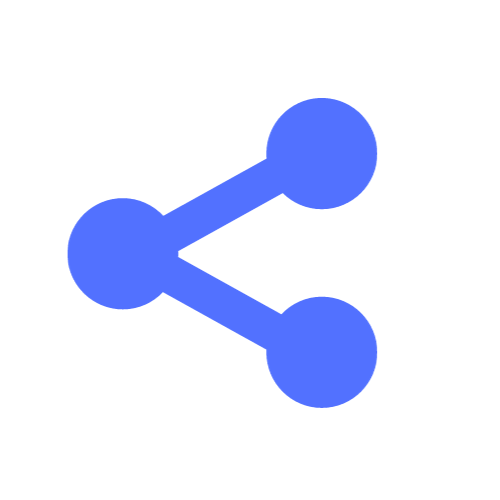Views are one of many important YouTube engagement metrics. The more views your videos have, the more people they reach. This popularity leads to more consistent engagement, helping your channel become widely recognized and qualify for monetization.
When your videos get more YouTube views, this (and other factors like audience retention rate, likes, comments, etc.) causes YouTube to rank the video higher in search results for keywords related to the video’s topic.
The most viewed YouTube video of all time is “Baby Shark Dance” with a staggering 12 billion views.
While 12 billion is a record from 2.5 billion YouTube users, it’s out of reach for most YouTube creators. You don’t need nearly that many views to grow your channel or start making money on the platform.
This article will explain 40 ways to increase your YouTube views by yourself. We’ll also share content ideas to help you get as many eyeballs on your YouTube content as possible.
What is Considered a View on YouTube?
Believe it or not, there are rules for what constitutes a “view” on a YouTube video. There is one main criterion, and that is that the person watching the video must watch at least 30 seconds of it. If they click away in less than that amount of time, even if they saw the first part of the video, it doesn’t count as a view.
You must hook your viewers in that short span of time. Otherwise, you won’t generate precious views.
What is The Instant Way to Boost YouTube Views? (Buy YouTube Views)
Increase YouTube views quickly and directly by purchasing them from a trusted provider. The best views to buy are those that come from real YouTube users, not bots. Real users are more likely to engage with your channel beyond a view. We, at Viralyft, are experts in this industry, providing genuine YouTube views while strictly following YouTube’s no-bot policy.
Here are some compelling benefits you’ll gain by purchasing real YouTube views through our plans:
- Increased Visibility: Real views enhance your video’s visibility by signaling its popularity to YouTube’s algorithm.
- Enhanced Credibility: Genuine views establish trust, indicating your content resonates authentically with the audience.
- Improved Algorithm Ranking: Real engagement, like views, positively influences YouTube’s algorithm, leading to better search rankings.
- Higher Monetization Potential: Genuine views contribute to meeting YouTube’s monetization requirements, opening up revenue opportunities for creators.
- Authentic Audience Growth: Real views attract a loyal audience, fostering genuine community growth around your content.
How Long Will it Take to Boost My YouTube Video Views?
There is no set time for you to get more views organically. If you buy them from Viralyft, however, you will receive the views from your plan within 4-6 days.
40 Tips to Get More Views on YouTube Videos
Increase YouTube video views with our list of 40 hacks, spanning free and some paid strategies, to enhance visibility at every stage of content creation and promotion, ensuring fast growth for your channel:
Starting Your YouTube Channel
1. Select a Content Niche
Make your videos appealing to a specific target audience by selecting a content niche for your YouTube channel. The niche can be any industry, field, or genre you want (although, ideally, you should already have some knowledge of it).
This strategy will help you establish a unique channel that only a select group of users are interested in. This makes them more likely to convert into subscribers than a general audience.
2. Choose a Catchy Name
Make your channel stand out and increase brand recognizability by choosing a catchy name. It should be unique and reflect your personality and/or the types of videos you create. That way, viewers will come to associate your particular flavor of content with your name.
3. Create a Channel Trailer
Create a channel trailer, so that users who visit your channel can discover who you are and learn what your content is all about. A great channel trailer not only makes your profile look filled out and professional, but it also excites and entices viewers to check out your other videos.
Creating YouTube Videos
4. Follow YouTube’s Guidelines and Terms
The quickest way to not increase views on YouTube is to violate YouTube’s Community Guidelines or Terms of Service with your content. Doing so could get your channel suspended, or worse: banned. Avoid this nightmare scenario by reading over all the guidelines and terms of YouTube carefully and following them to the letter.
5. Research Trending Topics
Find viral content in your niche to mine for video ideas that will engage more viewers. Use YouTube or Google search or SEO keyword tools to discover what users in your target audience are buzzing about, and then brainstorm video concepts that build on the hype.
6. Write Video Scripts and Outlines

While your target audience may not be YouTube creators themselves, they’re perceptive enough to know a poorly conceived, unorganized, amateurish video when they see one. Such content will never be viewed by your subscribers or new users. In fact, it will drive them away from your channel.
To make your videos as professional and poised as possible, write scripts and outlines for your content. Plan each video out from beginning to end, so that you avoid embarrassing mistakes like rambling, pausing too often, and jumping to new topics too quickly.
7. Create High Retention Videos
High-retention videos are videos that keep audiences watching for most or all of the runtime. Focus on making your content as high retention as possible by improving its overall quality and entertainment or informative value.
To boost viewer retention, create compelling intros, maintain a dynamic pace, use engaging visuals, and encourage audience interaction. Avoid lengthy intros, excessive ads, and monotonous content to prevent early viewer departure, ensuring a more enjoyable and informative experience.
8. Create Videos of Appropriate Length
The ideal YouTube video length depends on topic of video, channel niche, and audience’s average view duration, along with consideration of competitor content. Short videos under 5 mins suit tutorials, while longer videos of 10-15 mins can be effective for in-depth content. According to VidIQ, the average video duration of the top 100 YouTube channels is around 15 minutes.
Optimizing video length is crucial; it aligns with viewer preferences, keeping them engaged. Balance is key—long enough to provide value, short enough to maintain interest. This helps in maximizing views and audience retention on YouTube.
9. Make an Video Intro and Outro
Elevate your brand recognition and content professionalism with appealing intros and outros in every video. It enhances your brand identity and distinguishes different series or themes effectively.
Ensure your intros are concise, captivating attention within the initial 5 seconds. Craft outros with a compelling call-to-action to boost viewer engagement. Consistency in branding, clear messaging, and seamless transitions elevates the viewer experience.
Consider engaging elements for intros, such as animated logos or quick teasers. Outros can feature a call-to-action, suggested videos, or a subscribe prompt, tailored to match your channel’s unique style and content. These well-crafted intros and outros are key in reducing early exits and encouraging engagement, ultimately contributing to a positive viewer experience and potentially boosting views.
10. Create YouTube Shorts from Long Videos
There are multiple types of content on YouTube in 2024, which means creators have multiple ways to gain views.
One method you can use to generate more views is to upload YouTube Shorts. Unlike a conventional YouTube video, which can be any length the creator desires, a YouTube Short can only be 60 seconds long at the max. As with regular videos, users must watch at least 30 seconds of it in order for it to count as a view (if the Short is less than 30 seconds long, the user must watch the entire film).
Start creating and uploading YouTube Shorts to build another stream of views for your channel. Use clips from your longer-form content, so that users who see your Shorts will be enticed to visit your channel to view the complete footage.
11. Edit Your Videos
Even with scripts and outlines to refer back to, you can still make mistakes while filming content. That’s why it’s important to edit your videos. During editing, you can cut out a lot of errors like dead air, awkward “um’s” and “uh’s,” and flubbed lines. You can also add transitions, graphics, and other elements that will make your video appear more aesthetically pleasing.
Enhancing your video with creative editing can captivate viewers, making them more likely to watch, share, and subscribe, ultimately increasing your YouTube views organically.
YouTube Video SEO
The full form of Video SEO is “Search Engine Optimization” specifically tailored for YouTube videos. YouTube Video SEO is all about optimizing titles, descriptions, and tags so your awesome content can be easily discovered, loved, and shared by the YouTube universe.
Keyword tags in SEO are keywords that you can “tag” onto your video. They tell the YouTube algorithm what your video is about so that it can rank and recommend them accordingly. These are different from the keywords you include in your title, description, transcript, and other text elements of your video, and are added using a specific tool in YouTube Studio.
12. Add a Relevant Keyword to the Video Title
Relevant keywords help your YouTube video rank higher and become more discoverable in search results. They’re part of a marketing strategy called search engine optimization or SEO. This is where you optimize your content in specific ways – like including keywords – to make it easier for users to find it via a search engine, like the one on YouTube.
The most important place you should include the primary keyword that describes your video best is in the video title. This not only helps it higher, but it also tells users what your video is about at a glance.
13. Optimize Keywords in Video Description
Another important area of your video to insert relevant keywords is in the description. Because it allows more characters than the title, you can include secondary keywords as well as your primary ones and make your video even more discoverable.
When you’re writing your video description, make sure it’s both concise and readable. Don’t stuff it with so many keywords that it reads awkward and unnatural.
14. Upload a Custom Designed Thumbnail
Design and upload custom thumbnails for each of your videos. A thumbnail can go a long way to attracting more views. It should be professional and eye-catching, and also give some hint as to the content of the video itself.
15. Add Captions
Add subtitles and captions to your video to improve accessibility and increase views. Many users like to keep captions on while they’re watching a video, so they can enjoy it in a quiet space and not miss any important dialogue. This strategy can also improve your video’s SEO, as it’s an opportunity to include more keywords.
16. Add Cards Throughout Your Video
Cards are interactive elements that you can add to your video that links to other videos. Add cards throughout your content to direct viewers toward more of your videos that are relevant to their interests.
17. Add a Watermark to Your Videos
Improve the aesthetic of your videos by adding a watermark. This strategy makes your content appear all the more unique and professional, which will help attract more viewers.
18. Create Playlists to Keep People Watching
You can create playlists of your videos that share similar themes or topics. Then link to those playlists in a card or on the end screen. This strategy makes it easy for your viewers to find more videos like the one they just viewed and keep generating views for your channel.
19. Add End Screens
An end screen is a still image at the end of your video that plays for the last few seconds. It’s your last opportunity to grab your viewers’ attention and invite them to keep watching your content. To do so, add cards and other graphic elements to the end screen that promote your other videos, channel, or website.
20. Upload a Transcript of Your Video
A transcript is a written record of the words that are spoken throughout your YouTube video. Write and upload transcripts for each video to increase the number of keywords registered on your video and improve SEO discoverability.
21. Craft an Engaging Title and Description
A video title and description can attract more views if they are engaging enough. Be creative with both and feel free to make them humorous, shocking, or catchy as the mood of your topic requires.
22. Incorporate a Call-To-Action
A call-to-action or CTA is an appeal you make to your viewers to perform a certain action. You can write the YouTube CTA in the video description or a pinned comment, or you can state it verbally. For the purpose of gaining more views, encourage users watching your content to subscribe to your channel, check out relevant playlists, or watch a previous video that will expand their enjoyment of a particular topic.
23. Use Timestamps
Timestamps are moments in your video that viewers can click on to instantly reach the points in the video that they are most interested in. They also function as a roadmap that lets users know what, specifically, your video covers. Even if your audience isn’t interested in everything you talk about in a given video, they may still provide you with a view by fast-forwarding to the parts they are curious about.
24. Improve Your Channel’s Session Time
Session time is the amount of time that users spend on YouTube after viewing a video. The longer a user’s session time is after watching one of your videos, the higher YouTube will rank your content. That being said, put every effort into improving your channel’s session time. Some strategies include inserting cards and links to your videos, channel, and playlists throughout each video, end screen, and description.
Publishing Your YouTube Videos
25. Upload Your Videos at the Right Time
Getting more views on your videos is sometimes a matter of publishing them at the right time of day. According to SocialPilot, who analyzed data from several different brands, the best times to upload new YouTube content is 2-4 PM EST Monday through Friday, and 9-11 AM EST on Saturdays and Sundays. These are the times that you’re likely to get the most views.
26. Publish Videos Consistently
Channels that publish videos on a consistent schedule are more likely to generate more views. This happens for two reasons. The first reason is that your subscribers come to know exactly when you upload new content and wait to watch it expectantly. The second reason is the YouTube algorithm values consistency and may rank your regularly posted videos higher in search results. That in turn will result in more views for your content.
27. Enable Your Videos for Embedding on Other Sites
YouTube creators have control over whether or not their videos can be embedded on other websites and platforms. Enable the embedding feature to allow you and other users to share your content and expand your audience more easily.
28. Leave a Pinned Comment on Your Video
Leave a pinned comment at the top of your own video that grabs your audience’s attention and makes them curious about the video itself. Your comment can be a call to action, such as asking your viewers to visit your website. It can also be a question or some other conversation starter that users will want to respond to in the comment section.
Whatever it is, it should pique users’ interest enough that they will watch your video for at least 30 seconds to see for themselves what you’re talking about.
29. Monitor Your YouTube Analytics
Monitor your YouTube analytic data to see which of your videos are getting the most engagement. Then, consider what distinguishes those videos from the rest of your content. This can help you pinpoint areas of weakness, like a limp title or a boring thumbnail, and then make improvements that will increase views.
Promoting Your YouTube Videos
30. Promote Videos on Other Social Media Platforms
YouTube creators who also have a presence on other social media platforms, such as Facebook, Instagram, or Twitter, can cross-promote. This means they can share links to their YouTube channel and videos on their other social media profiles and encourage their followers there to watch, subscribe, and share. It’s a lucrative way to tap into different audiences who don’t follow you on YouTube yet.
31. Use Instagram Reels
Just as you can share clips of your longer-form videos via YouTube Shorts, you can do the same with Instagram Reels. As with Shorts, the maximum runtime of a Reel is 60 seconds. Use this precious minute to show highlights from your long-form YouTube content. Include a link to your channel in your Instagram Stories and bio, so that your viewers on that platform will navigate to YouTube to view the full video.
32. Engage with Your YouTube Community Tab
Engage directly with your target audience outside of your videos by accessing the Community tab on your channel. Post updates, ask questions, and reply to users’ comments. This will help you establish a rapport with viewers and increase your credibility and trustworthiness. Developing those qualities will naturally result in more views for your content.
33. Promote Yourself Offline to Increase Viewership
You can promote yourself and your YouTube content offline as well as online. A few offline promotional strategies you can leverage are attending conventions within your industry; networking with like-minded creators and niche brands; printing business cards and flyers; and spreading the word about your videos among friends and family.
34. Collaborate with YouTube Creators and Influencers
Collaborate with other YouTube creators and influencers in your content niche to spread awareness of your videos to new audiences. This strategy can be mutually beneficial, as it exposes each channel’s followers to fresh content and increases views for both accounts.
35. Promote Your YouTube Videos Through Blogs
Create your own blog or pitch a guest post on someone else’s to promote your YouTube video or channel online and convert readers into viewers. It’s easy to do this with a video because you can simply adapt the script or outline into a compelling article.
36. Analyze Your Competitor’s Strategy
You can learn a lot about how to attract more views by analyzing your competitors. Watch their most-viewed videos and pay attention to the promotional strategies they employ. Then, consider how you can adopt those strategies (without directly copying them) for your own channel.
37. Do Giveaways and Announce the Winners in Your Video
Giveaways are a surefire way to increase views, as well as boost overall engagement for your channel. When you hold a giveaway, be sure to mention it often and build hype for it until the day you announce the names of the winners. Announce the winners of the giveaway in your comment section to bring users to your video and get those views.
38. Use YouTube Ads
Help your videos reach your target audience faster by starting a YouTube Ads campaign. The benefit of this strategy is it ensures your video gets in front of the people who are most likely to enjoy your content and subscribe to your channel. The downside, of course, is you have to pay for this type of promotion.
39. Ask Questions on a Poll
Polls are a fun way to connect with your audience, but they also give you the opportunity to ask questions about what kind of content your viewers want to see from you. Post poll questions to your channel’s Community tab and watch the results carefully. The answers that get the most votes can give you ideas for videos that will get lots of views.
40. Share Videos on Quora, Reddit, and Other Forums
Post your videos to relevant threads on forums like Quora and Reddit. That way, you can reach the niche audiences that go to those websites to look up specific information or answers to questions.
10 YouTube Video Ideas to Get More Views
The best way to gain more views on YouTube by far is to upload quality, engaging videos. In case you’re stumped for ideas, here are 10 YouTube content and channel ideas that work for just about any niche.
How-To Videos
Among the four most popular content categories on YouTube – next to comedy music, and entertainment/pop culture – is how-to or tutorials. Whenever people don’t know how to do something, from replacing a car part to baking a cake, they look up how to do it on YouTube. No matter what your industry or niche is, you can always find a process or action in it to teach others how to do it.
Debunking Videos
Another popular type of video is those that debunk popular trends, myths, or hacks in a given niche. For example, Ann Reardon of the How To Cook That channel regularly uploads videos in which she debunks claims or hacks related to cooking and the food industry. When applied to your field, debunking is a great way to educate your viewers and dispel misinformation at the same time.
Touring Videos
Another YouTube video idea that attracts a lot of engagement is tours. You can film a tour of just about anything, from a museum to a bookstore to a national park. (If you film in a store or on private property, remember to ask the owner for permission before you start recording.) Your viewers will love getting a peek into a place they’ve never been before and adding it to their list of locations to visit in the future.
Product Demonstrations
If your content niche involves products of any kind (let’s say, kitchen appliances or electronics, for example), film yourself demonstrating how they work. Your audiences will appreciate getting to see what the product looks like and how it performs before they go out and buy it for themselves. You may even influence their purchase decision.
Unboxing Videos
There’s something mildly thrilling about watching someone open a box or a package for the first time and take out the object or product that’s inside. You can do this with anything: tools, toys, books, clothing, you name it. It’s a versatile concept that anyone in any content niche can use.
Daily Vlogs
Many YouTube users enjoy following channels that upload daily vlogs. Vlogs are like video diary entries in which the creator films themselves as they live their daily lives. Typical vlogging activities include working, exercising, reading, cooking, eating, and even sleeping!
Mukbang Videos
Mukbang videos, or videos of people eating food, are wildly popular. They regularly attract millions of viewers, even though the only significant thing happening is that the star of the video is consuming a meal. Your channel doesn’t even have to have a pattern of food niche content to hop onto this trend. As long as the food you’re eating is interesting in appearance and you eat it with fervor and expression, you’ll garner plenty of attention.
Street Interviews
In recent years, video creators have gone viral for conducting street interviews. They may ask willing passersby on the street serious questions or humorous ones. They may even offer them money or some other kind of prize for answering a trivia question or playing a game. Interview videos can be fun and entertaining. But make sure to never film anyone without getting their permission first.
Review Videos
A YouTube creator can quickly gain credibility and recognition in their niche by uploading thoughtful, authentic review videos. In these videos, the creator reviews a product or service and then gives the audience a verdict on whether or not they should buy, view, or use it.
Pet Videos
Everyone loves animals. Cat videos, in particular, are extremely popular on YouTube and other social media video platforms. The best part is you can work your pets into just about any kind of genre or niche, and viewers will enjoy it just as much as the main content.
How to Gain 4000 Watch Hour on YouTube?
To quickly reach 4000 hours of watchtime on YouTube, it’s crucial to create content that not only resonates with your audience but also keeps them hooked. Take inspiration from real-life experiences and inject your personality into your videos.
Be the quirky, authentic creator that stands out in a sea of content. It’s key to utilize intriguing visuals, storytelling, and unexpected angles to keep viewers hooked. Collaborate with unconventional influencers who cater to niche interests, creating a unique cross-pollination of audiences to hit your target of 240,000 minutes of viewing on YouTube.
Should I Use Bots to Increase Youtube Views?
It is recommended to avoid using bots to increase YouTube views, as it violates YouTube’s terms of service. Doing so can result in serious consequences, including the suspension or permanent banning of your account.
Instead, Genuine views not only comply with YouTube policies but also have positive impacts. Real views signal engagement and can lead to higher search rankings, increased visibility, and more opportunities for monetization and partnerships.
Where Can I Post My YouTube Videos to Get More Views?
To boost your YouTube views, leverage social media platforms like Facebook, Twitter, and Instagram to share your videos with relevant hashtags. Engage in online communities related to your content on platforms like Reddit.
Frequently Asked Questions
Buying YouTube views is not the only way to get more views on your video, but it is one of the fastest. It can also lead to growth in organic engagement in the future. You can engage with your YouTube community by posting channel updates and polls on the Community tab, responding to comments, and collaborating with other creators in your niche. The best way to track the performance of your videos and track audience data is to use YouTube Analytics, the platform’s built-in performance analysis tool. You can share YouTube Shorts or clips of long-form videos on Instagram by repackaging them as Reels. To share YouTube videos on your mobile device, 1) open the app, 2) tap on the video you want to share, and 3) select the “Share” button underneath the video title. Yes, video length can affect views. Short, engaging videos may attract more viewers. For instance, a concise tutorial under 5 minutes may see higher retention than a lengthy lecture. Yes! Networking and connecting with your niche community can help you increase awareness of your channel, which will help you generate more views. Yes. Updating old videos with more attractive thumbnails, attention-grabbing titles and descriptions, and cards can help them get more views. Yes. That’s often why a YouTube video goes viral: it gets watched over and over by thousands of the same users because they enjoy it so much. There could be multiple reasons why your videos aren’t generating any views. They may not be fully optimized, the content may be too vague or not unique enough, or the videos could be low quality. Yes. However, don’t try to rewatch your YouTube video excessively to boost your view count. You could get in trouble for it as YouTube’s algorithms are designed to filter out repetitive or artificial views.Do I need to buy YouTube views to get more views?
How should I go about engaging with the YouTube community to boost views?
What is the best way to track the performance of my YouTube videos?
What platform is the best one to share YouTube videos on?
How can I share YouTube videos using a mobile device?
Will the length of my YouTube videos impact views?
Tailor your video length to your content, keeping it compelling and relevant to enhance viewer satisfaction and engagement.Can i boost YouTube views by joining communities or networks online?
Will optimizing old videos help me increase views?
Does rewatching the same YouTube video considered as a view?
Why my YouTube videos aren’t generating any views?
Will repeatedly watching my own video result in more views?
Conclusion
Now that you know our 40 ways to increase YouTube views, you can take advantage of the awesome power of views to help you grow your YouTube channel organically. In addition, you can leverage our content ideas to create content that attracts new audiences.